Bus data enable – Wavetronix Click 111 (16-channel Contact Closure Eurocard) (CLK-111) - User Guide User Manual
Page 21
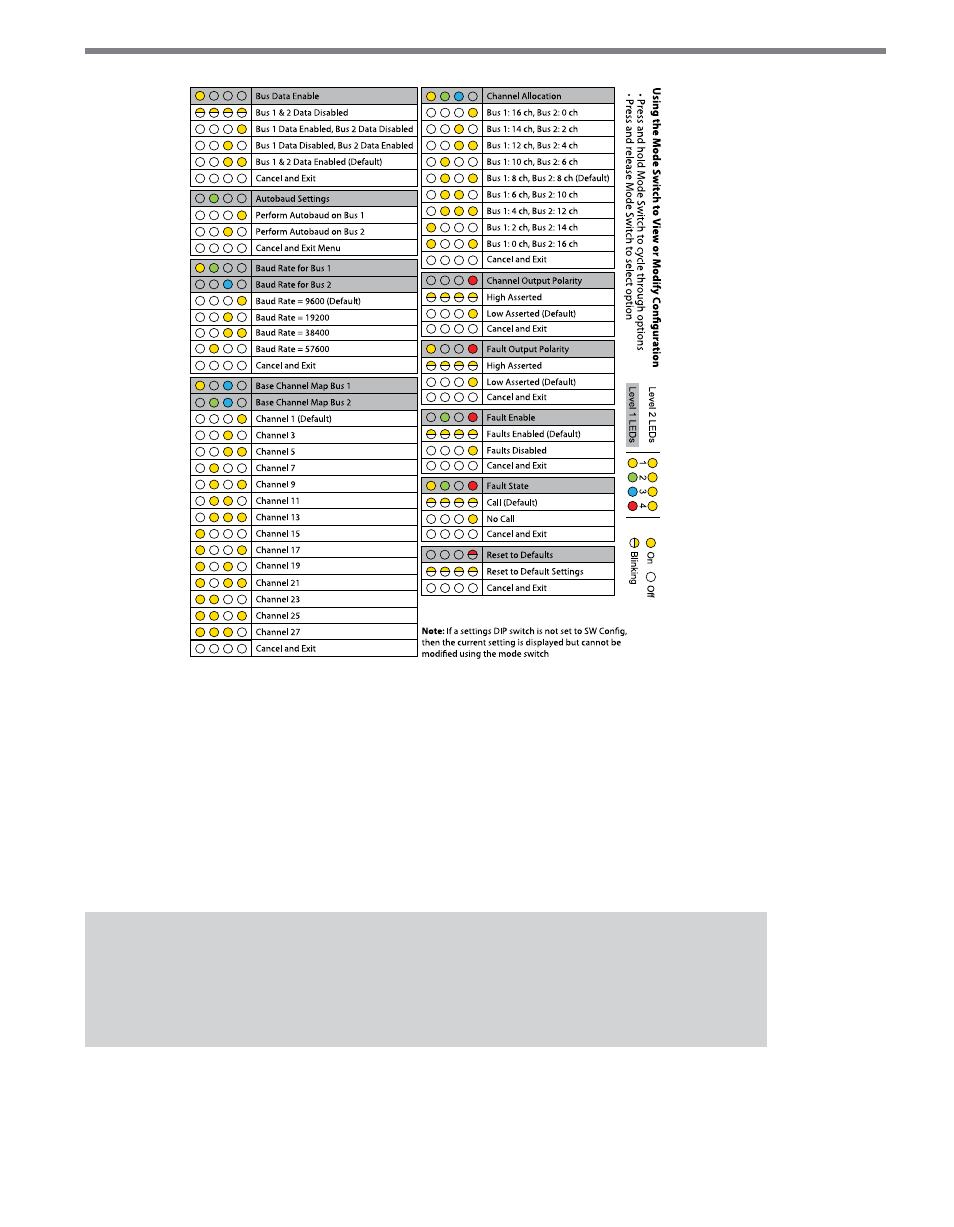
20
CliCk 111 • User GUIde
Figure 7 – Front Panel Menu Label
As shown above, the menu options are displayed on the Level 1 LEDs and the configuration
parameters are displayed on the Level 2 LEDs.
If a configuration parameter has been set using the DIP switches (meaning that parameter
is currently set to Hardware mode), you cannot change it using the front panel menu. After
selecting that particular menu option from the Level 1 LEDs, the Level 2 LEDs will display
the configuration option set in the DIP switches and will not allow you to switch from that
option. The only way to exit at this point is to press the push-button once.
Note
Certain older Click 111 devices may have slightly different labels; be aware that any-
where the label differs from the text in this chapter, the chapter is correct.
Bus Data Enable
The first parameter on the menu label is bus data enable. To select this parameter, release