Wavetronix Click 111 (16-channel Contact Closure Eurocard) (CLK-111) - User Guide User Manual
Page 34
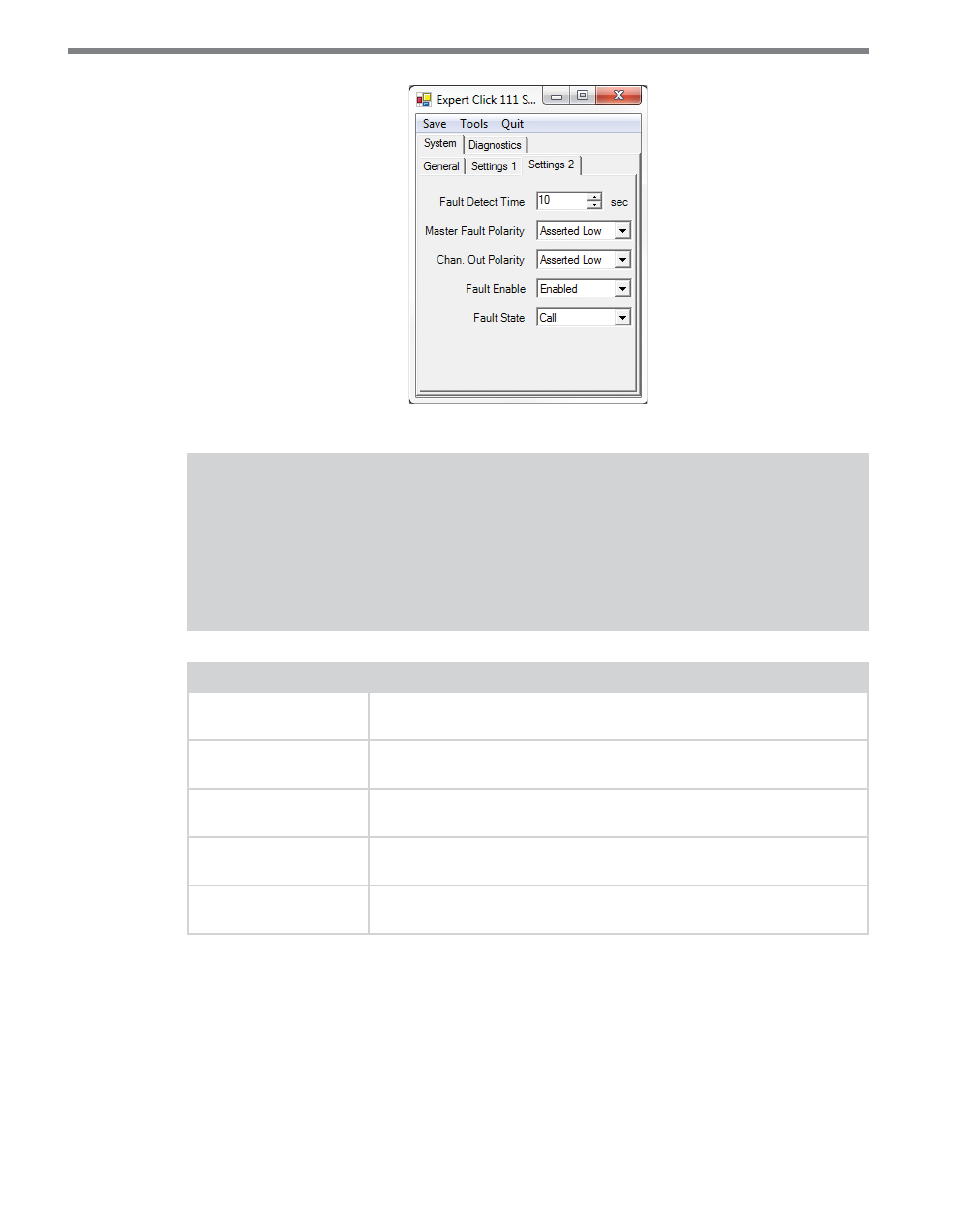
CliCk 111 • User GUIde
33
Figure 11 – Expert Driver Settings 2 Tab
Note
These parameters can also be configured using the DIP switches or the front panel
menu; if in the DIP switches they are set to Hardware mode, the parameters will ap-
pear grayed out on this screen. The exception is the Fault Detect Time; this is the only
place it can be set.
Setting
Description
Fault Detect Time
Lets you set the amount of time that a bus can go without receiving
data before going into a fault state.
Master Fault Polarity
Lets you choose the polarity of the master fault output (whether the
voltage is low or high when the output is asserted).
Chan. Out Polarity
Lets you choose the polarity of the output channels (whether the
voltage is low or high when there is a call on that channel).
Fault Enable
Lets you enable or disable the card’s fault state. If it’s disabled, the
Click 111 will never go into a fault state.
Fault State
Lets you select what happens when the Click 111 is in a fault state
(whether that triggers a call or not).
Table 21 – Expert Driver Settings Tab
Under the Diagnostics tab, you can run diagnostics on your device (see Figure 12).