Front panel menu, Warning – Wavetronix Click 111 (16-channel Contact Closure Eurocard) (CLK-111) - User Guide User Manual
Page 19
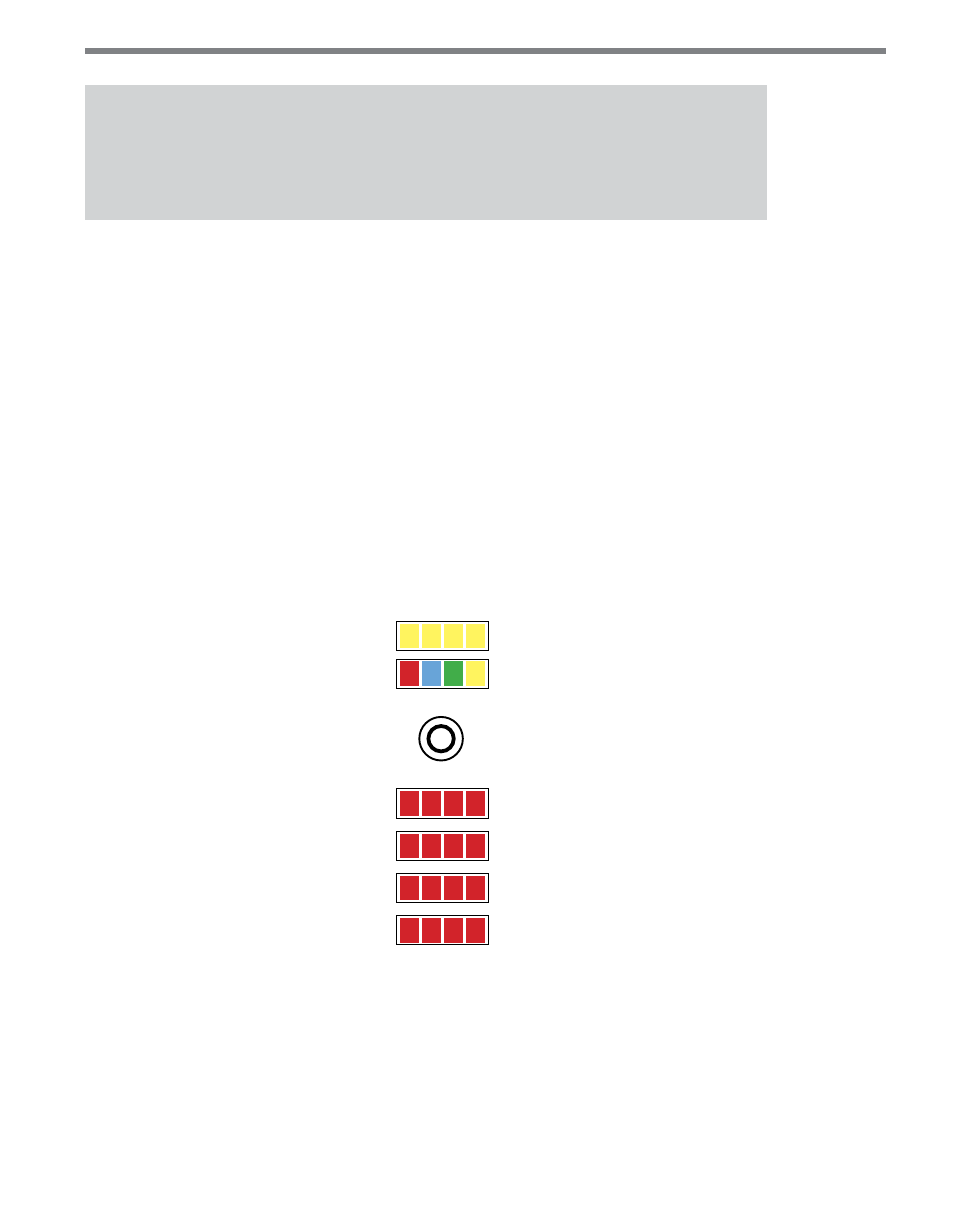
18
CliCk 111 • User GUIde
Warning
If you don’t have switch 4 on (flipped up) to set it to Hardware mode, anything you
set on switches 5 and 6 will be ignored by the Click 111.
Front Panel Menu
The front panel of the device features a push-button and six banks of LEDs for on-device
configuration and monitoring. The lower four banks of LEDs, labeled Detection, light up
when there is a call on their associated channel.
The two upper banks of LEDs, labeled Menu, and the first push-button, labeled Mode
Switch, are used for navigating through Menu mode. This section will cover how to use
these features and the menu to configure the Click 111.
The multicolored bank of LEDs will be referred to as Level 1 and is used is selecting menu
options. The yellow bank will be referred to as Level 2 and is used in configuring the menu
options.
Mode
Menu
RD TD MF PWR
1 2 3 4
Detection
1—4
5—8
9—12
13—16
Figure 6 – LEDs and Mode Switch