Channel ouput polarity, Fault ouput polarity – Wavetronix Click 111 (16-channel Contact Closure Eurocard) (CLK-111) - User Guide User Manual
Page 27
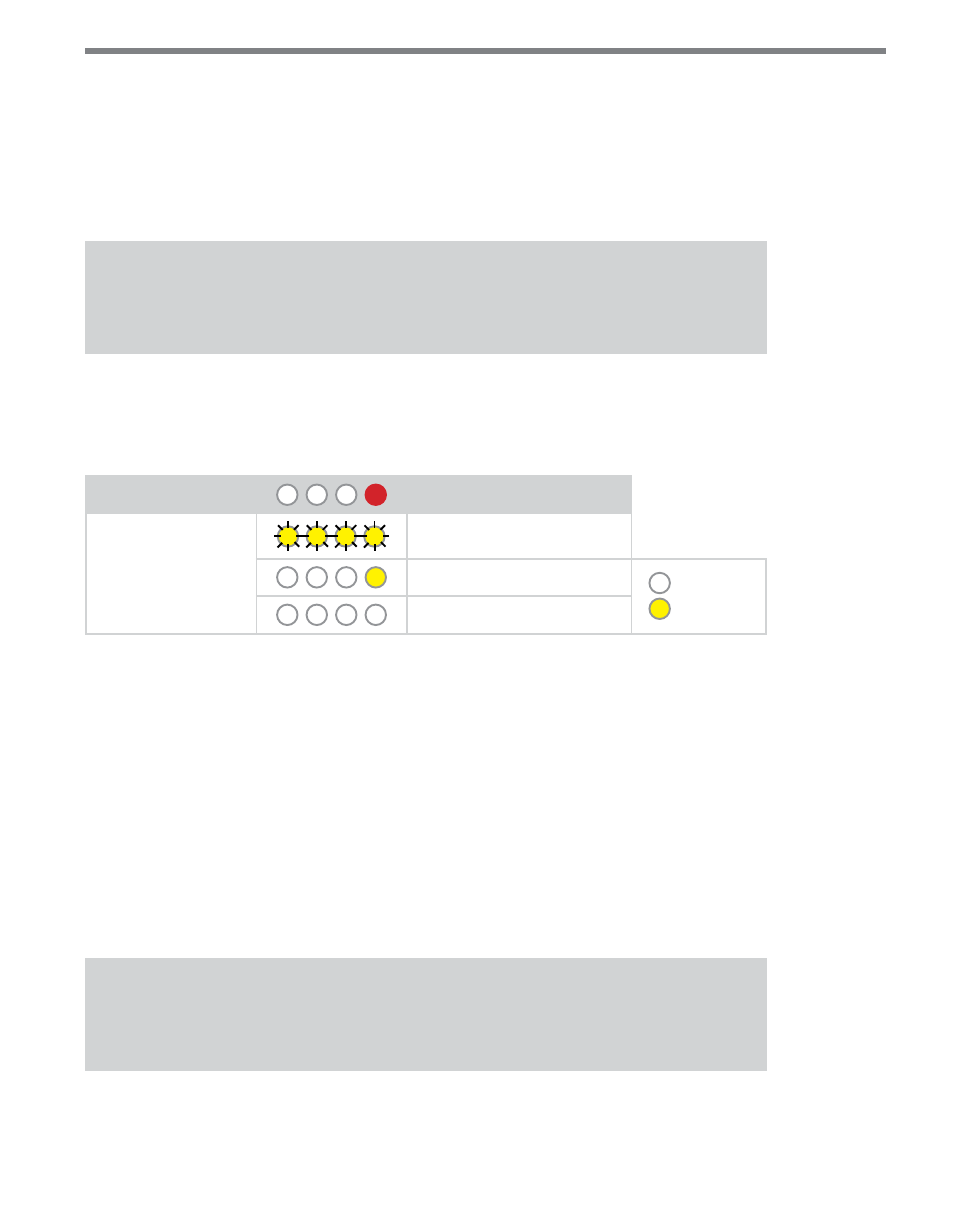
26
CliCk 111 • User GUIde
panel menu will be able to display but not change these settings.
Channel Ouput Polarity
The next parameter on the front panel menu label is channel output polarity. To select this
parameter, release the push-button when the red LED comes on solid.
Note
This parameter can also be changed using the DIP switches or Click Supervisor.
This parameter lets you choose the polarity of the calls placed by the Click 111. A call can be
indicated by either high voltage or low voltage, depending on how you configure the device.
The Channel Output Polarity parameter affects both buses.
Level 1 LEDs
Channel Output Polarity
Level 2 LEDs
High asserted
Low asserted
LED off
LED on
Cancel and exit menu
Table 14 – Front Panel Menu Channel Output Polarity Settings
See the earlier Navigating through the Menu and the Menu Operation Example sections for
how to configure this parameter.
Because this parameter can also be set by the DIP switches, you may need to ensure that the
DIP switches are set to Software configuration mode; if they are set to Hardware, the front
panel menu will be able to display but not change these settings.
Fault Ouput Polarity
The next parameter on the front panel menu label is fault output polarity. To select this pa-
rameter, release the push-button when the yellow and red LEDs come on solid.
Note
This parameter can also be changed using the DIP switches or Click Supervisor.
This parameter is much like channel output polarity, except that it affects the polarity of
calls sent not based on detection but based on the Click 111 going into a fault state. When