Software update – Westermo ID-90 User Manual
Page 111
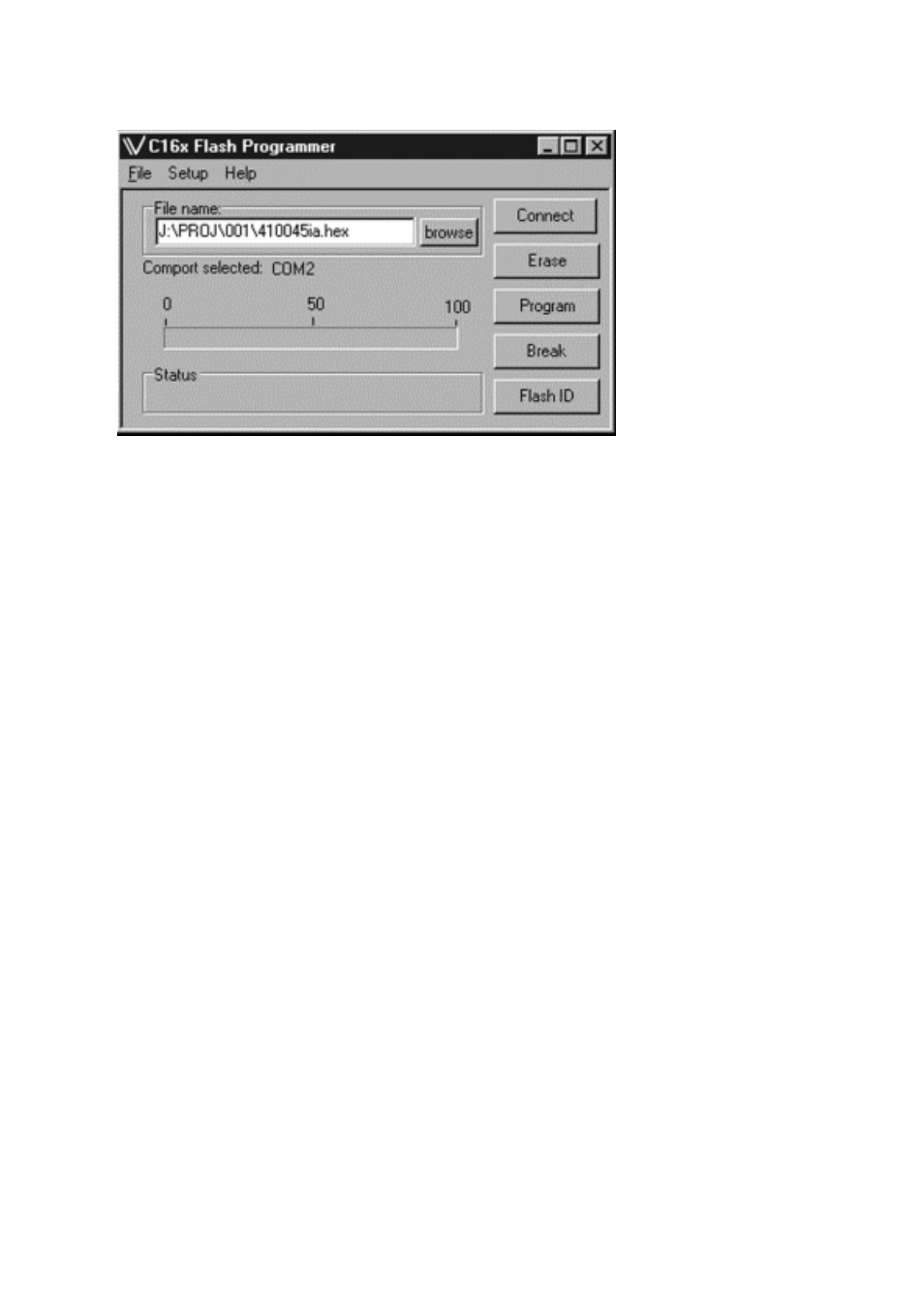
111
6607-2204
Software update
Please fulfil the following steps to update the ID-90:
1. Get a new software release for the ID-90 and the C16x Flash Programmer software
from your supplier.
2. Copy end expand the file winflash.zip to an empty directory.
3. Run the Setup file located in the new directory and follow the instructions during
the set-up.
4. Place the ID-90 software in a directory of your choice
(In this example. J:\PROJ\001\410045ia.hex).
5. Start the C16x Flash Programmer program from the start menu.
6. Select the file with the “browse” buttom.
7. Select the COM-port to which the ID-90 is connected, ensure no other application
uses the port.
8. Turn OFF the power to ID-90.
9. Set SW4:8 to “ON” position.
10. Turn ON power to ID-90.
11. Click the Connect button. Status field updates.
12. Click the Erase button. Status field updates.
13. Click the Program button, operation will take approx. 2 min.
14. When the program is loaded, exit from the C16x Flash Programmer
from the File menu
15. Turn OFF the power to ID-90.
16. Set SW4:8 to “OFF” position.
17. Turn ON power to ID-90 and the new program will start.