F – load factory defaults, H – disconnect – Westermo ID-90 User Manual
Page 29
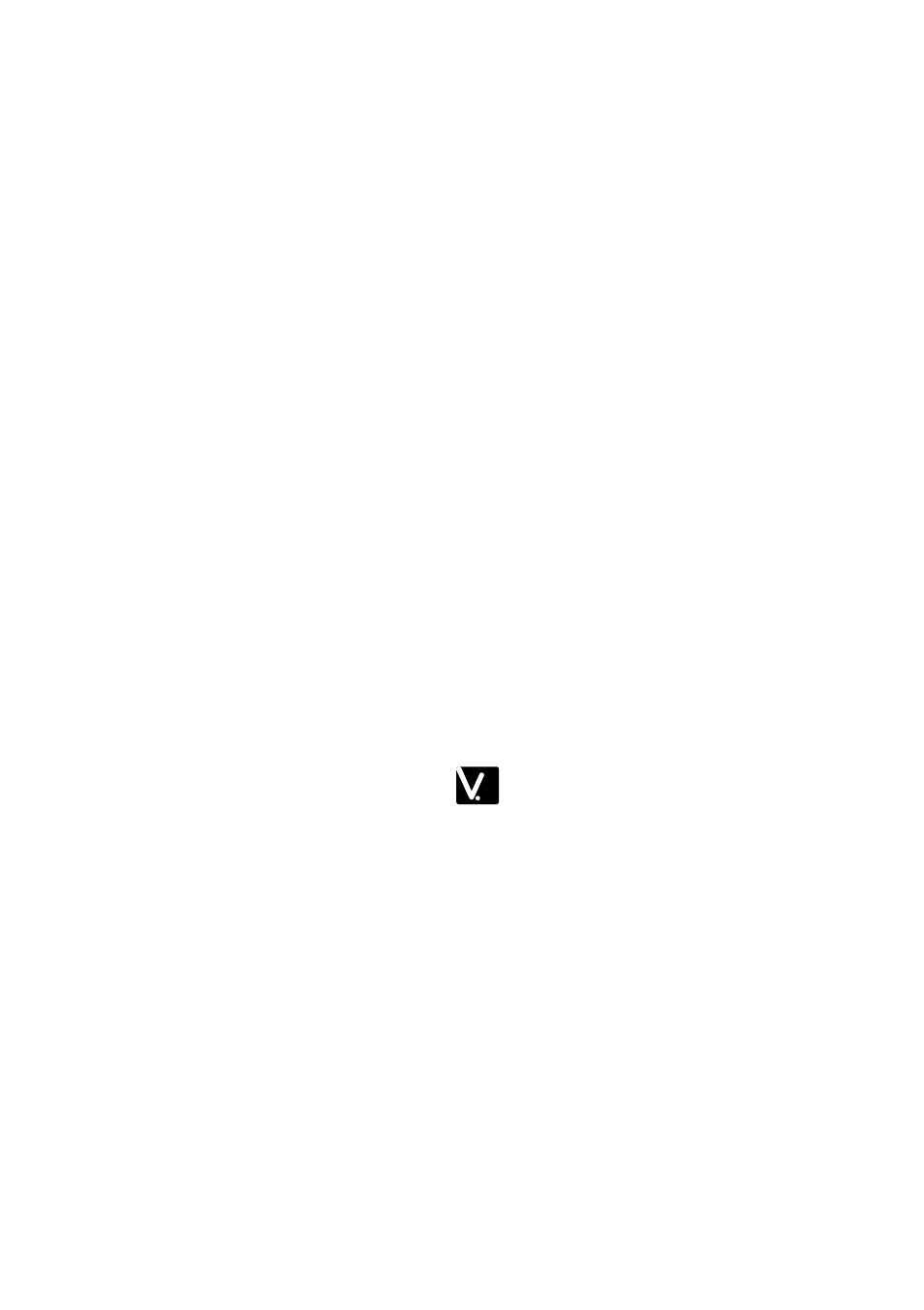
29
6607-2204
6
MNP error control required; disconnect if error control is not
established.
8
Not supported.
9
Not supported.
Example:
AT! +ES=3
Enable V.42 with Detection Phase originator.
Disable V.80 Synchronous Access Mode originator.
AT!+ES=,,2
Allow LAPM, MNP, or Normal Mode connection answerer.
Disable V.80 Synchronous Access Mode answerer.
AT!+ES=3,,2
Enable V.42 with Detection Phase originator, allow LAPM, MNP,
or Normal Mode connection answer.
Disable Synchronous Access Mode originator and answerer.
Reporting Current or Selected Values
Command:
AT!+ES?
Response:
+ES: <orig_rqst>,<orig_fbk>,<ans_fbk>
Example:
+ES: 3,0,2
For default settings.
Reporting Supported Range of Parameter Values
Command:
AT!+ES=?
Response:
+ES: (<orig_rqst> range),(<orig_fbk>range), (<ans_fbk>range)
Example:
+ES: (0-4,6,7),(0-4),(0-6,8,9)
&F – Load factory defaults
Factory default will be loaded, ISDN protocol setting and msn’s will not be overwritten.
(for storing in non volatile memory please use the command AT&W).
AT&F0Setup all parameter concerning data port
AT&F1
Setup all parameter including ISDN protocol and msn settings.
!&F – Load factory defaults
Factory default will be loaded for the analogue option (for storing in non volatile memory
please use the command AT!&W).
AT!&F
The V90 modem loads the factory default configuration (profile)
H – Disconnect
Disconnects existing ISDN data connection, after issuing the Escape sequence (+++).
ATH[//<UUS1data>]
UUS1data
transmitted data with UUS1 signalling
90