Rsttim – startup timer, Rsub – subaddress for remote access, S0led – automatic isdn (s0) activation – Westermo ID-90 User Manual
Page 81: Save – store parameter changes, Sbits – number of stopbits, Send3p – transmit at escape characters, Show – show parameters, Showall – show all parameters, Spid1, spid2 – set spid
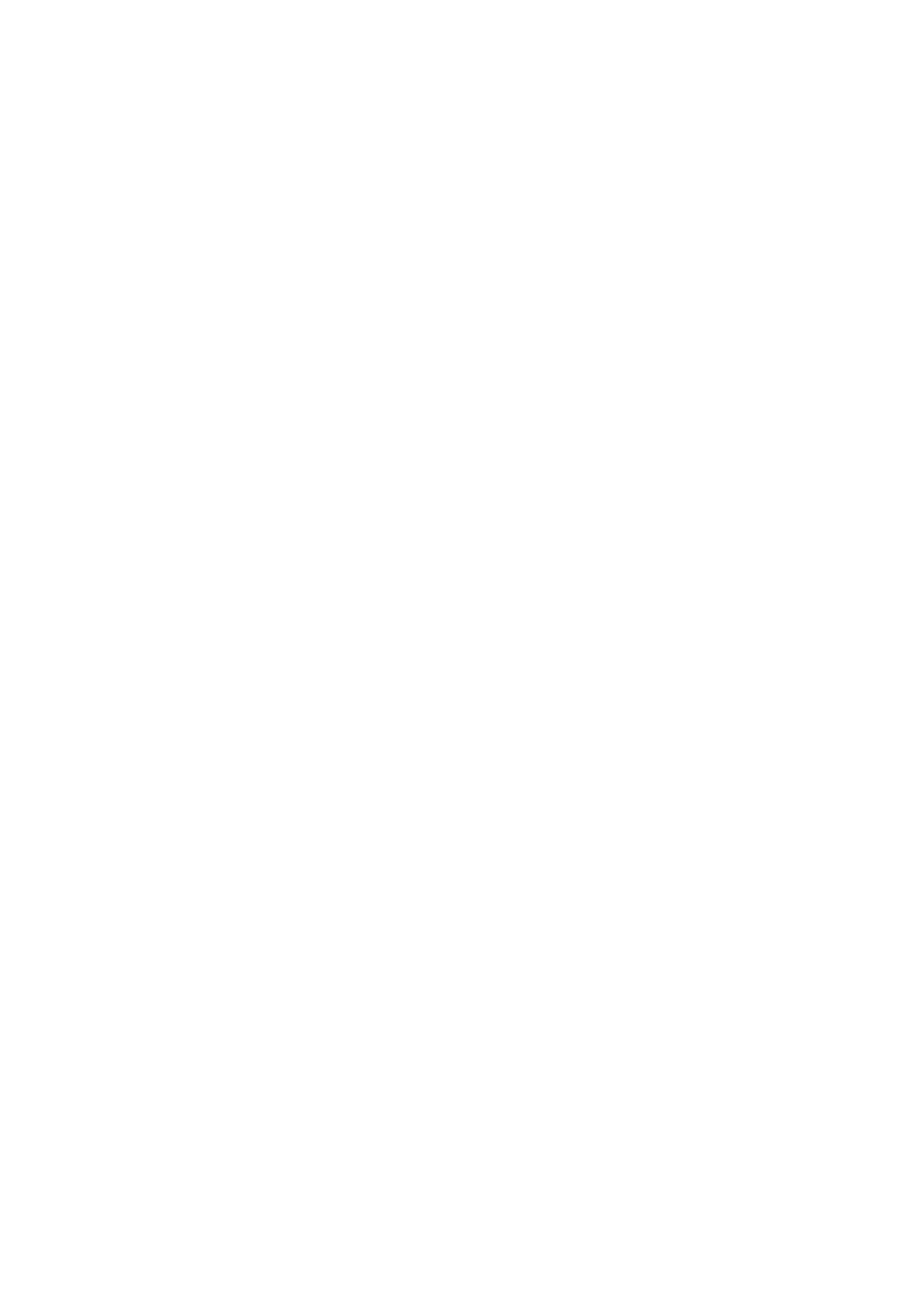
81
6607-2204
rsttim – Startup timer
Startup delay timer after reset. Within this period the configuration can be entered after
reset.
1 .. 255:
reset phase in 100 milliseconds, default: 40 (4 seconds)
rsub – Subaddress for remote access
Subaddress for remote configuration.
*: no specific subaddress, all incoming calls fitting to msn accepted (default).
S0led – Automatic ISDN (S0) activation
Defines how the terminal adapter will handle an automatic ISDN (S0) activation.
When automatic, the LED L1 will always state the activation state of the ISDN line.
0: Automatic activation after deactivation from ISDN network
1: no automatic activation (default).
save – Store parameter changes
Stores the actual set of parameters in non volatile memory
sbits – Number of stopbits.
Sets the number of stopbits 1 or 2, (1 default).
send3p – Transmit AT escape characters
Setting determines whether the escape characters of AT command set to
switch to command mode will be transmitted via ISDN connection.
0: Escape characters will not be sent
1: Escape characters will be sent (default)
show – Show parameters
Displays the actual set of parameters, see &V1.
showall – Show all parameters
Displays all the accessable parameters
spid1, spid2 – Set spid
For ISDN lines in the U.S. you have to set the SPID. You get it from your ISDN provider.
spid1=xxxx
Set SPID 1
spid2=xxxx
Set SPID 2