Westermo RM-115S User Manual
Page 24
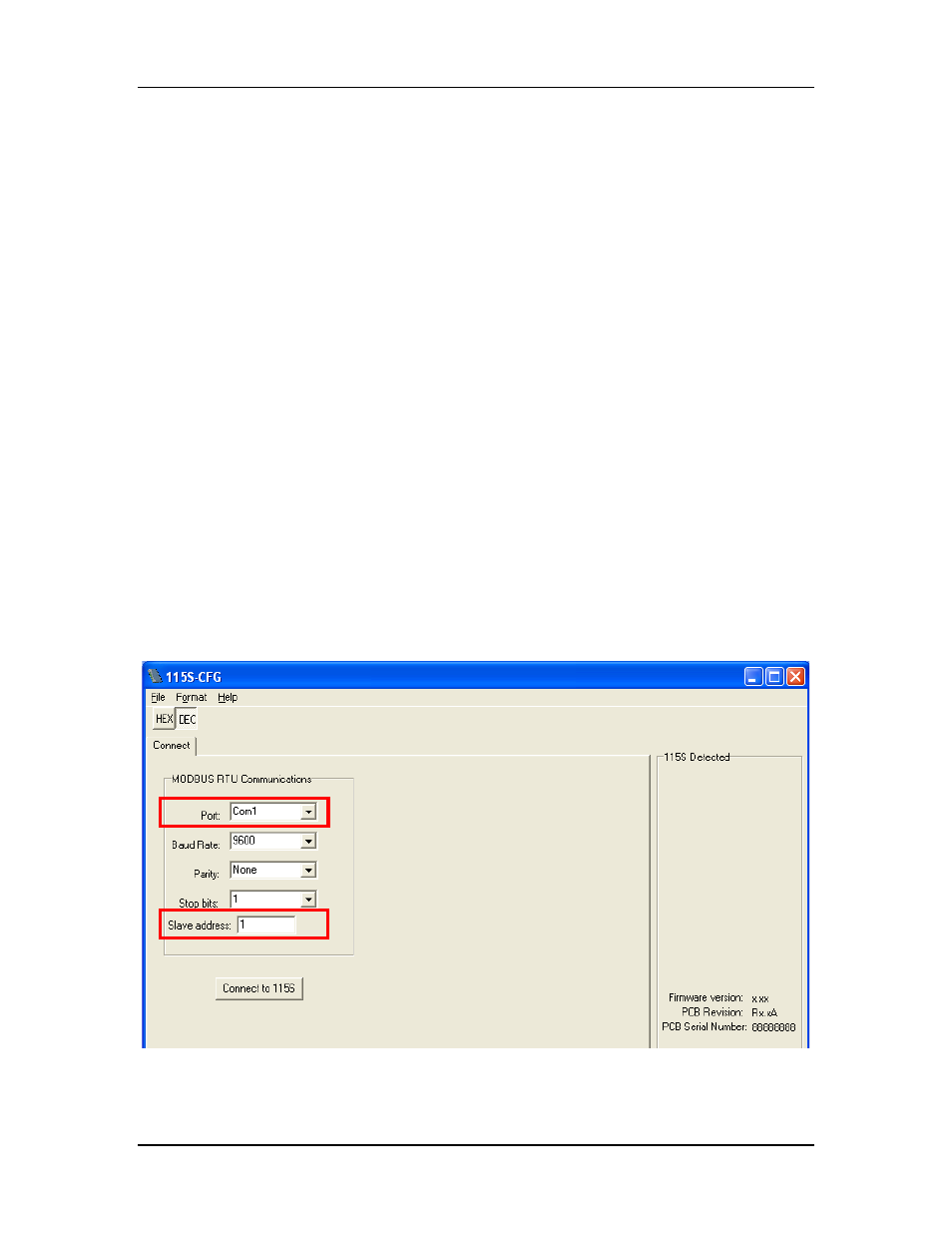
115S Serial I/O Module
User Manual
Page 24
June 2011
4 Hardware Configuration
Hardware Set-up allows the 115S hardware function to be adjusted to suit the application.
To configure the hardware settings, you need:
- Access to the DIP switches under the Analog Configuration Panel (refer Figure
1-1: 115S unit with significant parts labeled.)
- Configuration Software to run on your PC.
Configuration of the 115S modules is performed by either the dedicated 115S
configuration software (cfg_115S_Vx.xx.exe), or by the ELPRO E-Series configuration
software (from the Utilities / Advanced - SXM menu). The software is available from
ELPRO’s Product CD or web page
4.1 Connecting to the 115S module
To use the configuration software, perform the following steps:
• Connect the 115S to the PC COM port with a standard serial cable (straight-through,
DB9 female to DB9 male. See Appendix for wiring.)
• Set the address switches to 00
• Supply power to the 115S via the “+” and “-” terminals on the bottom of the module
(10.8-30 VDC **).
** Model Dependent. Check rear label for actual operating voltages
• Start the configuration software on your PC or laptop (cfg_115S_Vx.xx.exe)
Figure 4-1: Main configuration screen.