Westermo RM-115S User Manual
Page 28
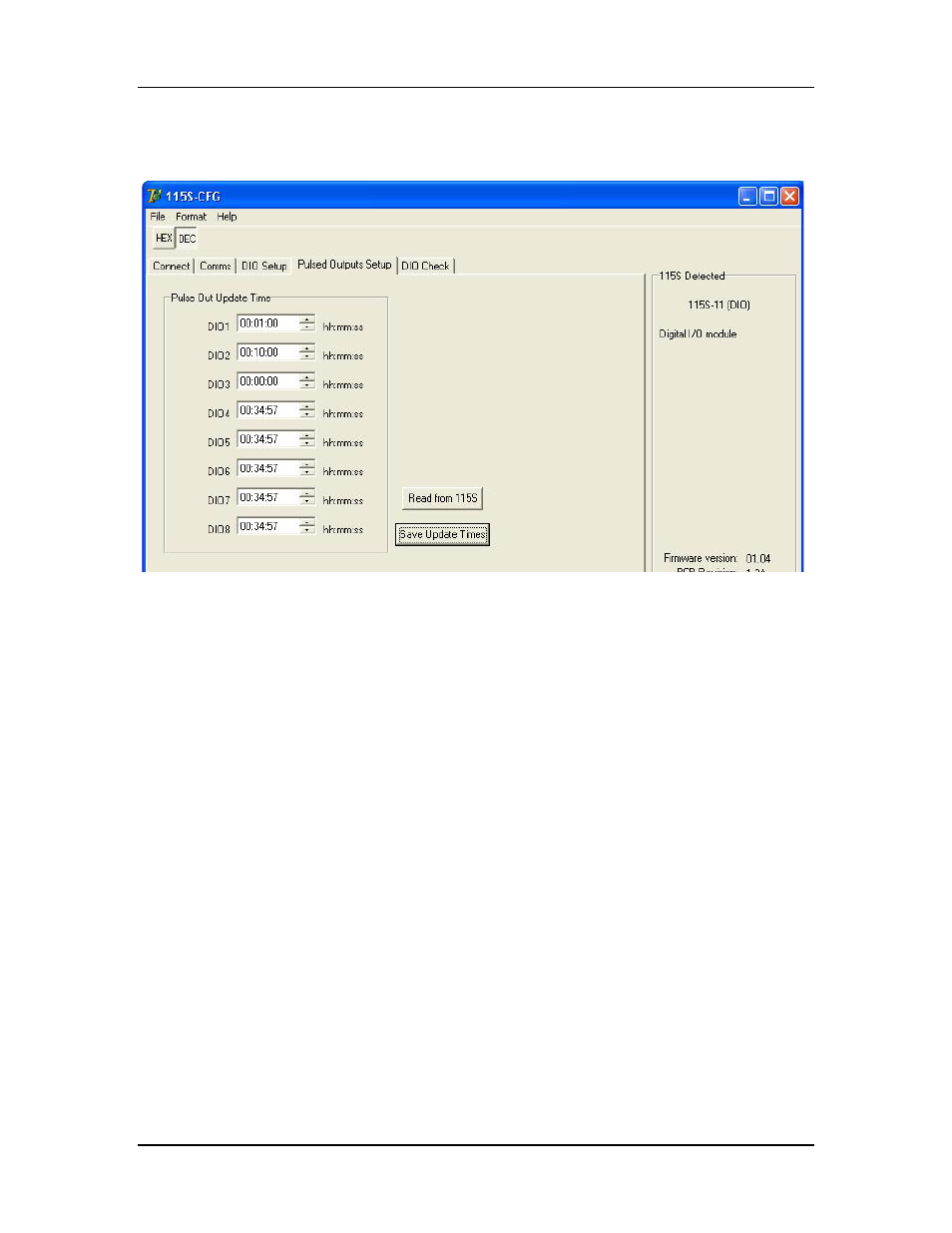
115S Serial I/O Module
User Manual
Page 28
June 2011
4.2.4 Pulsed outputs
Choose the folder tab labeled Pulsed Outputs Setup, as shown in Figure 4-3.
Figure 4-3: Pulsed outputs setup page for a 115S-11. The pulsed outputs are
available on all models.
Clicking the button Read from 115S will read the pulse out update times from the 115S
and display them on the form.
The Pulse Out Update Times should be set to the approximate interval at which the 115S
will receive updates to its pulse out target register. The pulse output circuitry will attempt
to generate pulses at a rate that will reach the target pulse count within the update time.
For example, if the Modbus master unit is configured to send the register value for the
pulse output channel every 1 minute, then the Update Time should be set to 1 minute.
The maximum allowed pulse out update time is 34 minutes 57 seconds. Set the update
times for each channel in hours, minutes, and seconds. An update time of zero will never
produce any pulses.
After the update times have been set, click the Save Update Times button.
The pulse output feature can be tested on the Check folder tab (refer section 5).