Westermo RM-115S User Manual
Page 53
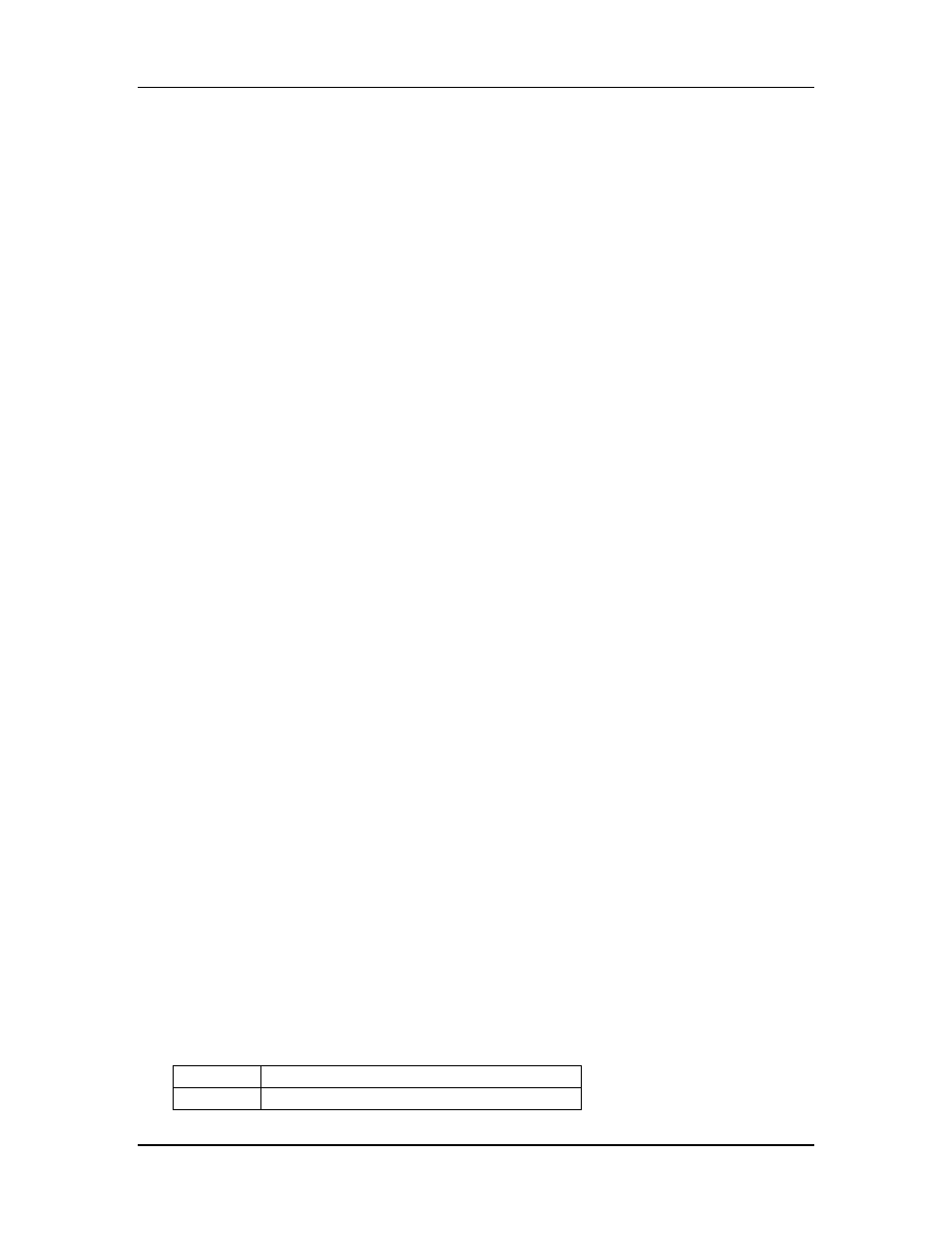
115S Serial I/O Module
User Manual
man_115S_1.14.docx
Page 53
Appendix C. Comms Recovery
If the communications setting of the 115S has been forgotten or mistakenly set, there is a
way of recovering serial communications with the 115S. 115S firmware versions 1.04
and earlier require ModScan to do this. With later firmware versions, this can be done
using the configuration software, cfg_115S_Vx.xx.exe.
Procedure for recovering communications with recent firmware (V1.05 and later):
1. Set the Modbus address switches to 00. This fixes the communications setting to
Modbus RTU, 9600 baud, no parity, and one stop bit.
2. Connect a standard (straight-through) RS232 cable to the module and the PC.
3. Start the configuration software, cfg_115S_Vx.xx.exe.
4. Set the slave address to 100.
5. Ensure the comms settings are 9600 baud, no parity, one stop bit.
6. Click Connect to 115S
7. The module should connect successfully.
8. Choose the Comms page and change the settings to the desired parameters.
9. If the module did not connect successfully, try the steps listed below for using
ModScan.
Procedure for recovering communications with firmware V1.04 and earlier:
1. Set the Modbus address switches to 00. This fixes the communications setting to
those specified in step 6.
2. Connect the RS232 port to the PC and start ModScan.
3. Supply power to the 115S.
4. In ModScan, set the following
- Address: 0201
- Length: 3
- Device ID: 100
- Modbus Point Type: Holding register
5. Click Connection / Connect.
6. Choose the appropriate COM port. Also choose
- Baud rate: 9600
- Word length: 8
- Parity: none
- Stop bits: 1
7. Click Protocol Selection. Choose STANDARD ASCII for Transmission mode. Click
OK, OK.
8. ModScan should connect to the module with no errors.
9. The registers displayed in ModScan represent the serial port settings that are used
when the address switches are set to other than 00, as follows:
Address
Description
40201
Serial port transmission mode