Accton Technology ES4626 User Manual
Page 746
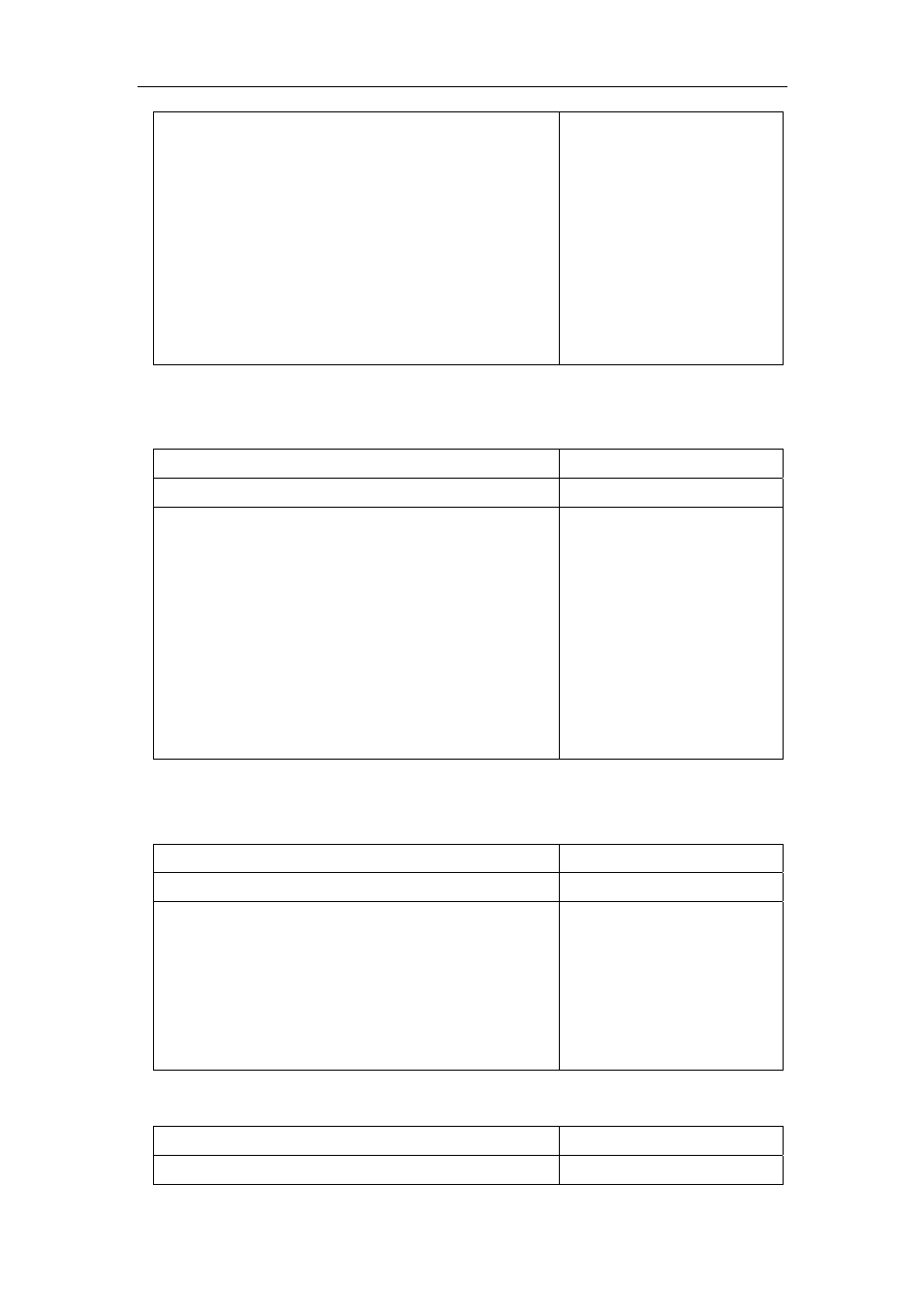
746
access-list<num>{deny|permit}{any-source-mac|{
host-source-mac<host_smac>}|{<smac><smac-m
ask>}}
no access-list <num>
Creates a numbered
standard MAC access-list, if
the access-list already
exists, then a rule will add to
the current access-list; the
“no access-list
<num>
“ command deletes a
numbered standard MAC
access-list.
6) Creates a numbered MAC extended access-list
Command Explanation
Global Mode
access-list<num> {deny|permit} {any-source-mac|
{host-source-mac<host_smac>}|{<smac><smac-
mask>}}{any-destination-mac|{host-destination-m
ac<host_dmac>}|{<dmac><dmac-mask>}}[{untag
ged-eth2|tagged-eth2|untagged-802.3|tagged-802.
3}[<offset1><length1><value1>[<offset2><length2
><value2>[<offset3><length3><value3> [<offset4>
<length4> <value4>]]]]]
no access-list <num>
Creates a numbered MAC
extended access-list, if the
access-list already exists,
then a rule will add to the
current access-list; the “no
access-list
<num>
“ command deletes a
numbered MAC extended
access-list.
7) Configuring a standard MAC access-list based on nomenclature
a. Create a standard IP access-list based on nomenclature
Command Explanation
Global Mode
Mac-access-list extended <name>
no mac-access-list extended <name>
Creates an extended
name-based MAC access
rule for other IP protocols;
the “no” form command
deletes this name-based
extended MAC access rule
b. Specify multiple “permit” or “deny” rule entries
Command Explanation
Extended name-based MAC access rule Mode