Configuring inter-as vpn, Exclusive tunnel configuration example – H3C Technologies H3C S12500-X Series Switches User Manual
Page 139
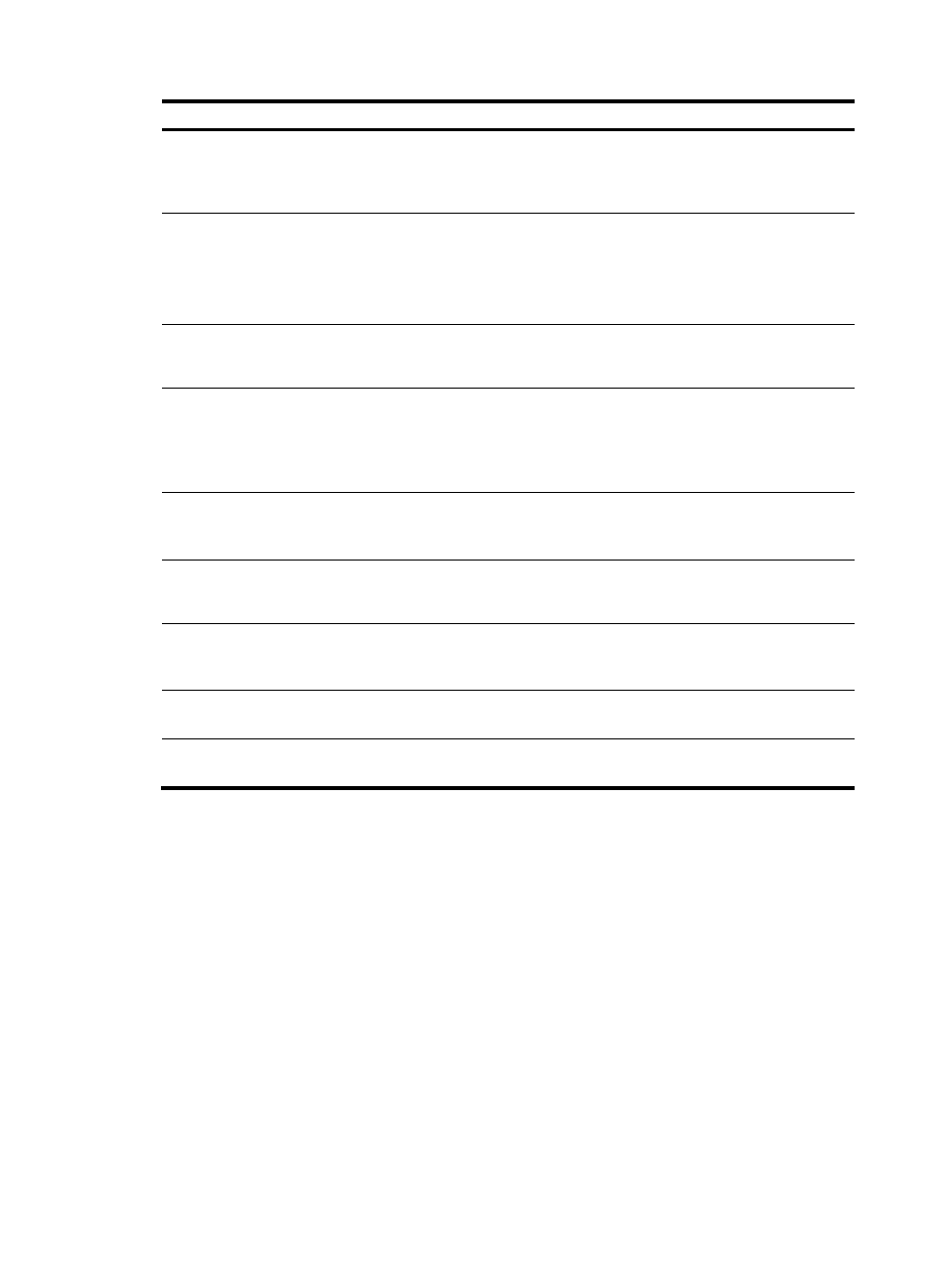
128
Step Command
Remarks
15.
Apply a prefix list to filter
routes received from or
advertised to a peer or peer
group.
peer { group-name | ip-address }
prefix-list prefix-list-name { export
| import }
By default, no prefix list based
filtering is configured.
16.
Configure BGP updates
advertised to an EBGP peer or
peer group to carry only
public AS numbers.
peer { group-name | ip-address }
public-as-only
Optional.
By default, BGP route updates
advertised to an EBGP peer or peer
group can carry both public and
private AS numbers.
17.
Configure the router as a route
reflector and specify a peer or
peer group as its client.
peer { group-name | ip-address }
reflect-client
By default, no RR is configured.
18.
Specify the maximum number
of routes BGP can receive
from a peer or peer group.
peer { group-name | ip-address }
route-limit prefix-number
[ { alert-only | reconnect
reconnect-time } |
percentage-value ] *
By default, the number of routes
that BGP can receive from a peer
or peer group is not limited.
19.
Apply a routing policy to a
peer or peer group.
peer { group-name | ip-address }
route-policy route-policy-name
{ export | import }
By default, no routing policy is
applied to a peer or peer group.
20.
Enable route target-based
filtering of received VPNv4
routes.
policy vpn-target
By default, this feature is enabled.
21.
Enable route reflection
between clients.
reflect between-clients
By default, route reflection
between clients is enabled on the
RR.
22.
Configure a cluster ID for the
route reflector.
reflector cluster-id { cluster-id |
ip-address }
By default, the RR uses its own
router ID as the cluster ID.
23.
Configure filtering of reflected
routes.
rr-filter
extended-community-number
By default, the RR does not filter
reflected routes.
Configuring inter-AS VPN
If the MPLS backbone spans multiple ASs, you must configure inter-AS VPN.
Before you configure an inter-AS VPN, complete the following tasks:
•
Configure an IGP for the MPLS backbones in each AS.
•
Configure basic MPLS for the MPLS backbone of each AS.
•
Configure MPLS LDP for the MPLS backbone of each AS so that LDP LSPs can be established.
•
Configure basic MPLS L3VPN for each AS.
When configuring basic MPLS L3VPN for each AS, specific configurations might be required on PEs or
ASBR-PEs. This depends on the inter-AS VPN solution selected.