H3C Technologies H3C S12500-X Series Switches User Manual
Page 96
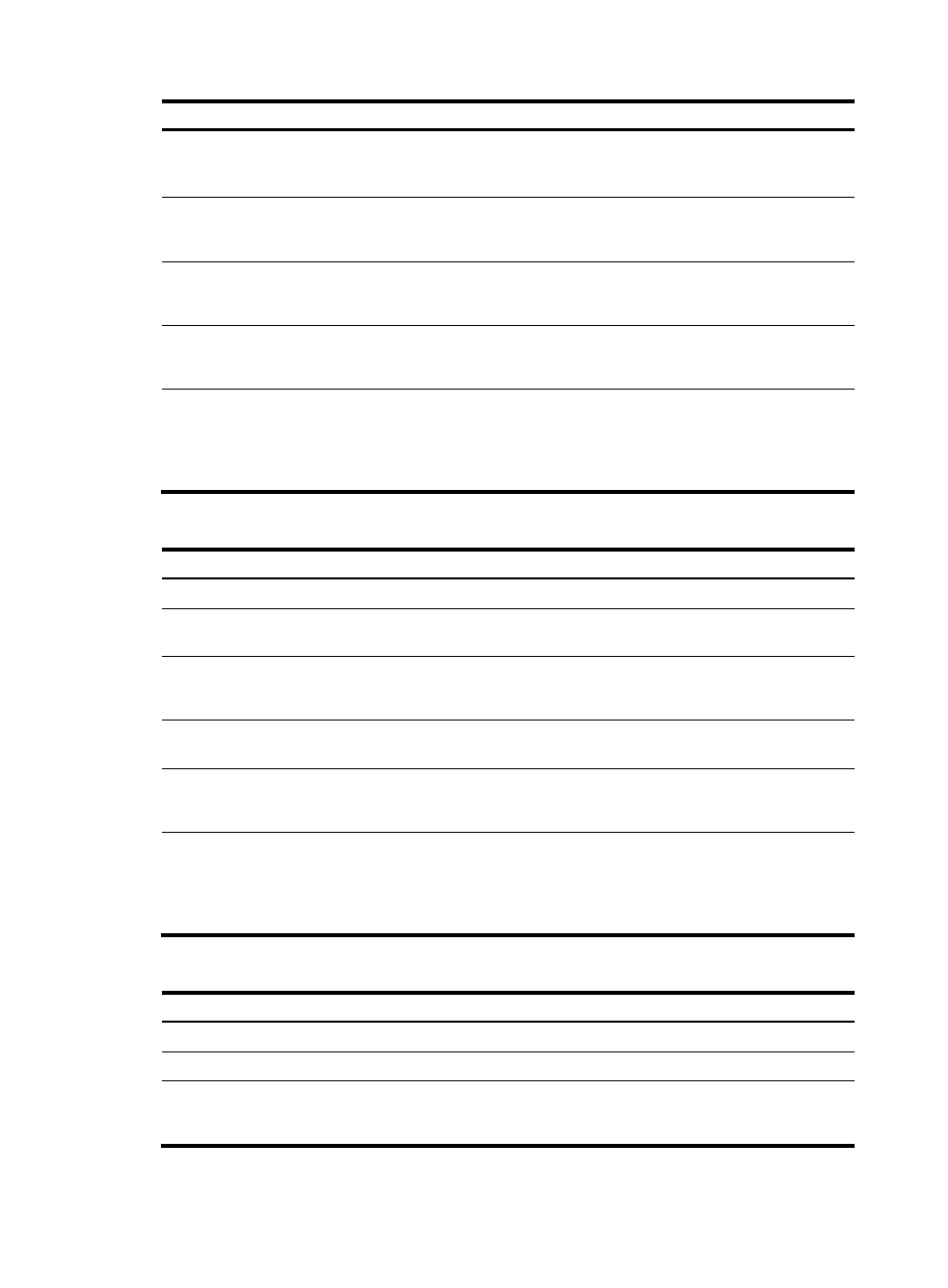
85
Step Command
Remarks
3.
Create an RSVP
authentication neighbor and
enter RSVP neighbor view.
peer ip-address
By default, the device does not
have any RSVP authentication
neighbors.
4.
Enable RSVP authentication
for the RSVP neighbor and
specify the authentication key.
authentication key { cipher |
plain } auth-key
By default, RSVP authentication is
disabled.
5.
Enable challenge-response
handshake for the RSVP
neighbor.
authentication challenge
By default, the challenge-response
handshake function is disabled.
6.
Configure the idle timeout for
the RSVP security associations
with the RSVP neighbor.
authentication lifetime life-time
By default, the idle timeout is 1800
seconds (30 minutes).
7.
Specify the maximum number
of out-of-sequence
authenticated RSVP messages
that can be received from the
RSVP neighbor.
authentication window-size
number
By default, only one authenticated
RSVP message can be received out
of sequence.
To configure RSVP authentication in interface view:
Step Command
Remarks
1.
Enter system view.
system-view
N/A
2.
Enter interface view.
interface interface-type
interface-number
N/A
3.
Enable RSVP authentication
on the interface and configure
the authentication key.
rsvp authentication key { cipher |
plain } auth-key
By default, RSVP authentication is
disabled.
4.
Enable challenge-response
handshake on the interface.
rsvp authentication challenge
By default, the challenge-response
handshake function is disabled.
5.
Configure the idle timeout for
RSVP security associations on
the interface.
rsvp authentication lifetime
life-time
By default, the idle timeout is 1800
seconds (30 minutes).
6.
Specify the maximum number
of out-of-sequence
authenticated RSVP messages
that can be received on the
interface.
rsvp authentication window-size
number
By default, only one authenticated
RSVP message can be received out
of sequence.
To configure RSVP authentication in RSVP view:
Step Command
Remarks
1.
Enter system view.
system-view
N/A
2.
Enter RSVP view.
rsvp
N/A
3.
Enable RSVP authentication
globally and configure the
authentication key.
authentication key { cipher |
plain } auth-key
By default, RSVP authentication is
disabled.