Configuring an ac, Configuring a vsi, Required.) – H3C Technologies H3C S12500-X Series Switches User Manual
Page 297
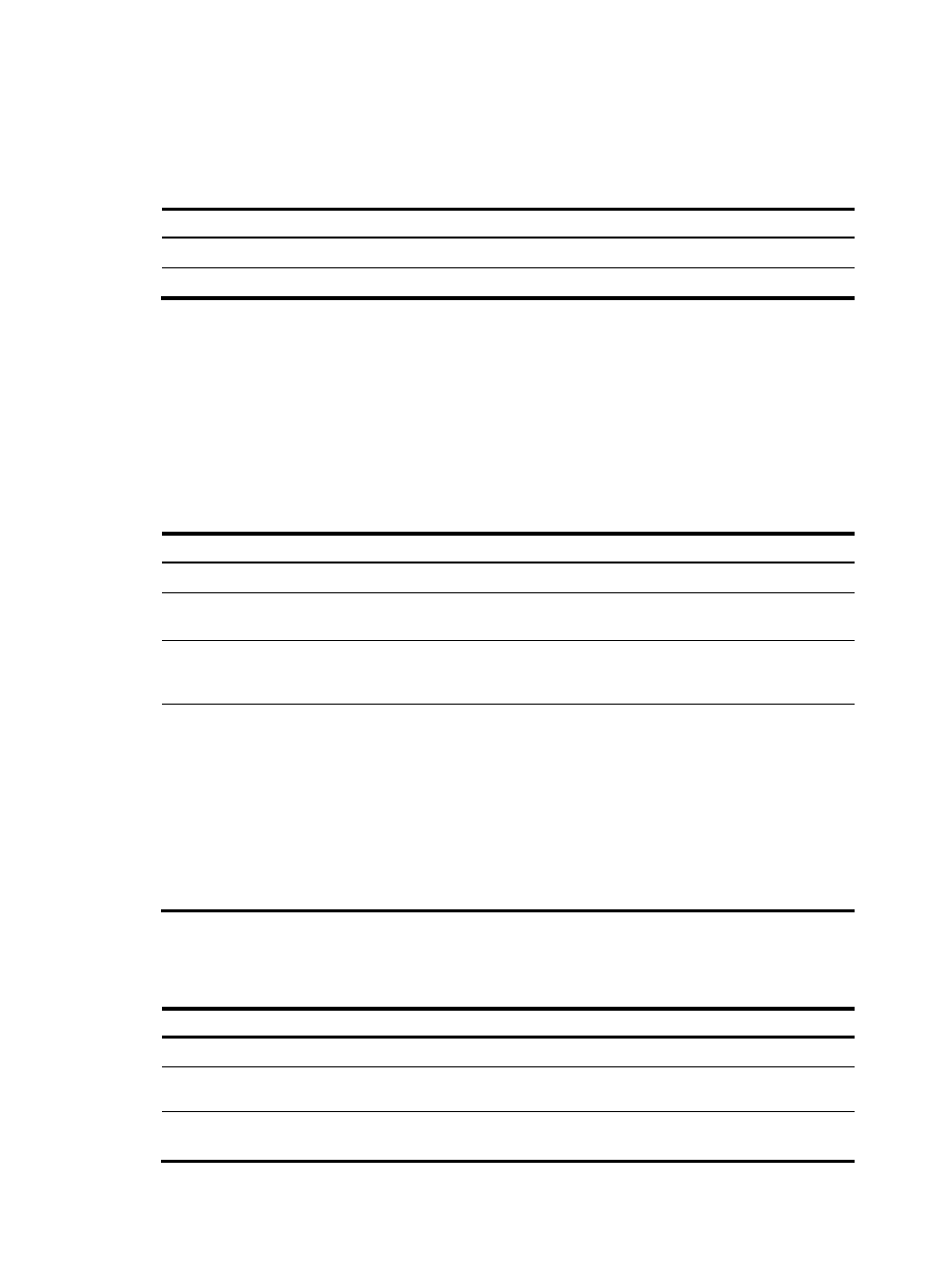
286
Before you perform this task, configure an LSR ID for the PE with the mpls lsr-id command, and enable
MPLS with the mpls enable command on the backbone interface of the PE. For more information about
these commands, see MPLS Command Reference.
To enable L2VPN:
Step Command
Remarks
1.
Enter system view.
system-view
N/A
2.
Enable L2VPN.
l2vpn enable
By default, L2VPN is disabled.
Configuring an AC
An AC is a service instance on a Layer 2 Ethernet interface. The AC forwards packets that are received
on the Layer 2 Ethernet interface and meet the match criteria of the service instance to the bound VSI.
The PE connects to a CE through a Layer 2 Ethernet interface. Configure a service instance on the Layer
2 Ethernet interface to match specific packets from the AC.
To configure a service instance:
Step Command
Remarks
1.
Enter system view.
system-view
N/A
2.
Enter Layer 2 Ethernet
interface view.
interface interface-type
interface-number
N/A
3.
Create a service instance
and enter service instance
view.
service-instance instance-id
By default, no service instance is
created.
4.
Configure match criteria for
the service instance.
•
Match all incoming packets:
encapsulation default
•
Match incoming packets with
any VLAN ID or no VLAN ID:
encapsulation { tagged |
untagged }
•
Match incoming packets with a
specific VLAN ID:
encapsulation s-vid vlan-id
[ only-tagged ]
Use one of the commands.
By default, no match criteria are
configured for the service instance.
Configuring a VSI
Step Command
Remarks
1.
Enter system view.
system-view
N/A
2.
Create a VSI and enter VSI
view.
vsi vsi-name
By default, no VSI is created.
3.
(Optional.) Configure a
description for the VSI.
description text
By default, no description is
configured for a VSI.