Displaying and maintaining mpls te, Mpls te configuration examples, Establishing an mpls te tunnel over a static crlsp – H3C Technologies H3C S12500-X Series Switches User Manual
Page 65: Network requirements, Configuration procedure
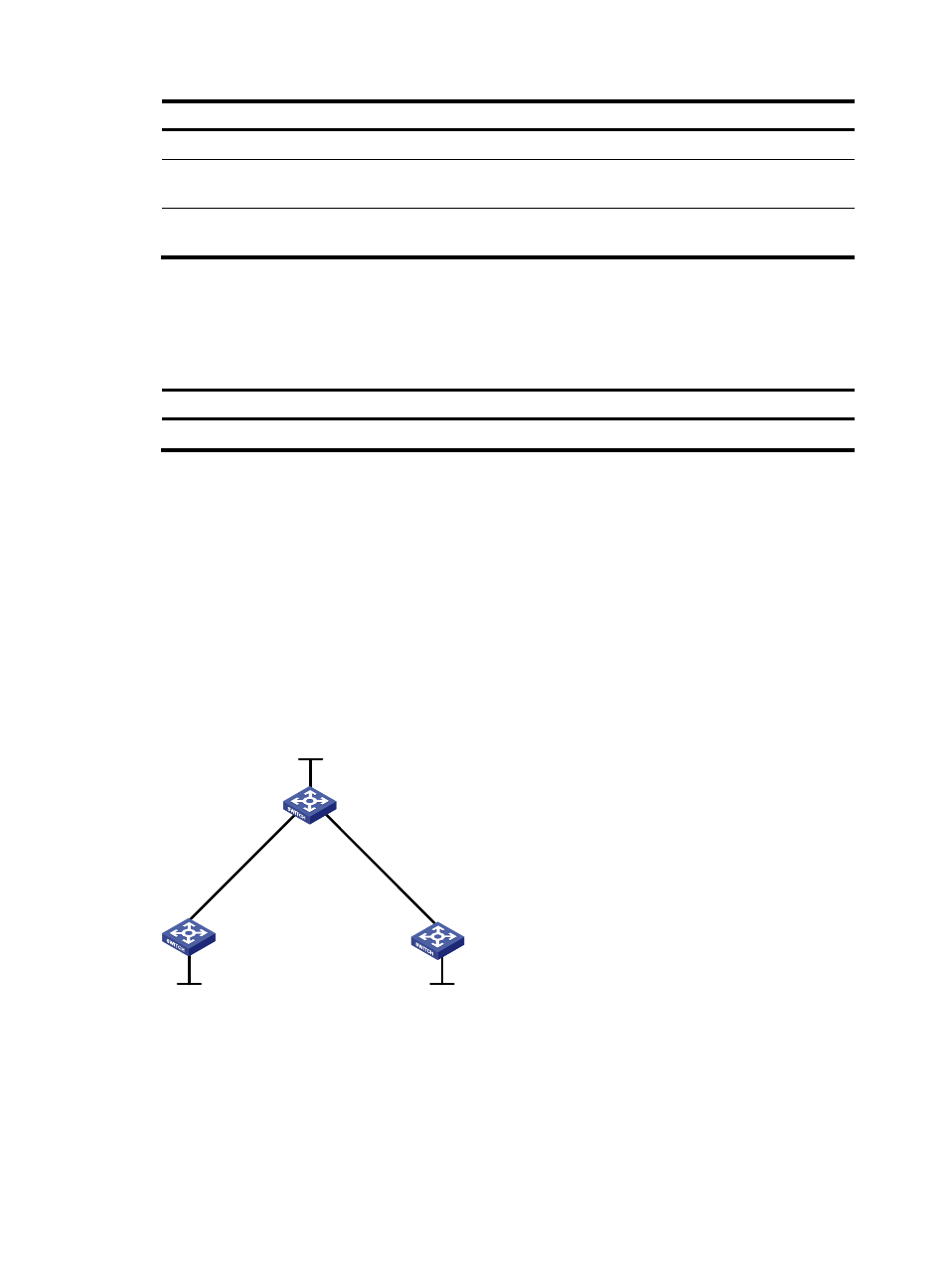
54
Step Command
Remarks
1.
Enter system view.
system-view
N/A
2.
Enter MPLS TE tunnel interface
view.
interface tunnel tunnel-number
[ mode mpls-te ]
N/A
3.
Enable CRLSP backup and
specify the backup mode.
mpls te backup { hot-standby |
ordinary }
By default, tunnel backup is
disabled.
Displaying and maintaining MPLS TE
Execute display commands in any view.
Task Command
Display information about MPLS TE tunnel interfaces. display mpls te tunnel-interface [ tunnel number ]
MPLS TE configuration examples
Establishing an MPLS TE tunnel over a static CRLSP
Network requirements
Switch A, Switch B, and Switch C run IS-IS.
Establish an MPLS TE tunnel over a static CRLSP from Switch A to Switch C.
Figure 20 Network diagram
Configuration procedure
1.
Configure IP addresses and masks for interfaces. (Details not shown.)
2.
Configure IS-IS to advertise interface addresses, including the Loopback interface address:
# Configure Switch A.
<SwitchA> system-view
Loop0
2.2.2.2/32
Vlan-int1
2.1.1.2/24
Vlan-int2
3.2.1.1/24
Vlan-int1
2.1.1.1/24
Vlan-int2
3.2.1.2/24
Loop0
1.1.1.1/32
Loop0
3.3.3.3/32
Switch A
Switch C
Switch B