Mpls l2vpn configuration examples, Configuring a static pw, Network requirements – H3C Technologies H3C S12500-X Series Switches User Manual
Page 265
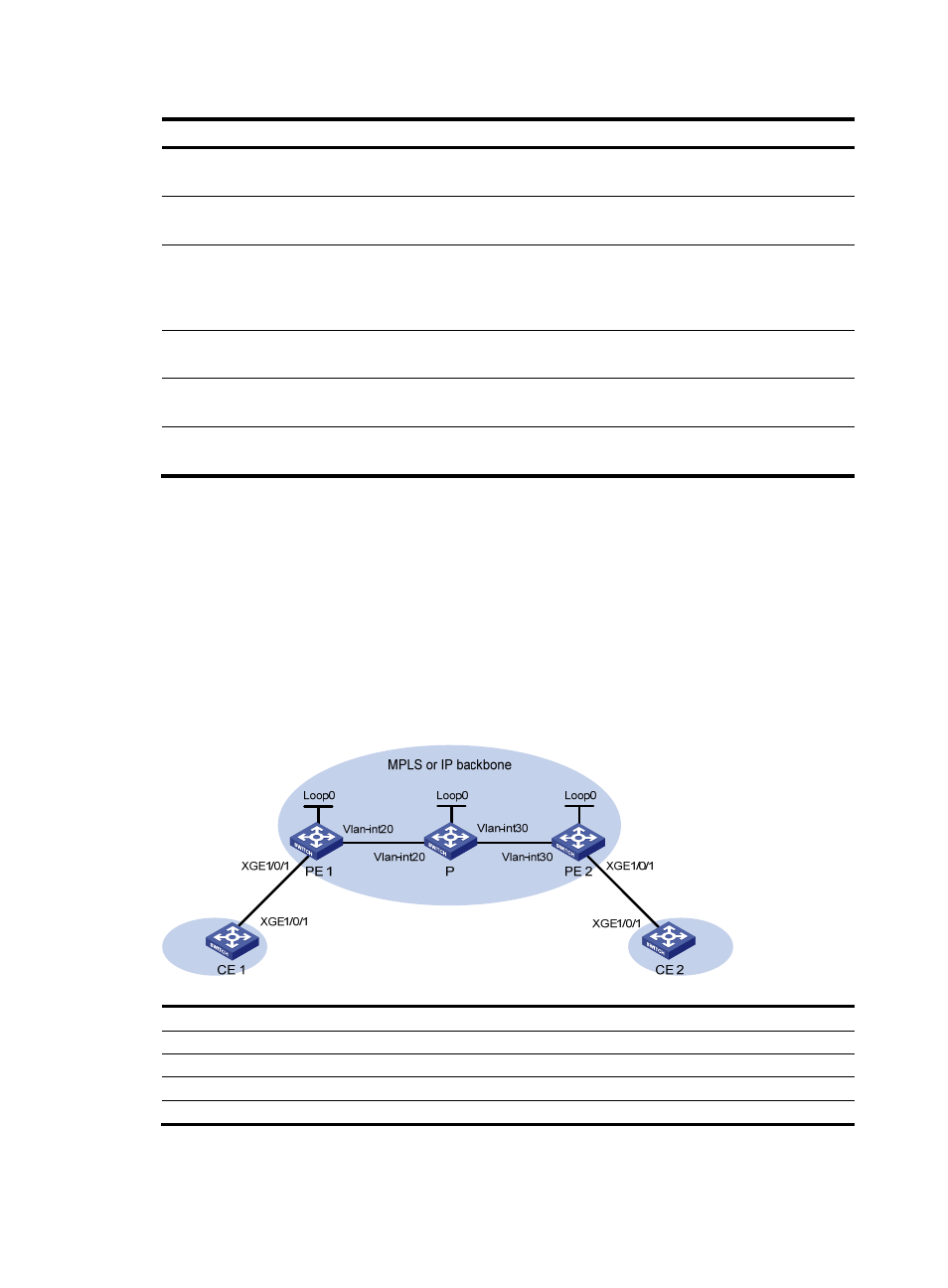
254
Task Command
Display L2VPN label block information
from BGP.
display l2vpn bgp [ peer ip-address | local ] [ xconnect-group
group-name ] [ verbose ]
Display BGP L2VPN peer group
information.
display bgp group l2vpn [ group-name ]
Display L2VPN label block information
maintained by BGP.
display bgp l2vpn signaling [ peer ip-address { advertised |
received } [ statistics ] | route-distinguisher route-distinguisher
[ site-id site-id [ label-offset label-offset [ advertise-info ] ] ] |
statistics ]
Display BGP L2VPN peer information.
display bgp peer l2vpn [ group-name log-info | ip-address
{ log-info | verbose } | verbose ]
Display BGP L2VPN update group
information.
display bgp update-group l2vpn [ ip-address ]
Reset BGP sessions for L2VPN.
reset bgp { as-number | ip-address | all | external | group
group-name | internal } l2vpn
MPLS L2VPN configuration examples
Configuring a static PW
Network requirements
Create a static PW between PE 1 and PE 2 over the backbone so CE 1 and CE 2 can communicate
within VLAN 10.
Figure 68 Network diagram
Device
Interface
IP address
Device
Interface
IP address
PE 1
Loop0
192.2.2.2/32
P
Loop0
192.4.4.4/32
Vlan-int20
10.1.1.1/24
Vlan-int30
10.2.2.2/24
PE 2
Loop0
192.3.3.3/32
Vlan-int20 10.1.1.2/24
Vlan-int30
10.2.2.1/24