Enabling mpls te, Configuring a tunnel interface – H3C Technologies H3C S12500-X Series Switches User Manual
Page 59
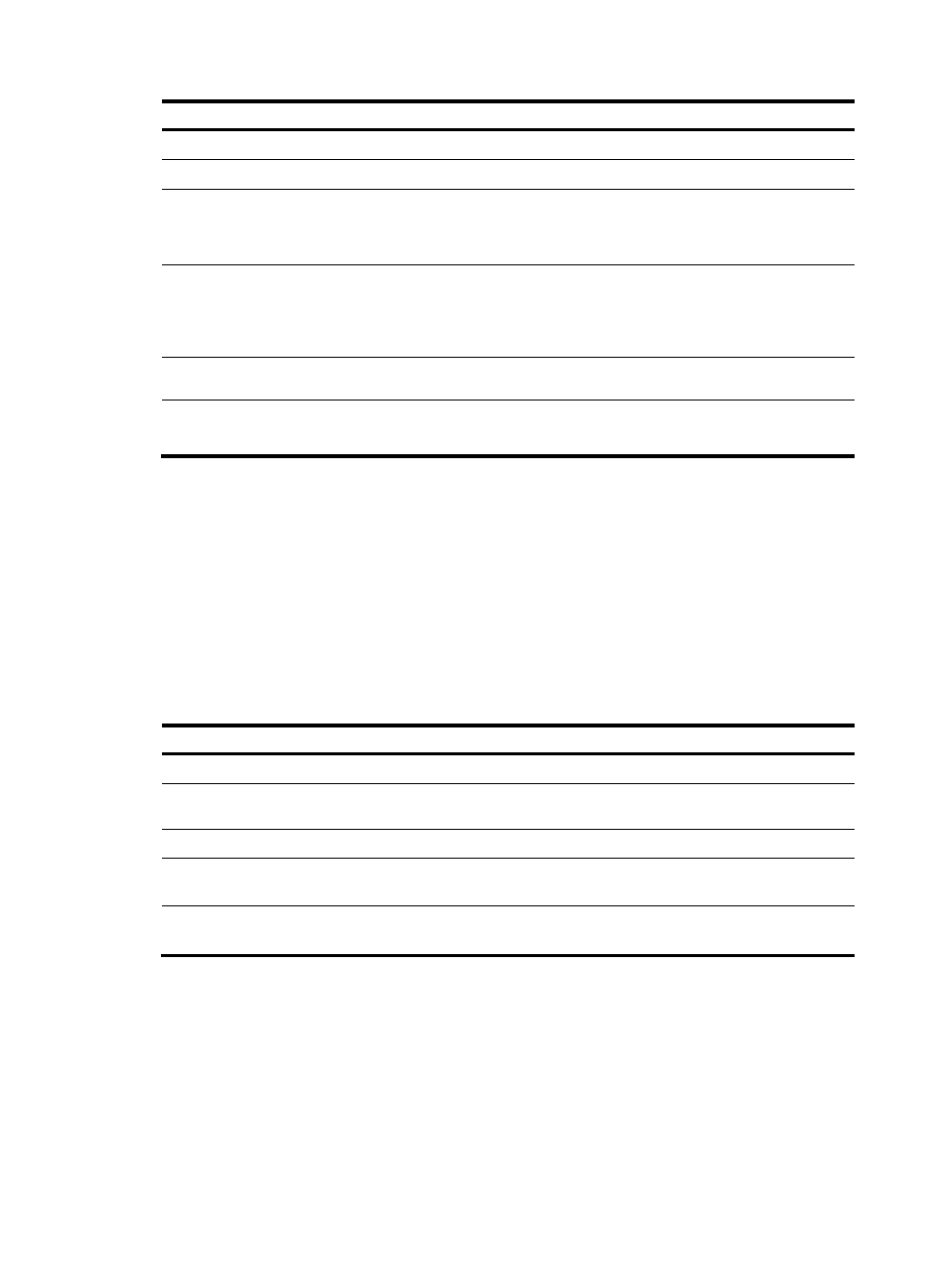
48
Tasks at a glance
Configuring a tunnel interface
(Required.) Perform at least one of the following tasks to configure an MPLS TE tunnel:
•
Configuring an MPLS TE tunnel to use a static CRLSP
•
Configuring an MPLS TE tunnel to use a dynamic CRLSP
Configuring traffic forwarding
:
•
Configuring static routing to direct traffic to an MPLS TE tunnel
•
Configuring PBR to direct traffic to an MPLS TE tunnel
(Optional.)
Configuring a bidirectional MPLS TE tunnel
(Optional.)
Only MPLS TE tunnels established by RSVP-TE support this configuration.
Enabling MPLS TE
Enable MPLS TE on each node and interface that the MPLS TE tunnel traverses.
Before you enable MPLS TE, complete the following tasks:
•
Configure static routing or IGP to make sure all LSRs can reach each other.
•
Configure basic MPLS. For information about basic MPLS configurations, see "Configuring basic
MPLS."
To enable MPLS TE:
Step Command
Remarks
1.
Enter system view.
system-view
N/A
2.
Enable MPLS TE and enter MPLS
TE view.
mpls te
By default, MPLS TE is disabled.
3.
Return to system view.
quit
N/A
4.
Enter interface view.
interface interface-type
interface-number
N/A
5.
Enable MPLS TE for the
interface.
mpls te enable
By default, MPLS TE is disabled
on an interface.
Configuring a tunnel interface
To configure an MPLS TE tunnel, you must create an MPLS TE tunnel interface and enter tunnel interface
view. All MPLS TE tunnel attributes are configured in tunnel interface view. For more information about
tunnel interfaces, see Layer 3—IP Services Configuration Guide.
Perform this task on the ingress node of the MPLS TE tunnel.
To configure a tunnel interface: