Menu bar, Figure 69 – Grass Valley Trinix Multiviewer Installation User Manual
Page 109
Advertising
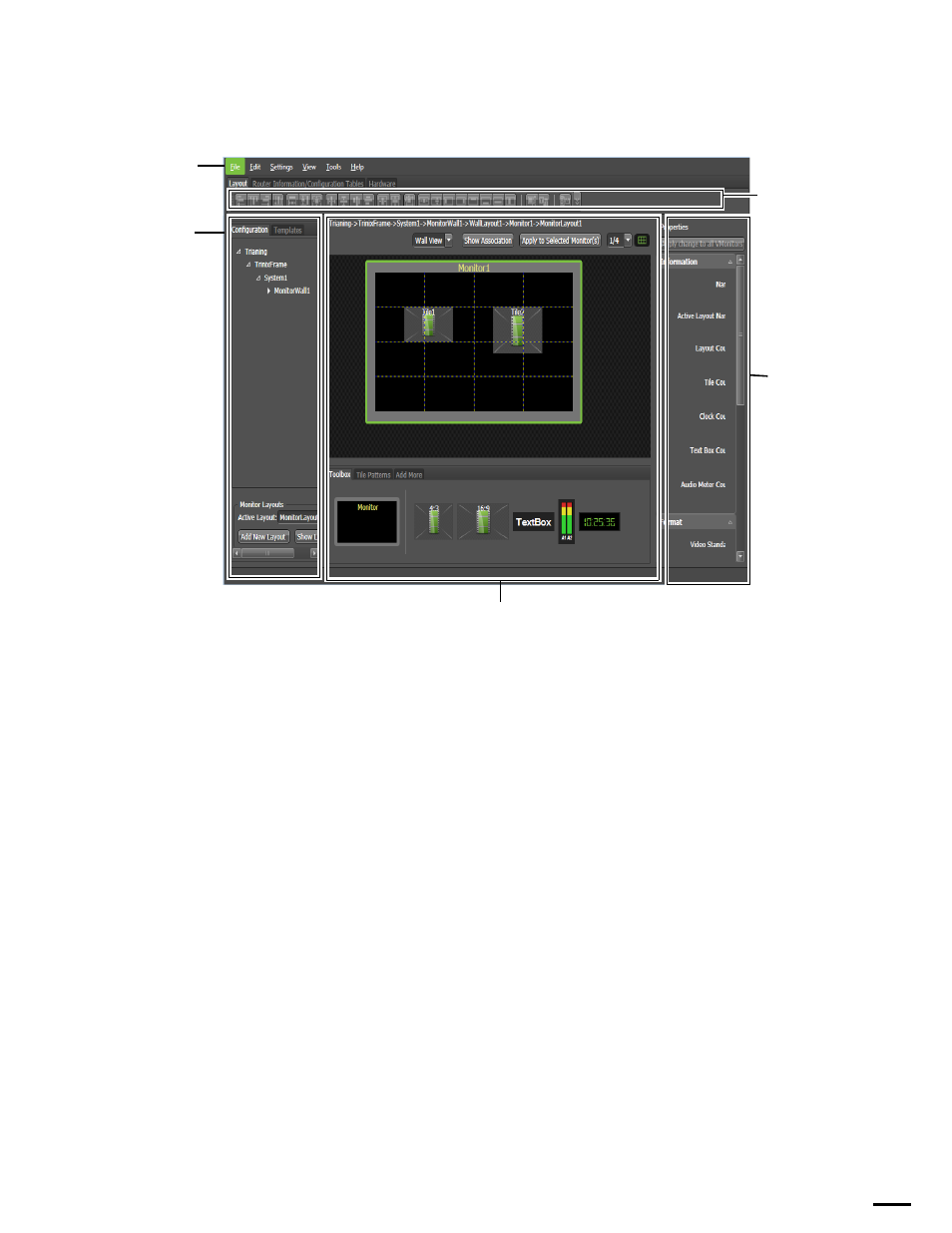
109
TRINIX — TMV Installation and Service Manual
Section 6 — Trinix Multiviewer Editor
Figure 69. Trinix Multiviewer System Editor’s Interface
Title bar
: The title bar is not identified above, as it uses standard Windows
operations.
Menu Bar
The Menu bar follows Windows standards, with some additional applica-
tion specific functions.
File Menu
New
: Selecting this menu option will start a new configuration. If a config-
uration has not been saved when selecting this option, the Save Configura-
tion As dialog will appear (
).
Note
All configurations exist and are saved/retrieved from a single database.
Menu Bar
Navigation Tree/
layout Panel
Design Panel
Toolbar
Properties
Panel
Advertising