Grass Valley Trinix Multiviewer Installation User Manual
Page 150
Advertising
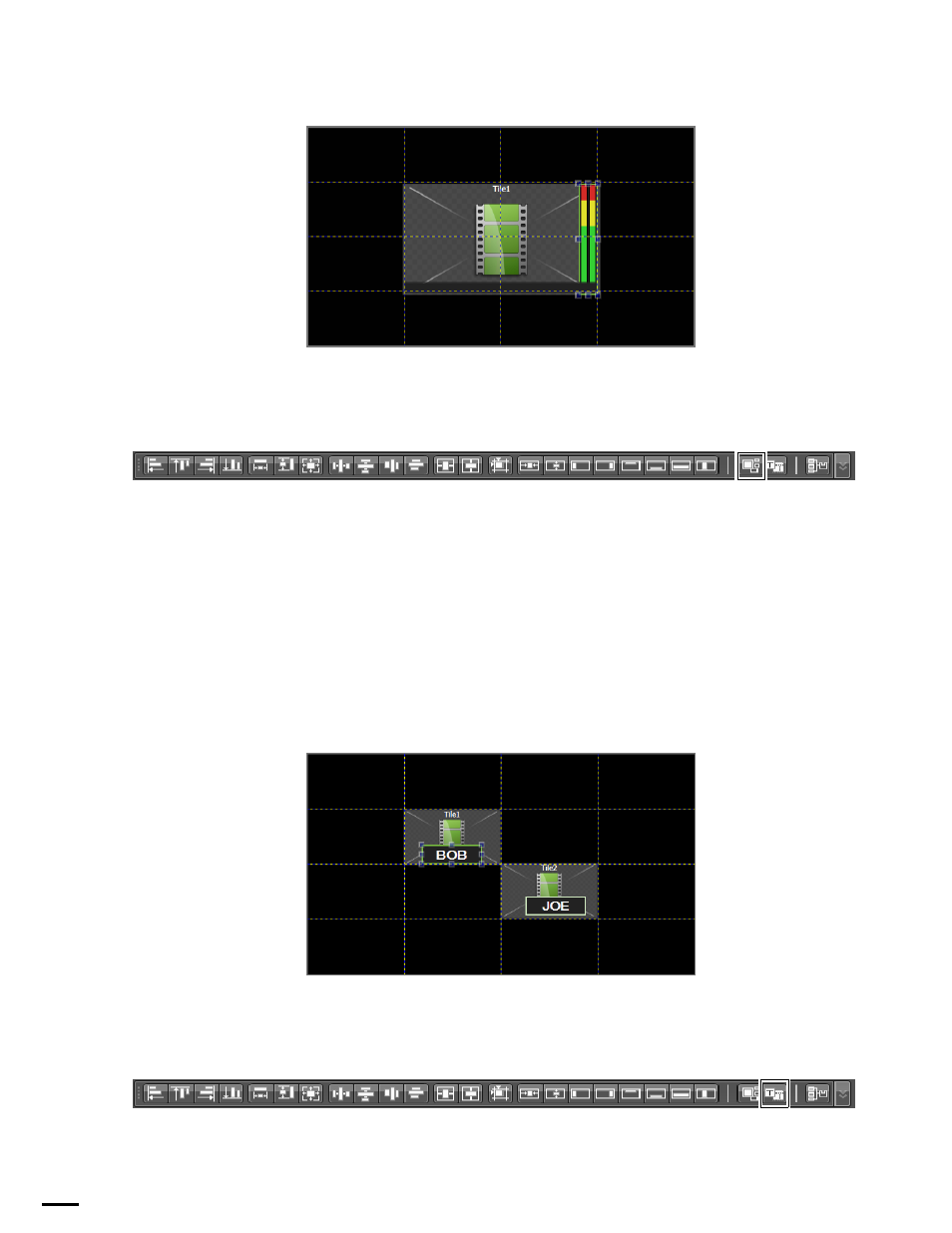
TRINIX — TMV Installation and Service Manual
150
Additional Information
Figure 145. Stretch Height to Associated Tile
Copy Border Properties
Figure 146. Copy Border Properties
Selecting this icon will copy all the border attributes of the primary item to
all of the selected items. Border attributes include uniform border, border
thickness, color type, color, and bevels.
Follow these steps to copy the properties:
1.
Select the preferred items.
2.
Click the
Copy Border Properties
icon. The properties are copied
). A 3-pixel border has been applied to the Text box.
Figure 147. Copy Border Properties
Copy Background/Foreground Properties
Figure 148. Copy Background/Foreground Properties
Advertising