Grass Valley Trinix Multiviewer Installation User Manual
Page 197
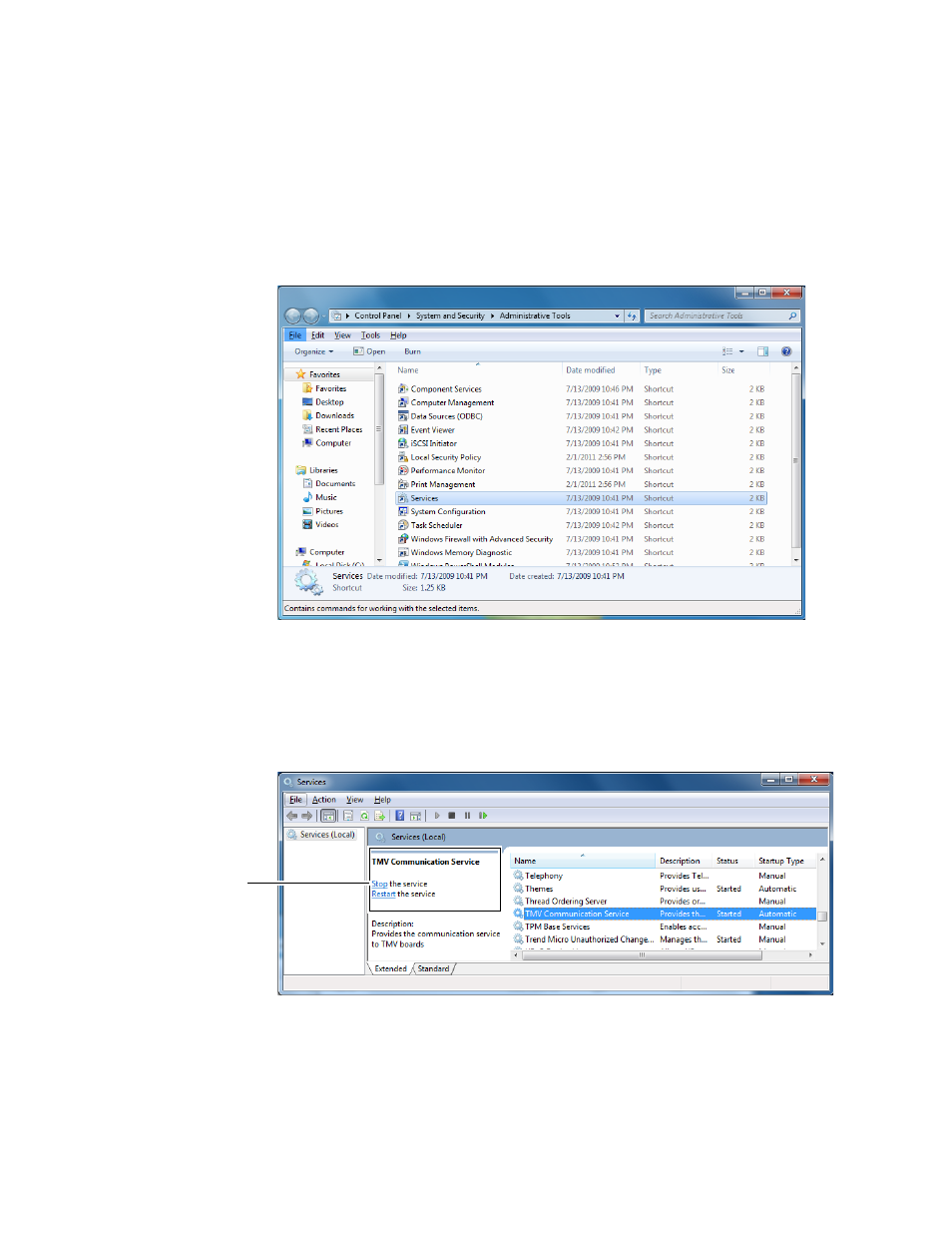
197
TRINIX — TMV Installation and Service Manual
Section 8 — Trinix Multiviewer Controller
Follow these steps to view the TMV Service:
1.
Start the Administrative Tools application. In the Windows 7 OS, this
application is under System and Security for the Control Panel (Control
Panel> System and Security> Administrative Tools).
2.
Select the Services shortcut (
).
Figure 196. Services Selected in the Administrative Tools
The Services application will then appear. The services are listed in alpha-
betical order by default.
3.
Select the TMV Communication Service (
Figure 197. TMV Communication Service Selected
The Services dialog provides information about the TMV Communication
Service. For example, a description, the current status, and how the service
will start, either manually or automatic.
Status
Changing
Commands