Figure 75, This – Grass Valley Trinix Multiviewer Installation User Manual
Page 114
Advertising
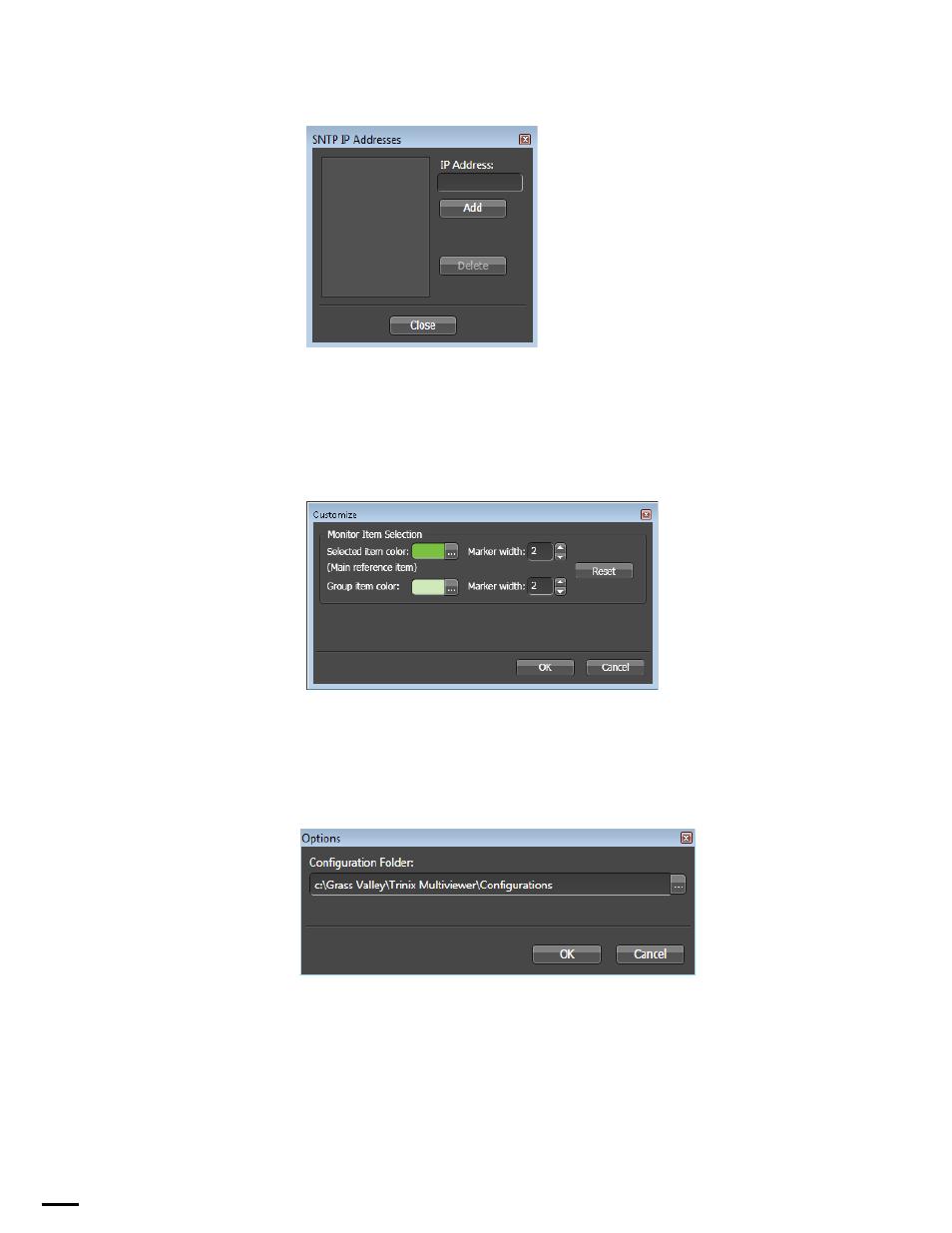
TRINIX — TMV Installation and Service Manual
114
The Layout Tab
Figure 75. SNTP IP Addresses Dialog
Customize
: Selecting this menu option will open the Customize dialog
). This dialog allows you to change the Monitor Item
Selection’s border color and width. Pressing the
Reset
button will restore
the default values.
Figure 76. Customize Dialog
Options
: Selecting this menu option will open the Options dialog
). This dialog allows you to change the location of the compiled
configuration folder.
Figure 77. Options Dialog
View Menu
Show Publishing Report
: Selecting this menu option will show the results
of the last published configuration.
Advertising