Grass Valley Trinix Multiviewer Installation User Manual
Page 147
Advertising
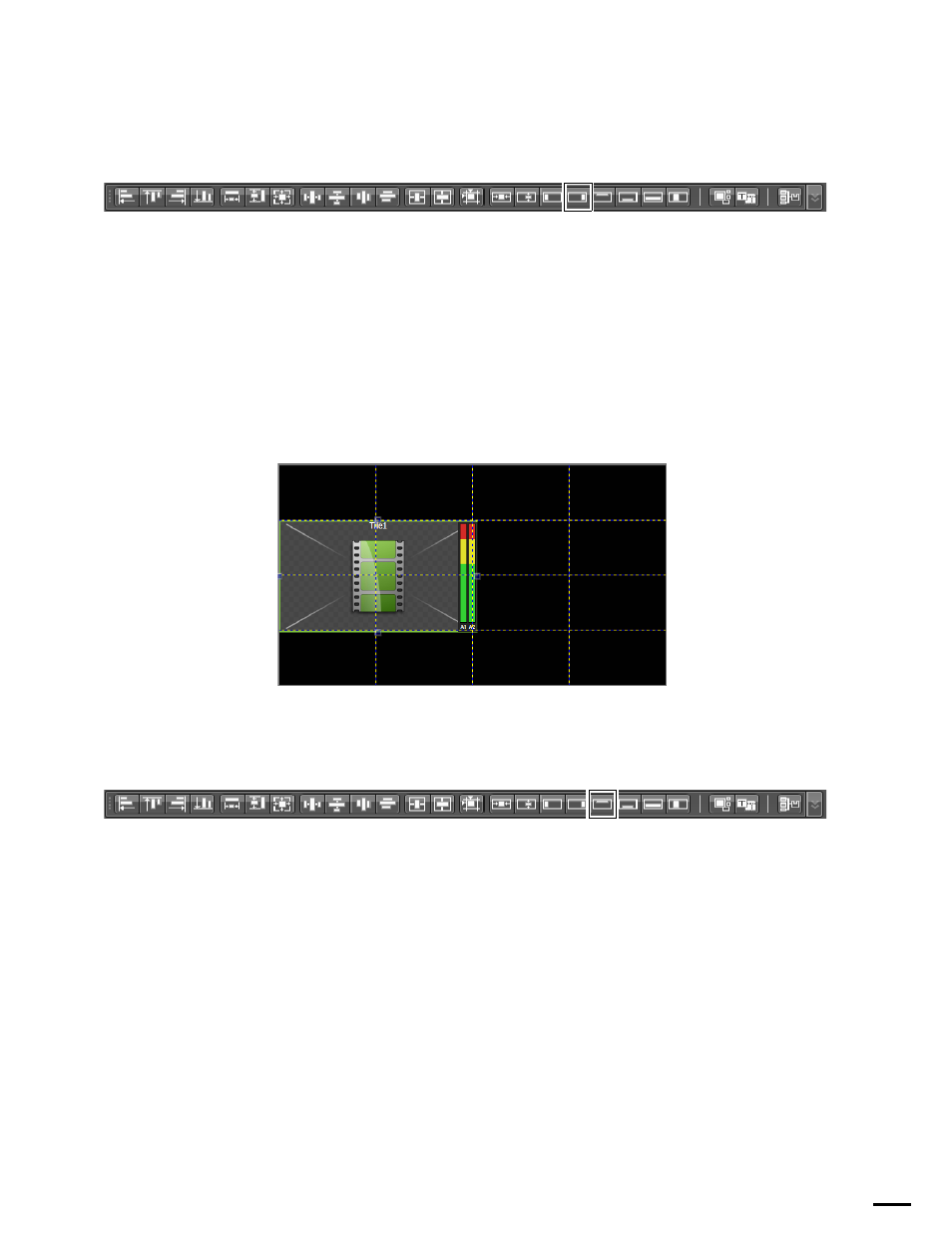
147
TRINIX — TMV Installation and Service Manual
Section 6 — Trinix Multiviewer Editor
Right Align to Associated Tile
Figure 136. Right Align to Associated Tile
Selecting this icon will align the selected items right within the associated
tile.
Follow these steps to align the items:
1.
Select the preferred items.
2.
Click the
Right Align to Associated Tile
icon. The items are aligned
(
Figure 137. Right Align to Associated Tile
Top Align to Associated Tile
Figure 138. Right Align to Associated Tile
Selecting this icon will align the selected items along the top of the monitor.
Follow these steps to align the items:
1.
Select the preferred items.
2.
Click the
Top Align to Associated Tile
icon. The items are aligned
(
Advertising