Selecting the tally color type, See selecting the tally color type – Grass Valley Trinix Multiviewer Installation User Manual
Page 180
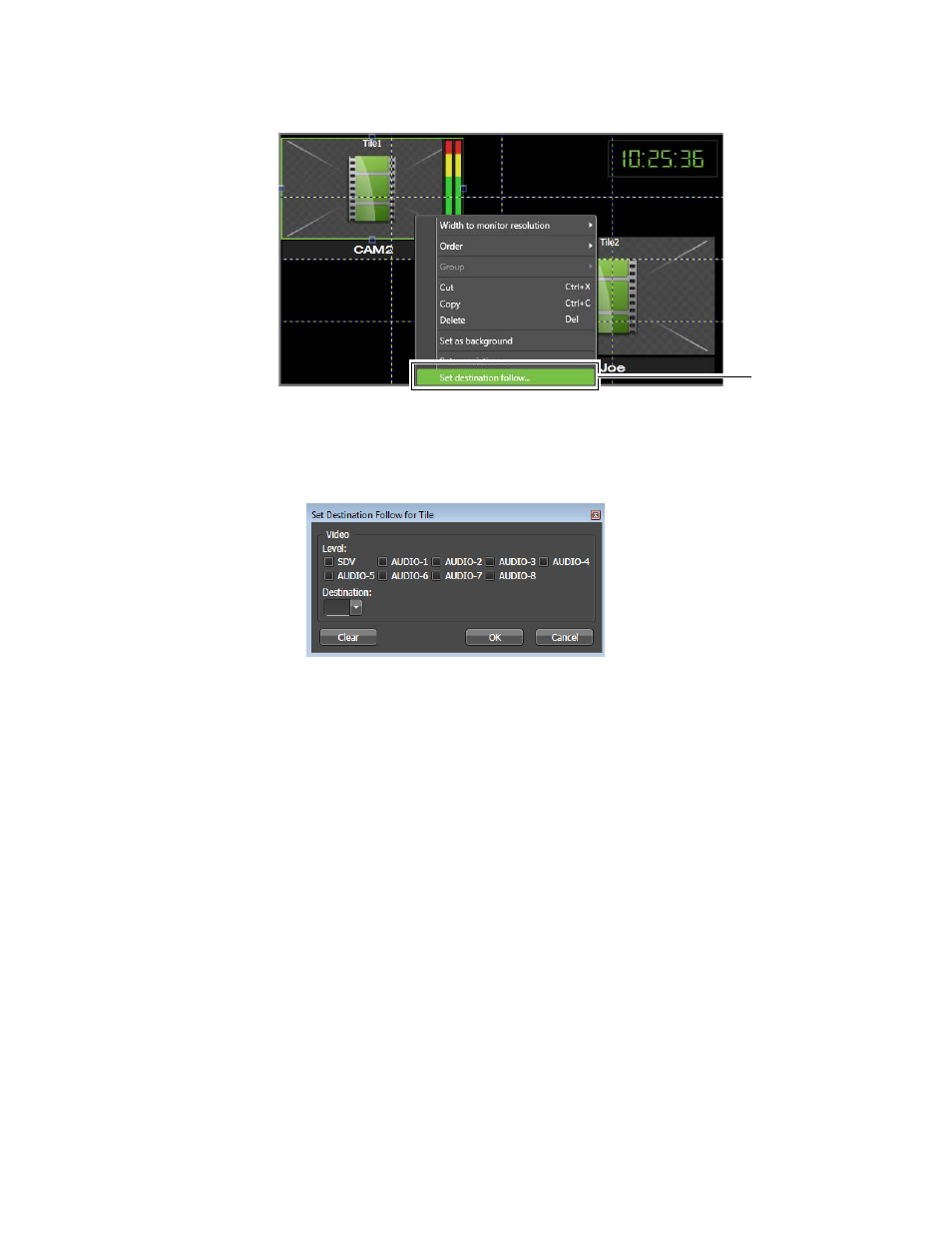
TRINIX — TMV Installation and Service Manual
180
Adding a Toolbox Item to a Monitor
Figure 179. Example of Set Destination Follow
The Set Destination Follow dialog will then appear (
).
Figure 180. Example of Set Destination Follow Dialog
3.
Select the appropriate Level check box.
4.
Select the destination from the Destination drop-down list.
5.
Click the
Ok
button. The destination has been set.
Selecting the Tally Color Type
All color properties (Foreground, Background, and Border) are configured
identically. In the following example, the Background Tally Color type will
be selected.
These steps assume that the Background properties menu has been
selected.
Follow these steps to select the Tally Color type:
1.
Select
Tally
from the Color type drop-down list.
2.
Verify the Tally ID. This number is supplied by the Tally system.
Set Destination
Follow has been
selected