Monitor wall view, Ols panel section, Figure 87 – Grass Valley Trinix Multiviewer Installation User Manual
Page 120
Advertising
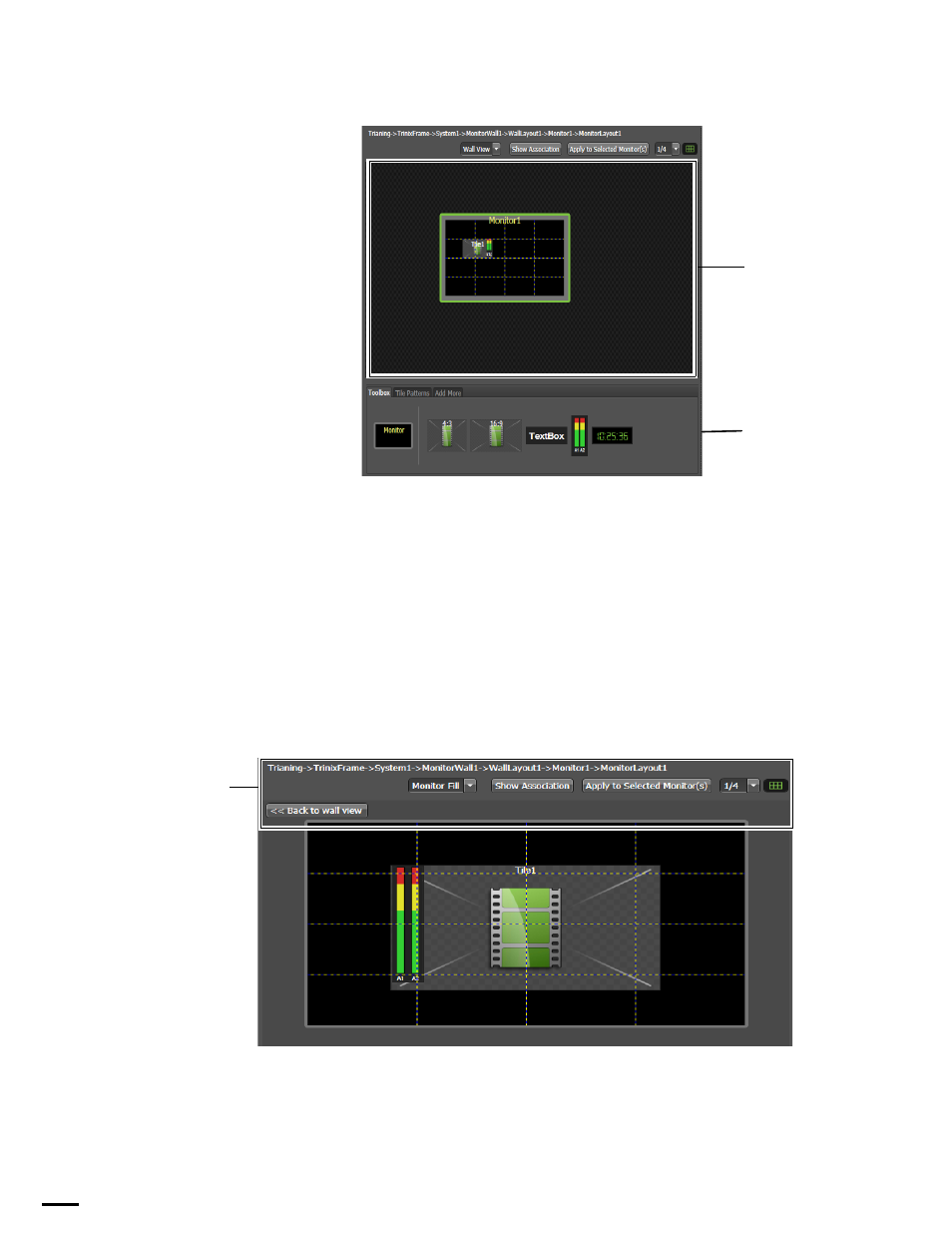
TRINIX — TMV Installation and Service Manual
120
The Layout Tab
Figure 87. Design Panel of the Trinix Multiviewer Editor
Monitor Wall View
The Monitor Wall view displays the monitor that is selected in the Naviga-
tion panel (
). When the focus is on the Monitor Wall
view, you can add Toolbox items. Such as, patterns, tiles, clocks, audio bars
to the selected monitor. Monitors can be added without selecting a monitor.
When a new monitor is added, it is added at the end of the monitor list.
There are five options in the top right corner of the window. These options
are, View, Show Association, Apply to selected monitors, Grid Spacing, and
Show Grid.
Figure 88. The Monitor Wall View of the Design Panel
Monitor Wall
view
Tools panel
section
Options
Advertising