Grass Valley Trinix Multiviewer Installation User Manual
Page 61
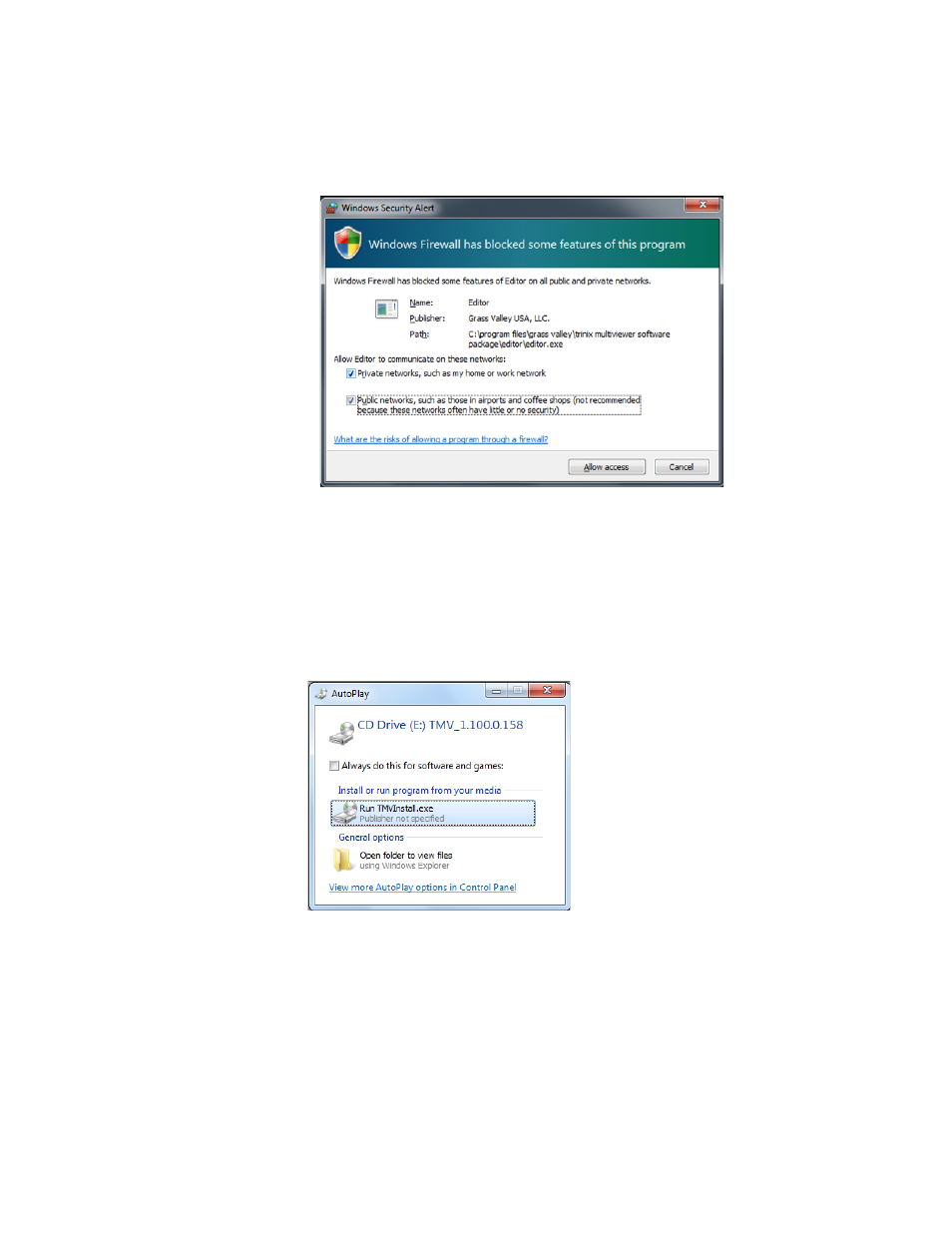
61
TRINIX TMV Installation and Service Manual
Section 3 — Software Installation
If you do not disable Windows Firewall, you may see an alert (
) the first time the TMV Editor is launched.
Figure 19. Windows Firewall Alert
Follow these steps to start the Installation process:
1.
Insert the TMV Software CDROM into the PC’s CD/DVD Drive and
follow the prompts.
2.
The AutoPlay dialog will appear. Click the
Run TMVinstall.exe
option.
Figure 20. AutoPlay Dialog
If the AutoPlay dialog does not automatically start, browse to the CD,
using Window Explorer, and then click the TMVInstall.exe icon.
The Microsoft Access Database Engine is required for the TMV Instal-
lation process. If the screen in
appears, click the
Install
button
and follow the screen prompts. (The Microsoft Access Database Engine
is located on the TMV Installation CD.)