The trinix multiviewer controller interface, Menu bar – Grass Valley Trinix Multiviewer Installation User Manual
Page 189
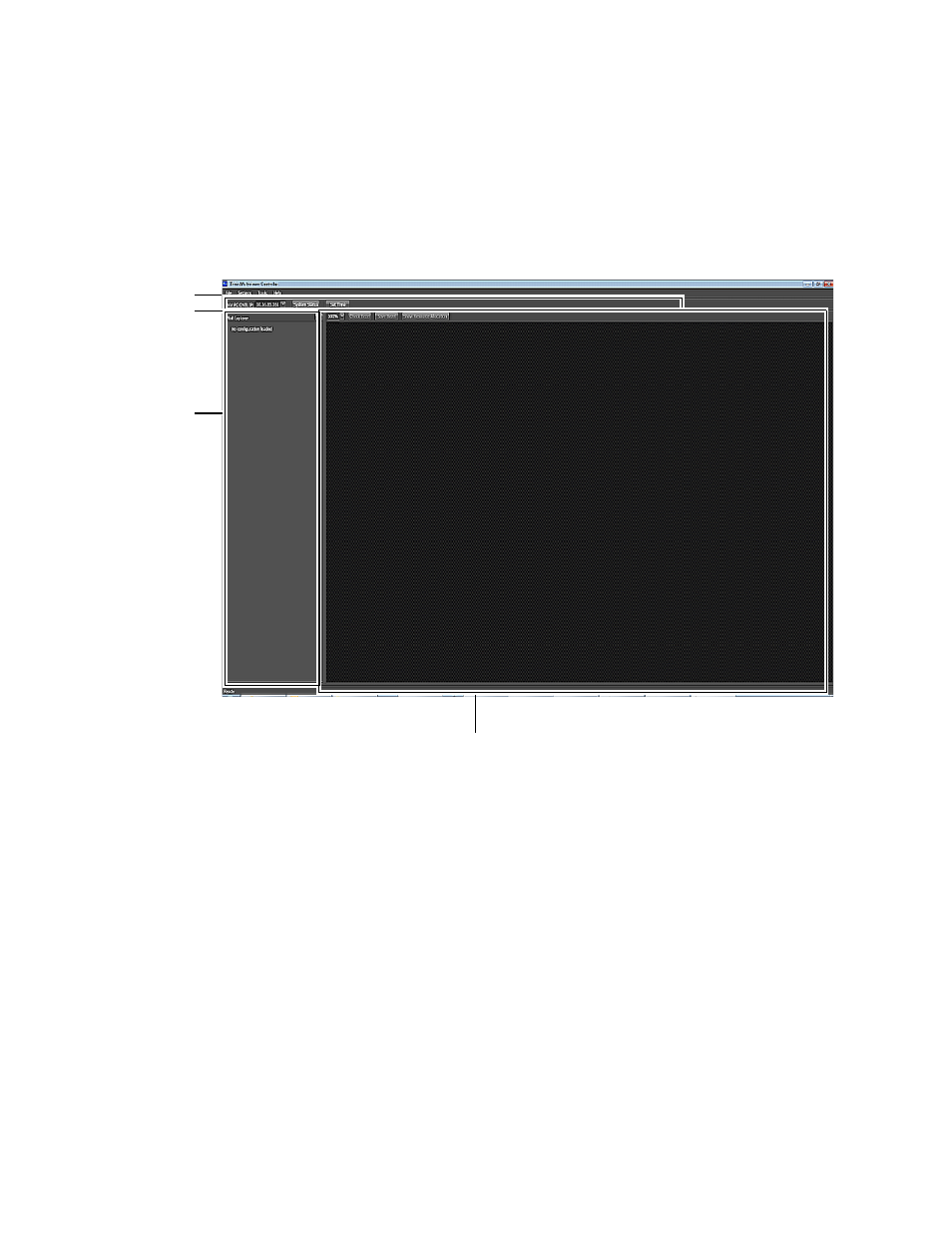
189
TRINIX — TMV Installation and Service Manual
Section 8 — Trinix Multiviewer Controller
The Trinix Multiviewer Controller Interface
The Trinix Multiviewer Controller screen will be displayed (
)
when the Splash screen closes. The Trinix Multiviewer Controller applica-
tion is broken up into several areas. For Example: Menu bar, Toolbar, Wall
Explorer section, and Display area; each is explained below.
Figure 187. The TMV Controller
Menu Bar
The Menu bar follows Windows standards, with some additional applica-
tion specific functions.
File Menu
Open Configuration
: Selecting this menu option will open a dialog to nav-
igate to the layout.XML file. The dialog box is a standard Windows Open
dialog.
Exit
: Selecting this option will close the Multiviewer Controller application.
Wall Explorer
section
Design Panel
Toolbar
Menu Bar