Grass Valley Trinix Multiviewer Installation User Manual
Page 45
Advertising
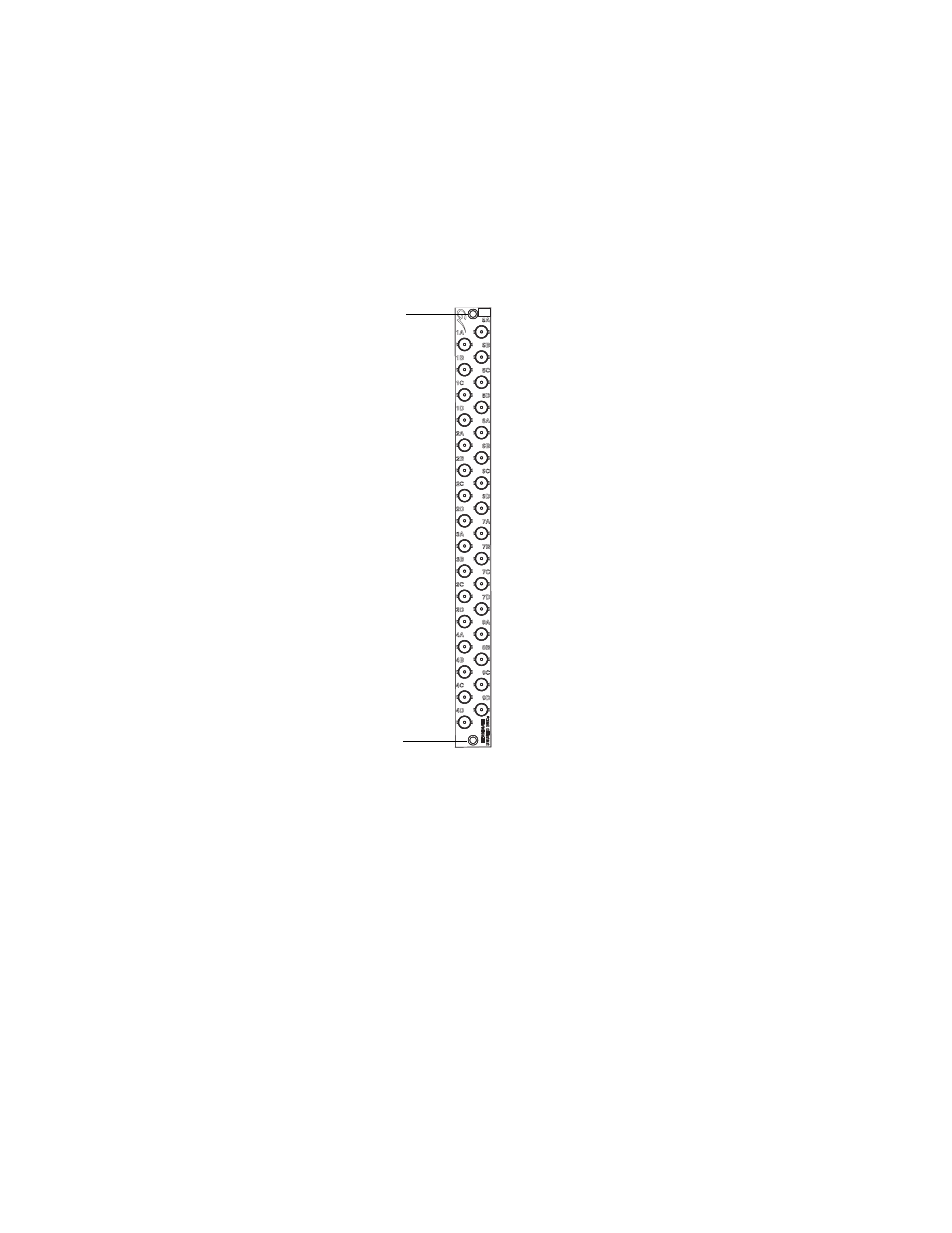
45
TRINIX — TMV Installation and Service Manual
Section 2 — Hardware Installation
Follow these steps to install the Trinix Multiviewer option:
1.
Remove the standard Output BNC rear panel from the rear of the Trinix
frame.
a.
Remove the top and bottom screw for the rear panel (
).
Hold the rear panel in place to prevent possible damage from
falling.
Figure 2. Remove the Screws from the Standard Rear Panel
b.
Remove the Output BNC rear panel from the frame.
2.
Place the TMV rear panel into the slot where the BNC rear panel was
removed.
3.
Fasten the rear panel to the frame using the provided screws (
071827612_Fiber_Inst_BNC
Remove the top screw
Remove the bottom
screw
Advertising