Grass Valley Trinix Multiviewer Installation User Manual
Page 172
Advertising
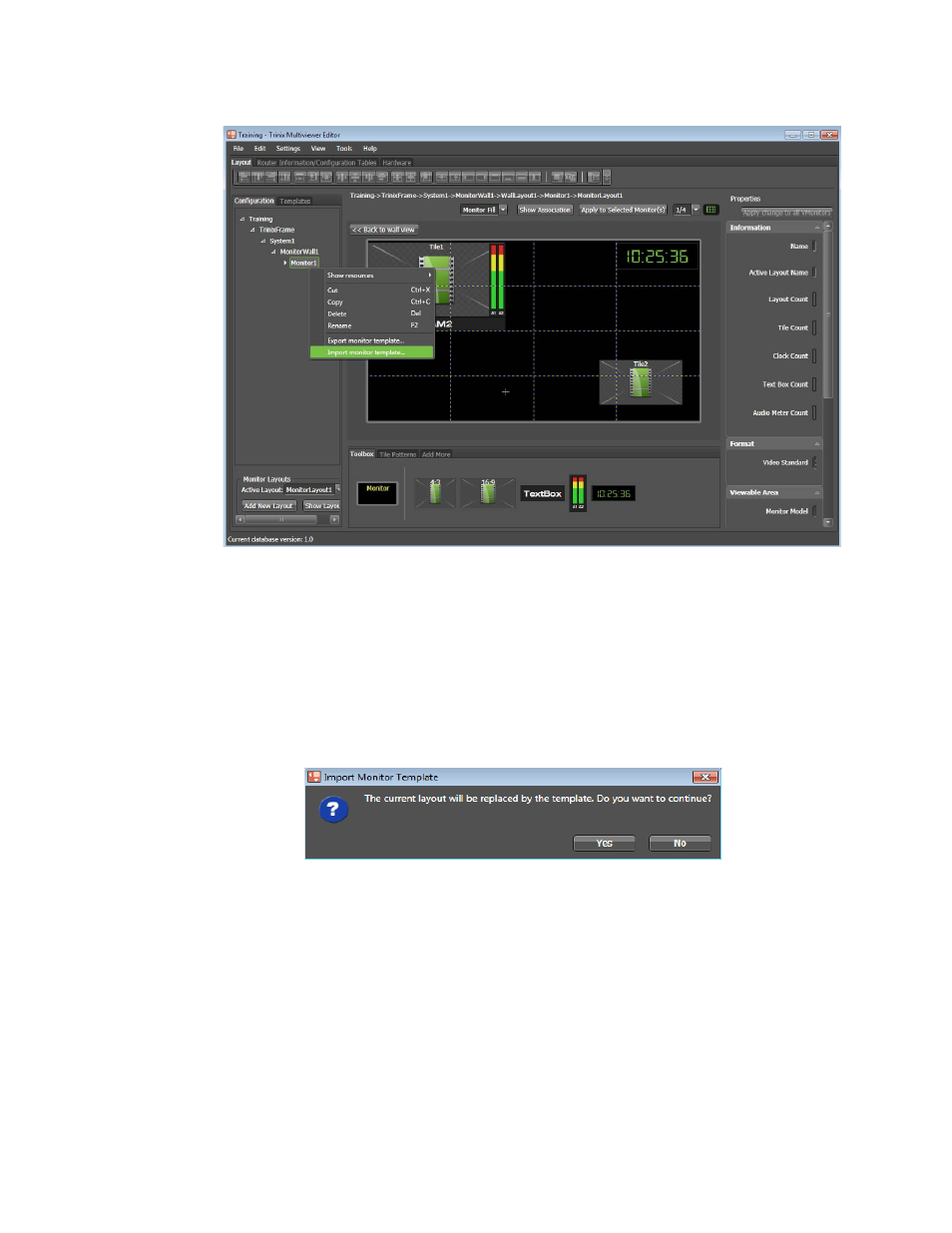
TRINIX — TMV Installation and Service Manual
172
Adding a Toolbox Item to a Monitor
Figure 170. Selecting the Import Monitor Template Option
A standard Windows Open dialog box will open.
3.
Select the preferred template and then click the
Open
button. The Open
dialog will close.
•
If you selected a monitor, the Import Monitor Template dialog will
then appear (
). This dialog asks if you want to replace the
current template with the one that you selected.
Figure 171. Confirming the Import Monitor Template Option
4.
Click the
Yes
button. Clicking the
No
button will close the dialog without
applying the changes.
Note
If you selected a Monitor Wall, a new monitor will be added with the template
layout.
Advertising