Tmv using different control systems – Grass Valley Trinix Multiviewer Installation User Manual
Page 75
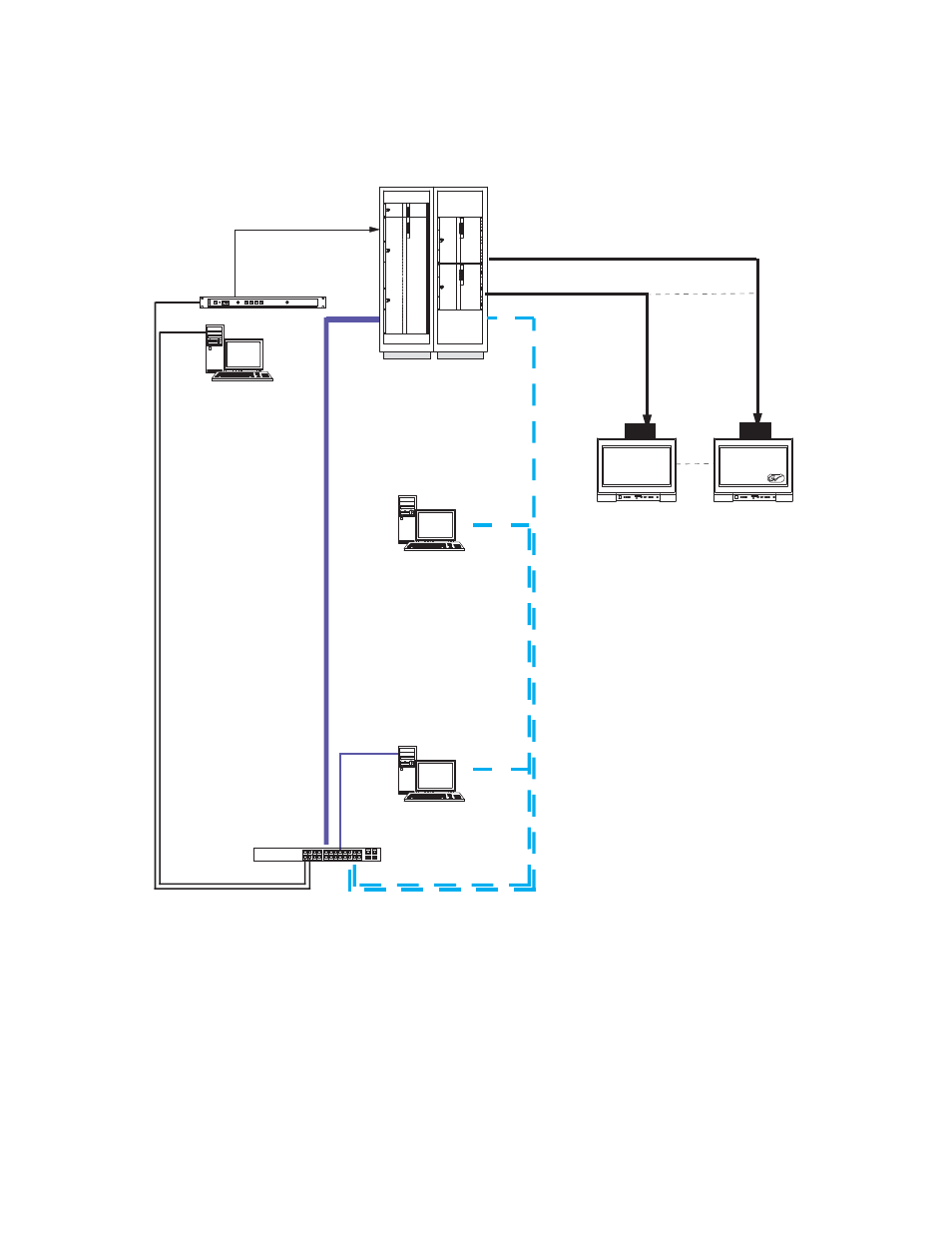
75
TRINIX TMV Installation and Service Manual
Section 4 — Network Planning
TMV Using Different Control Systems
Figure 39. Example of TMV Boards in a Jupiter-Controlled Environment
Control LAN
CM-4000 Controller
Crosspoint
bus
Jupiter Server
IP address:
192.168.253.3
Jupiter LAN
TMV
Facility LAN
8384_00
*Control PC
Example IP Address:
192.168.176.21
*TMV PC running only the
Control Application.
It does not need a dual NIC
Monitor 1
Monitor 1
Monitor N
Monitor N
HD-SDI
Video Monitors
TMV
TMV rear panels:
Facility 192.168.175.31
Control 192.168.176.31
Facility 192.168.175.32
Control 192.168.176.32
IP address:
192.168.253.10
**Configuration PC
Example IP Address:
Facility 192.168.175.20
Control 192.168.176.20
**Configuration PC
running the Configuration Editor
and/or
the Control Application, NetConfig, Syslog Viewer