Grass Valley Trinix Multiviewer Installation User Manual
Page 143
Advertising
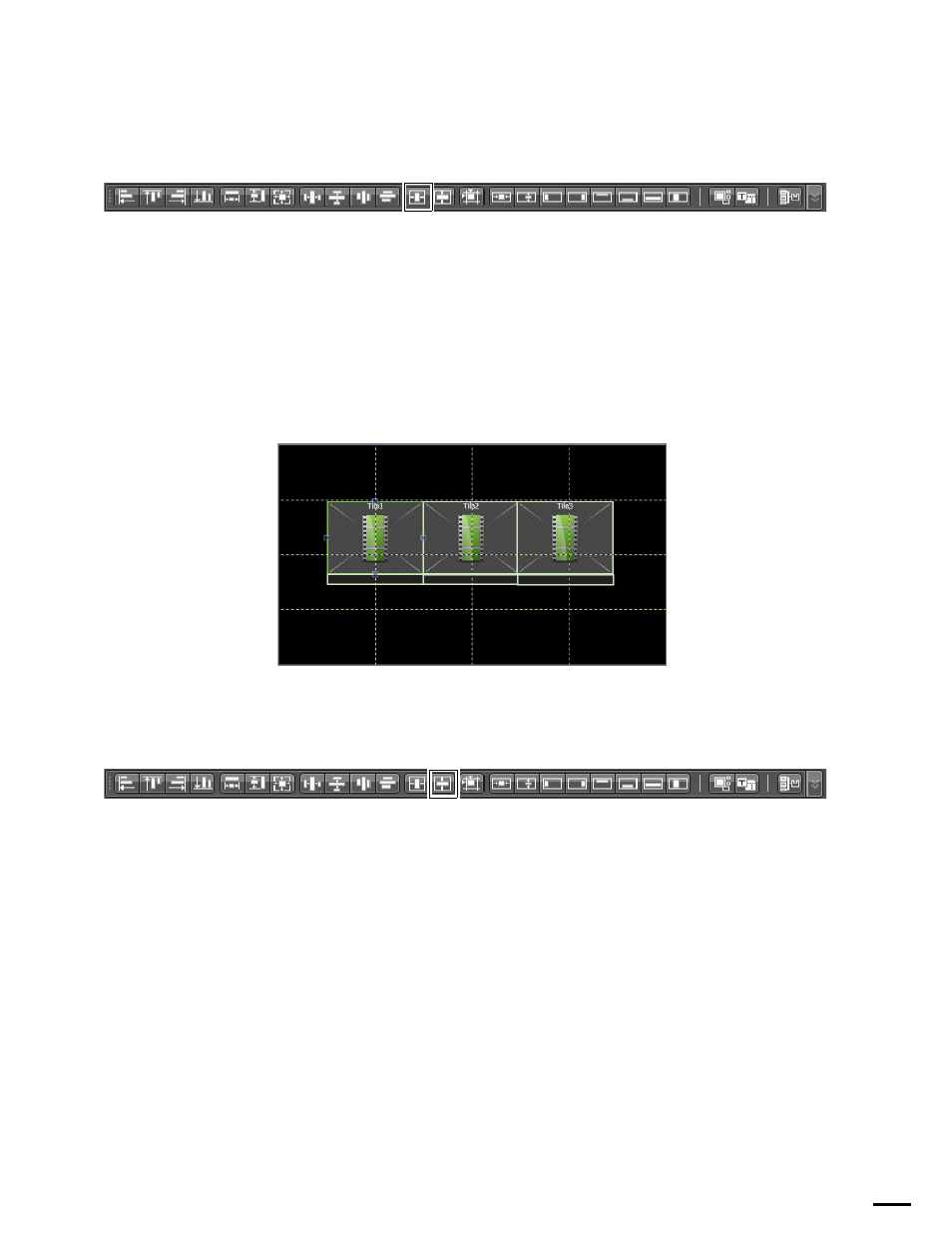
143
TRINIX — TMV Installation and Service Manual
Section 6 — Trinix Multiviewer Editor
Center Horizontally
Figure 124. Center Horizontally
Selecting this icon will center the selected items horizontally within the
monitor.
Follow these steps to center items horizontally:
1.
Select the preferred items.
2.
Click the
Center Horizontally
icon. The items are centered (
).
Figure 125. Center Horizontally
Center Vertically
Figure 126. Center Vertically
Selecting this icon will center the selected items vertically within the mon-
itor.
Follow these steps to center items vertically:
1.
Select the preferred items.
2.
Click the
Center Vertically
icon. The items are centered (
Advertising