Grass Valley Trinix Multiviewer Installation User Manual
Page 113
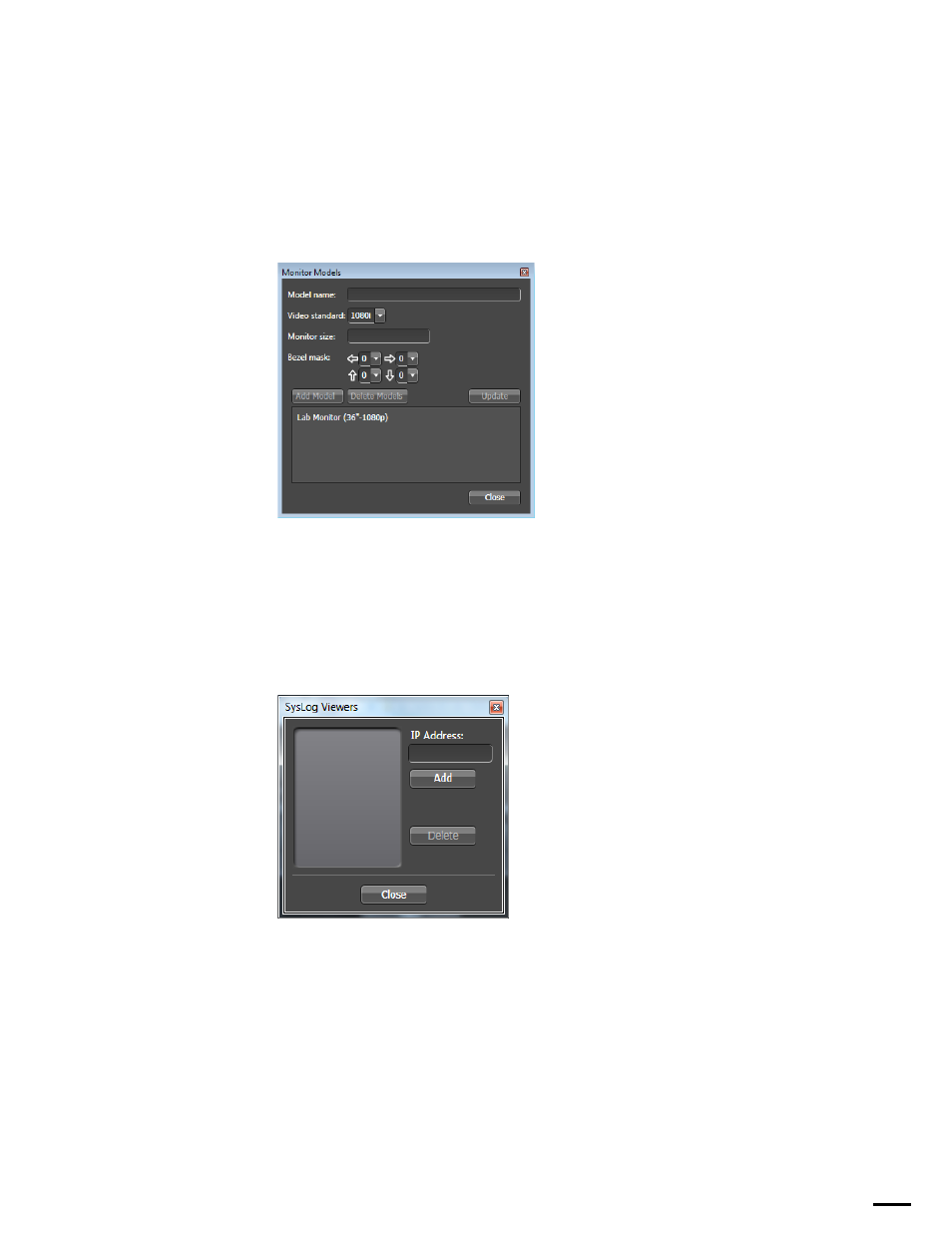
113
TRINIX — TMV Installation and Service Manual
Section 6 — Trinix Multiviewer Editor
Settings Menu
Monitor Models
: Selecting this menu option will open the Monitor Models
dialog (
). This dialog displays the existing monitor
models and provides a way for you to update, add a model, or delete a
model.
Figure 73. Monitor Models
SysLog Viewers
: Selecting this menu option will open the SysLog viewers
dialog (
). This dialog allows you to add or delete a SysLog Viewer.
TMV supports sending messages up to five sysLog viewers. Log messages
will be sent to the sysLog viewers whose IP addresses are configured in the
system.
Figure 74. SysLog Viewers Dialogs
SNTP IP Addresses
: Selecting this menu option will open the SNTP IP
Addresses dialog (
). This dialog allows you to add or delete an
SNTP (Simple Network Time Protocol) IP address.