Changing the network binding order – Grass Valley Trinix Multiviewer Installation User Manual
Page 67
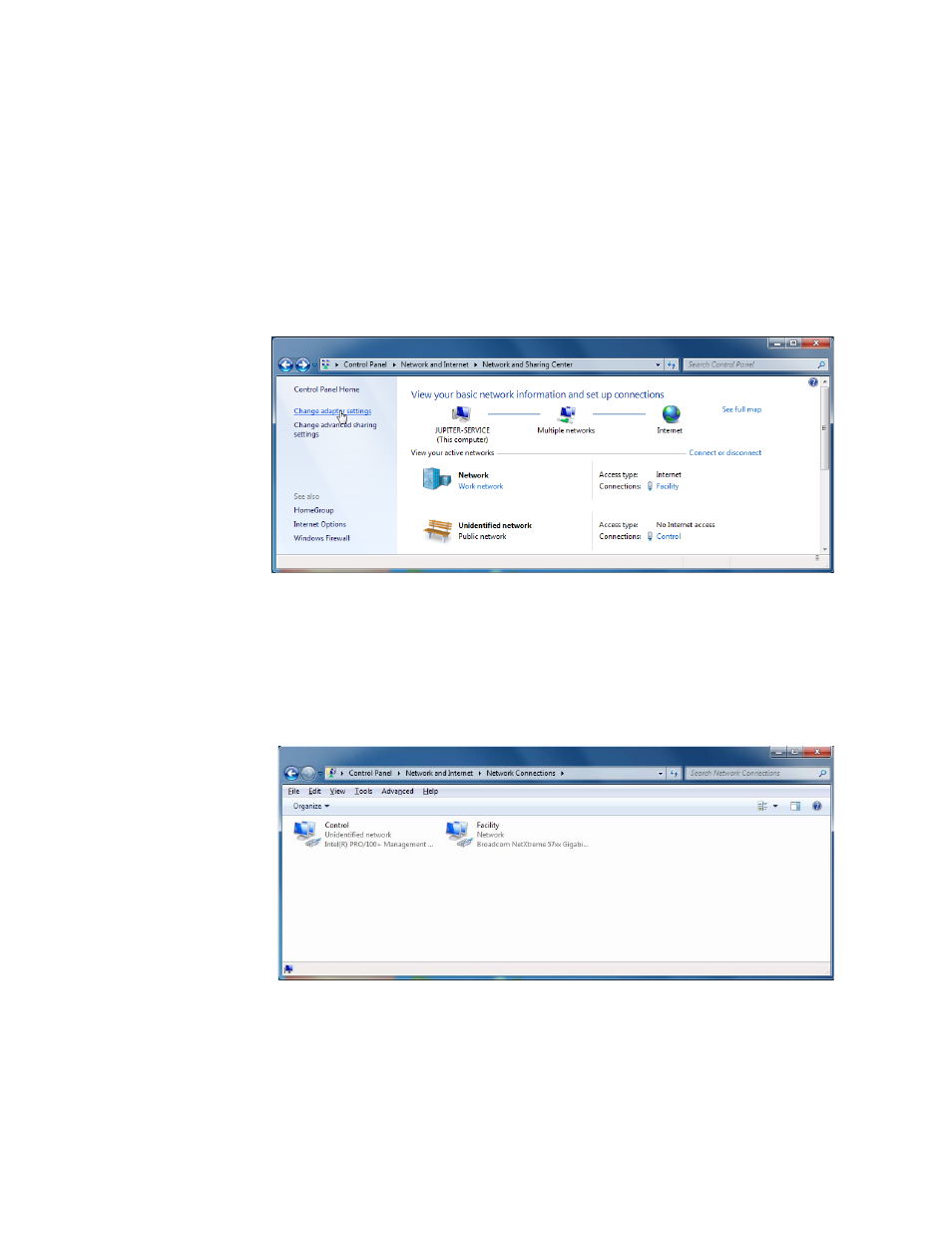
67
TRINIX TMV Installation and Service Manual
Section 3 — Software Installation
Changing the Network Binding Order
The FAC LAN must be the first network connection listed in the Network
binding order or you will not be able to operate in Windows 7.
Follow these steps to change the Network binding order:
1.
Navigate to the Network and Sharing Center (Start> Control Panel>
Network and Sharing Center).
Figure 30. Network and Sharing Center
2.
Click the
Change Adapter Settings
hyperlink in the left-side panel
). The Change Adapter dialog will then appear.
3.
Press the
ALT
key on your keyboard. A menu bar will now appear
Figure 31. Change Adapter Settings - Alt Menu
4.
Select the
Advanced Setting
option from the Advanced menu (Advanced>
Advanced Settings). The Advanced Settings dialog will then appear
(