Selecting a pallet table, Leaving the pallet file, 14 p a llet manag e ment – HEIDENHAIN iTNC 530 (340 49x-04) ISO programming User Manual
Page 176
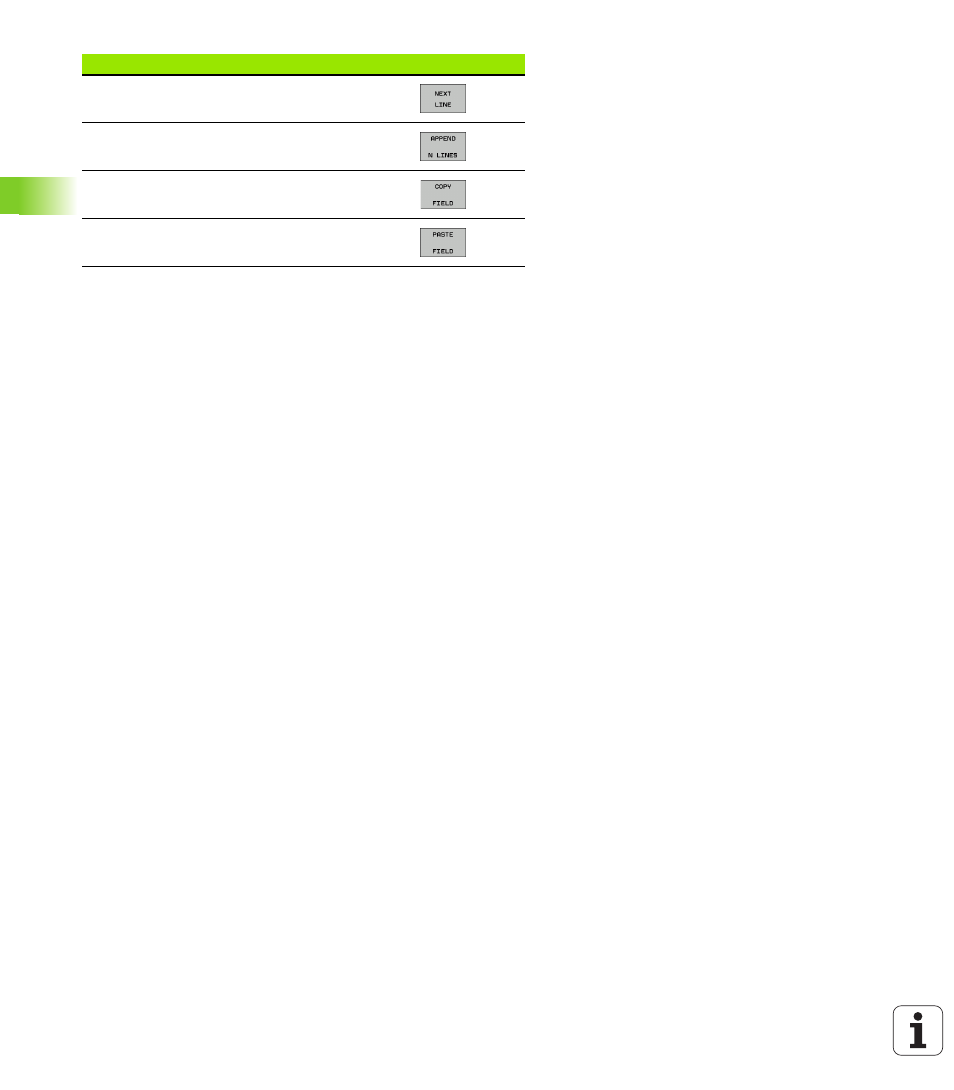
176
4 Programming: Fundamentals of NC, File Management, Programming Aids, Pallet Management
4.14 P
a
llet Manag
e
ment
Selecting a pallet table
Call the file manager in the Programming and Editing or Program
Run mode: Press the PGM MGT key.
To display all type .P files, press the soft keys SELECT TYPE and
SHOW .P.
Select a pallet table with the arrow keys, or enter a new file name
to create a new table.
Confirm your entry with the ENT key.
Leaving the pallet file
Press the PGM MGT soft key to call the file manager.
To select a different type of file, press the SELECT TYPE soft key
and the soft key for the desired file type, for example SHOW.H.
Select the desired file.
Go to beginning of next line
Add the entered number of lines at the end of the
table
Copy the highlighted field (2nd soft-key row)
Insert the copied field (2nd soft-key row)
Editing function
Soft key