9 coor dinat e t ransf or mation cy cles – HEIDENHAIN iTNC 530 (340 49x-04) ISO programming User Manual
Page 459
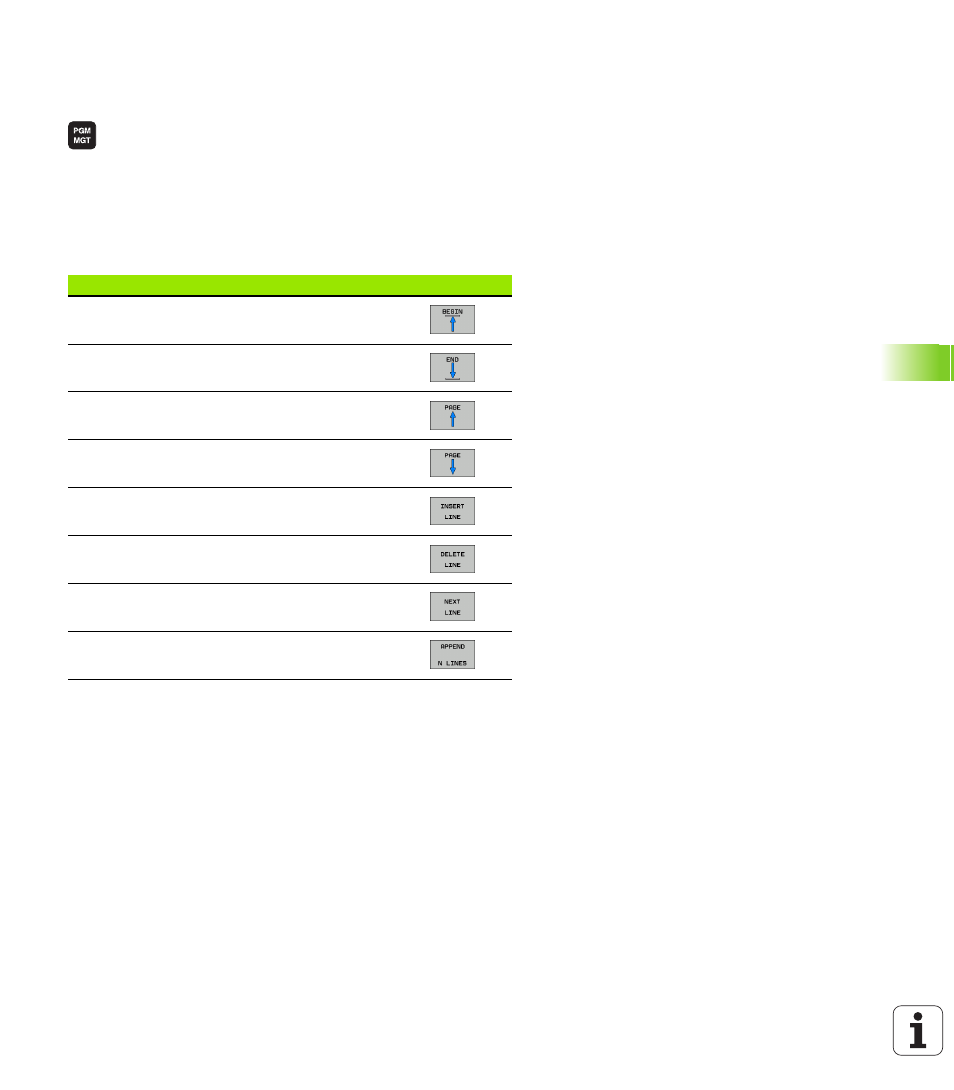
HEIDENHAIN iTNC 530
459
8.9 Coor
dinat
e
T
ransf
or
mation Cy
cles
Editing a datum table
Select the datum table in the Programming and Editing mode of
operation.
To call the file manager, press the PGM MGT key (see
“File Management: Fundamentals,” page 113).
Display the datum tables: Press the soft keys SELECT
TYPE and SHOW .D.
Select the desired table or enter a new file name.
Edit the file. The soft-key row comprises the following
functions for editing:
Editing a pocket table in a Program Run operating mode
In a program run mode you can select the active datum table. Press
the DATUM TABLE soft key. You can then use the same editing
functions as in the Programming and Editing mode of operation.
Function
Soft key
Select beginning of table
Select end of table
Go to previous page
Go to next page
Insert line (only possible at end of table)
Delete line
Confirm the entered line and go to the beginning of
the next line
Add the entered number of lines (reference points)
to the end of the table