3 entering code numbers, Application – HEIDENHAIN iTNC 530 (340 49x-04) ISO programming User Manual
Page 623
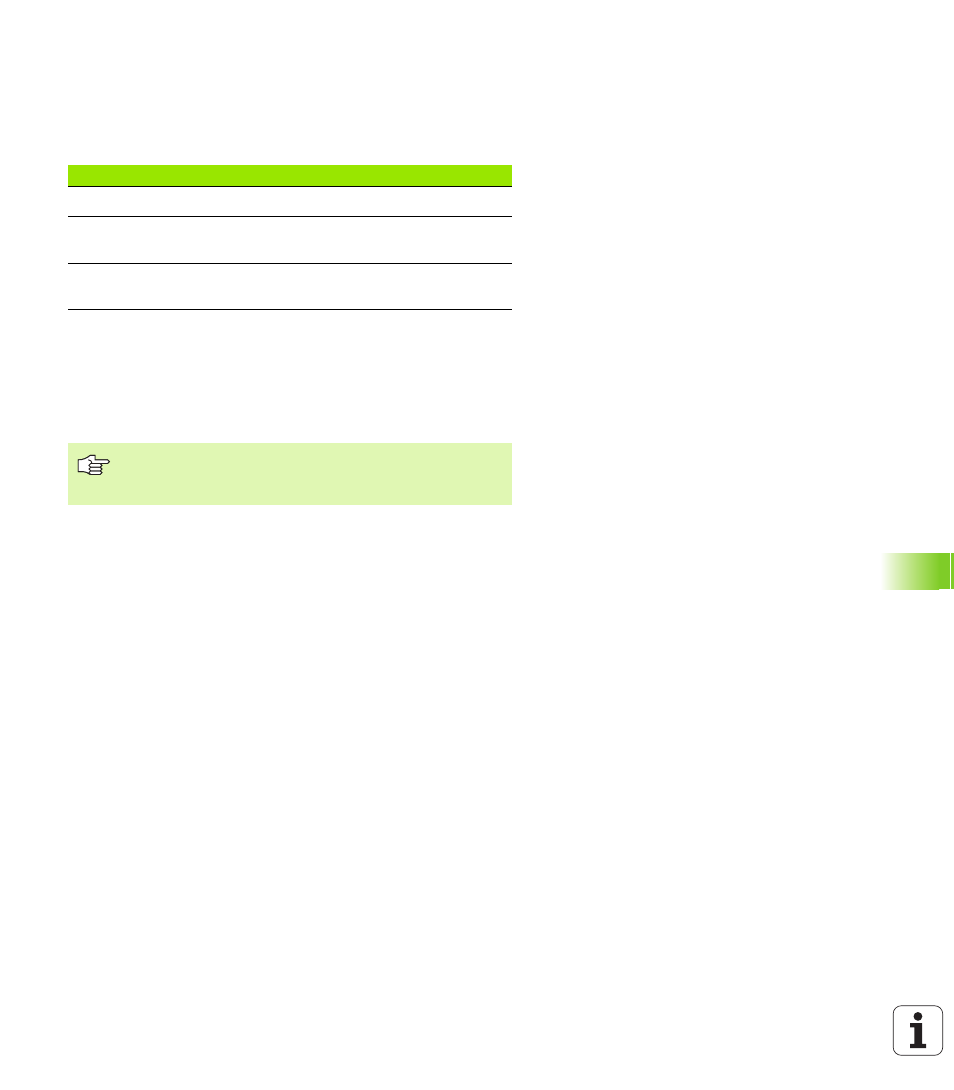
HEIDENHAIN iTNC 530
623
13.3 Ent
er
ing Code Numbers
13.3 Entering Code Numbers
Application
The TNC requires a code number for the following functions:
In addition, you can use the keyword version to create a file containing
all current software numbers of your control:
Enter the keyword version and confirm with the ENT key.
The TNC displays all current software numbers on the screen.
To terminate the version overview, press the END key.
Function
Code number
Select user parameters
123
Configure an Ethernet card (not
iTNC 530 with Windows XP)
NET123
Enable special functions for
Q parameter programming
555343
If necessary, you can output the file version.a saved in
the directory TNC:, and send it to your machine
manufacturer or HEIDENHAIN for diagnostic purposes.