3 switching off the itnc 530, Fundamentals, Logging a user off – HEIDENHAIN iTNC 530 (340 49x-04) ISO programming User Manual
Page 686
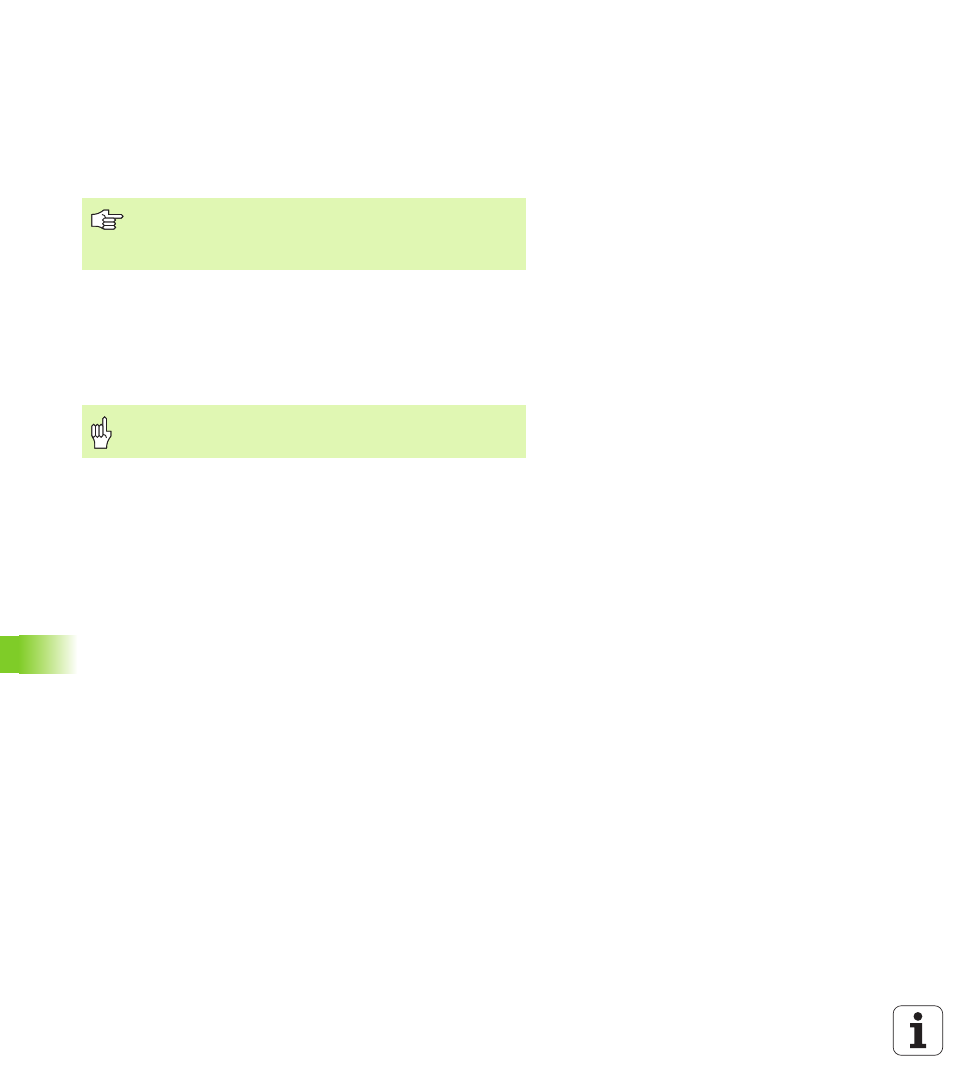
686
15 iTNC 530 with Windows XP (Option)
15.3 S
w
itc
h
ing Of
f the iTNC 530
15.3 Switching Off the iTNC 530
Fundamentals
To prevent data from being lost at switch-off, you must shut down the
iTNC 530 properly. The following sections describe the various
possibilities for doing so.
Logging a user off
You can log a user off of Windows at any time without adversely
influencing the iTNC software. However, the iTNC screen is not visible
during the log-off process, and you cannot make any entries during
this time.
After a new user has logged on, the iTNC screen reappears.
Inappropriate switch-off of the iTNC 530 can lead to data
loss.
Exit the iTNC 530 application before exiting Windows.
Note that machine-specific keys (such as NC Start or the
axis direction keys) remain active.