1 configuring settings for diagrams, 1 setting the display period, 2 saving diagram data – SMA SB 240-US-10 User Manual
Page 30: 5 page settings
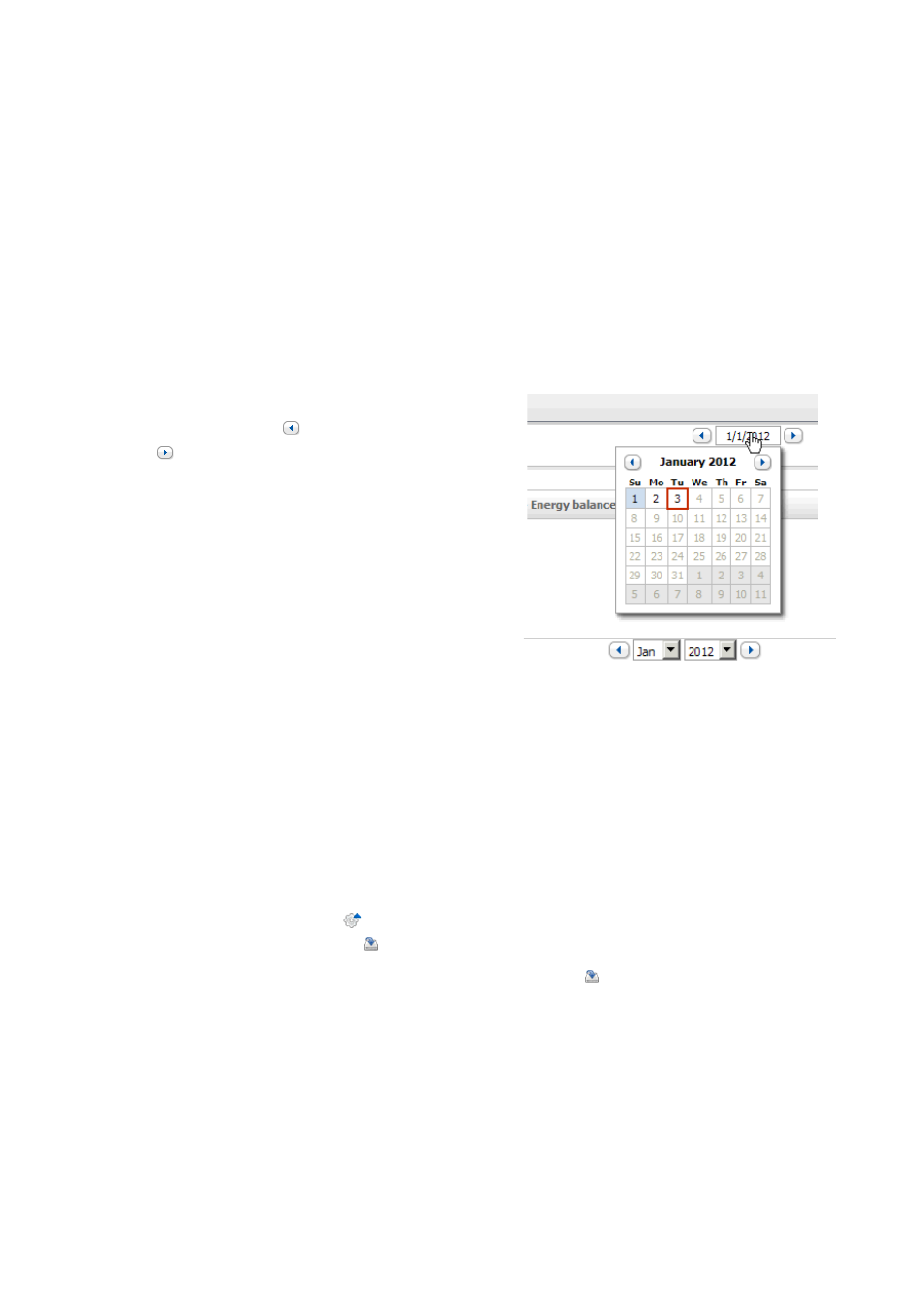
5 Page Settings
SMA America, LLC
30
SPortalMGate-US-BA-en-10
User Manual
5 Page Settings
5.1 Configuring Settings for Diagrams
5.1.1 Setting the Display Period
Depending on the diagram, you can set various display periods. The control element for setting the
display period can be found below each diagram.
• If there is a date and arrow icon below the diagram, set the date using the arrow icons or a
calendar:
– To set the date using the arrow icons, browse
backward using and browse forward using
and set the desired date.
– To set the date using a calendar, click the date
between the arrow icons and select the desired
date.
• If there are drop-down lists between the arrow
icons, select the desired time period in the
drop-down lists.
5.1.2 Saving Diagram Data
You can save diagram data as csv files.
Requirement:
☐ You must have the user role Installer or Plant administrator (see Section 10.1).
Procedure:
1. If there is a gearwheel icon on the right below the diagram, move the mouse pointer onto
the gearwheel icon and select in the drop-down menu.
2. If there are two icons on the right below the diagram, select .
3. Select [Save].
4. Select the target directory.
5. Select [Save].