1 user interface – SMA SB 240-US-10 User Manual
Page 44
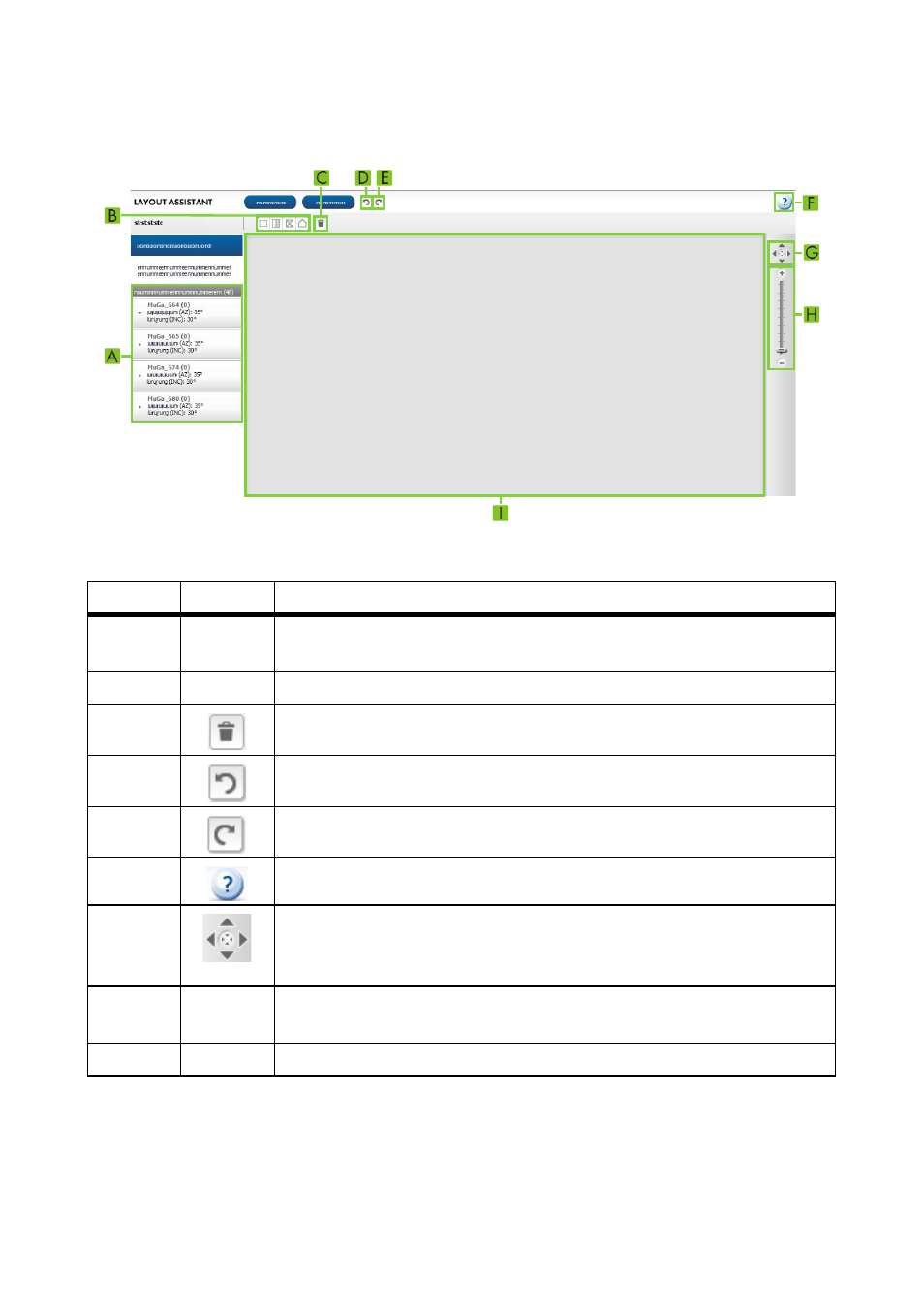
7 Plant Settings
SMA America, LLC
44
SPortalMGate-US-BA-en-10
User Manual
7.2.1 User Interface
Figure 6: User interface of the Layout Assistant (example)
Item
Icon
Explanation
A
−
Area for the allocation of the inverter serial numbers to the PV modules and
the associated inverters
B
−
Drawing tools
C
Button for deleting the selected object
D
Button for canceling the last action
E
Button for restoring the last action
F
Button for calling up help
G
Buttons for moving the display. The button in the middle centers the
display. Tip: you can also move the display by holding down the left or
right mouse button.
H
−
Buttons and scroll bar for enlarging und reducing the display. Tip: you can
also change the display by turning the mouse wheel.
I
−
Work area for creation of the plant layout