5 deactivating/activating a device, 6 deleting a device – SMA SB 240-US-10 User Manual
Page 62
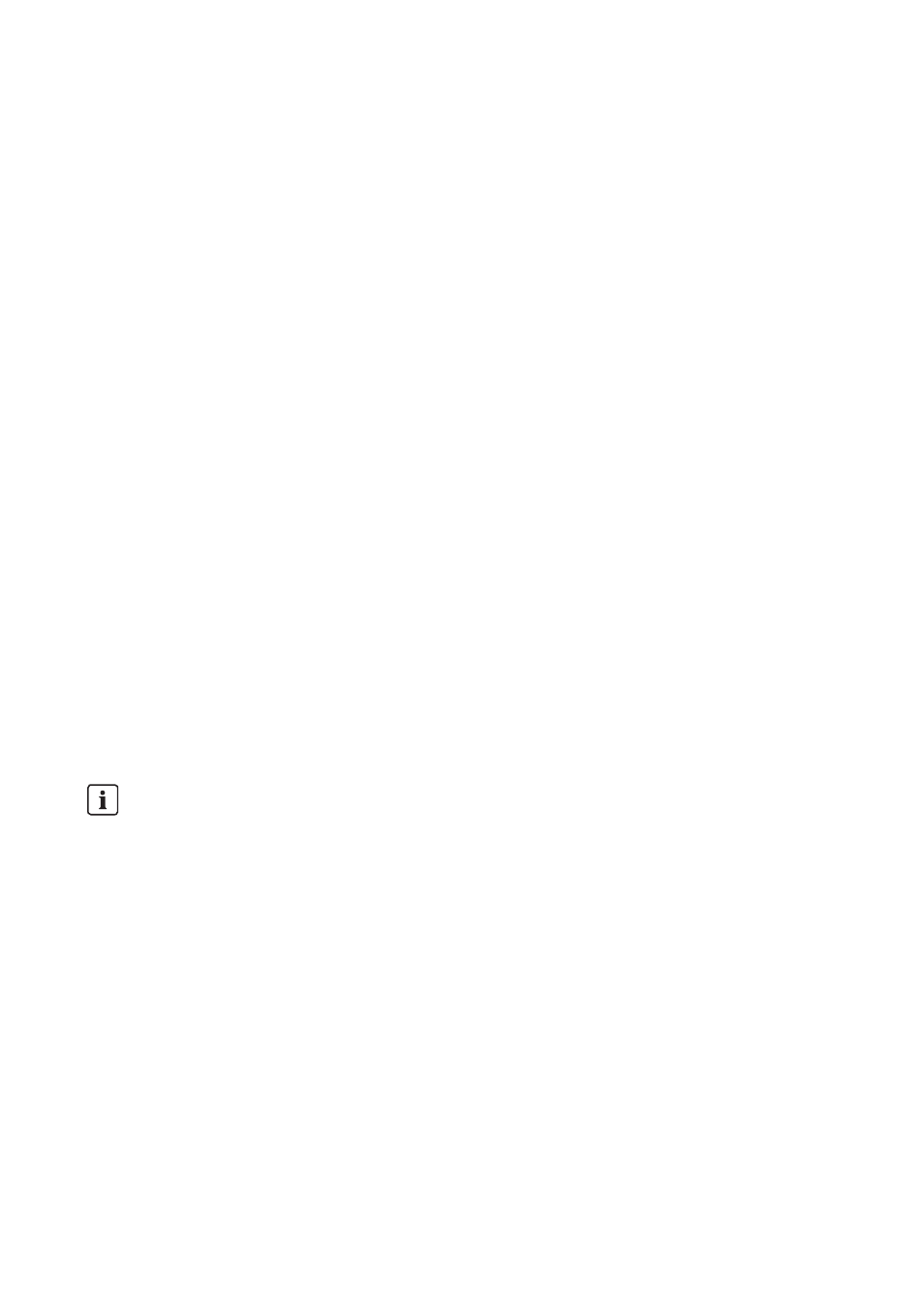
9 Plant Management
SMA America, LLC
62
SPortalMGate-US-BA-en-10
User Manual
9.5 Deactivating/Activating a Device
In the following cases, you must deactivate devices in Sunny Portal:
• You have removed a device from your plant.
or
• You no longer wish to display a device in Sunny Portal.
The data of the deactivated device is retained in Sunny Portal.
Requirement:
☐ You must have the user role Installer or Plant administrator (see Section 10.1).
Procedure:
1. Call up device properties (see Section 8.2).
2. Select [Edit].
☑ The menu for setting the device properties opens.
3. To deactivate the device in Sunny Portal, deactivate the Active checkbox in the
Data Collection area.
4. To activate the device in Sunny Portal, activate the Active checkbox in the
Data Collection area.
5. Select [Save].
9.6 Deleting a Device
Requirement:
☐ You must have the user role Installer or Plant administrator (see Section 10.1).
)
Procedure:
1. Call up device properties (see Section 8.2).
2. Select [Delete].
☑ A window containing a security question opens.
3. To irretrievably delete the device, select [Delete].
Device data and measured values are irretrievably deleted
If you delete a device, all the data of that device is irretrievably deleted.
• Check whether it is sufficient to deactivate the device (see Section 9.5).