SMA SB 240-US-10 User Manual
Page 47
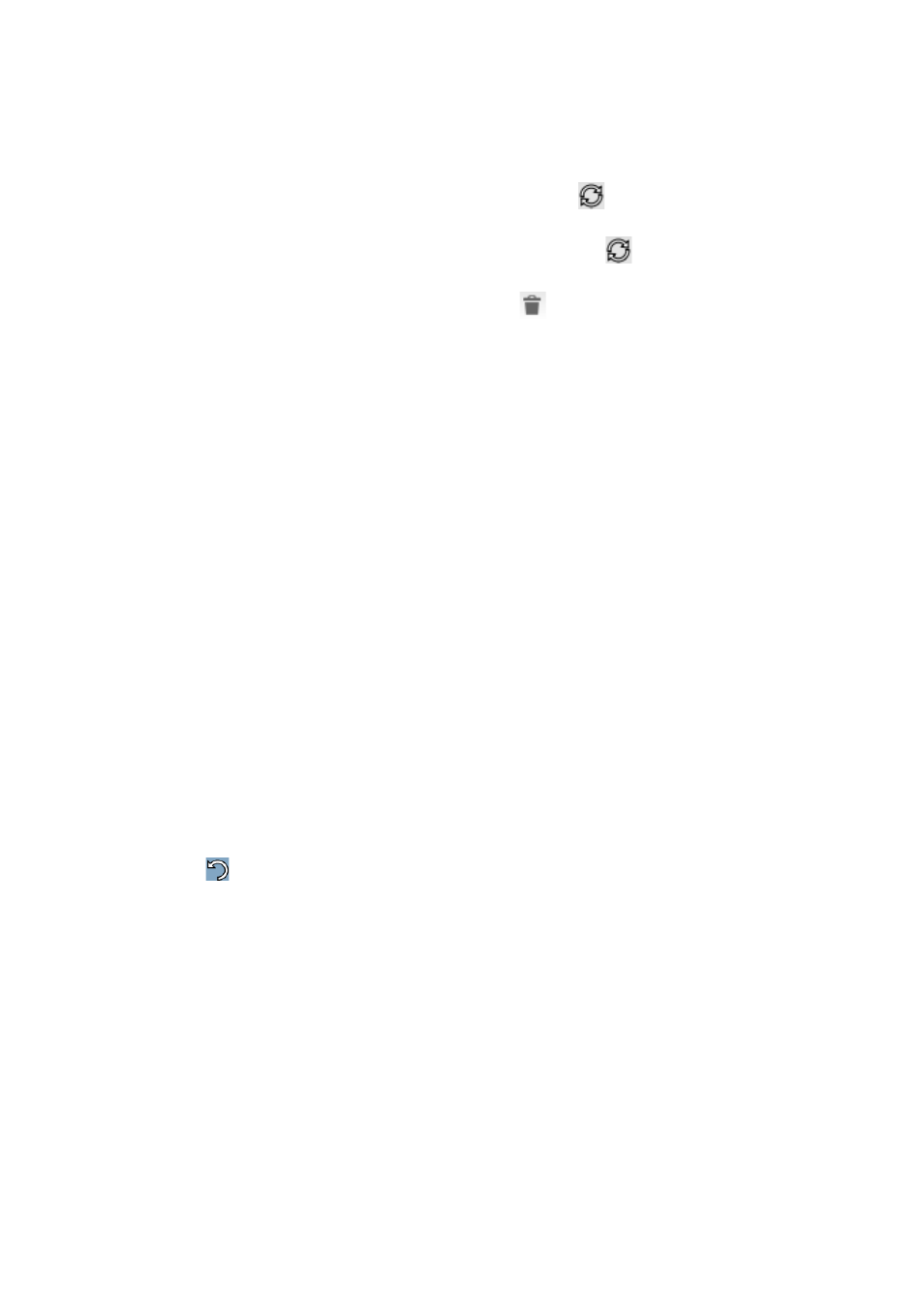
SMA America, LLC
7 Plant Settings
User Manual
SPortalMGate-US-BA-en-10
47
5. To rotate an element, proceed as follows:
• Select element.
☑ The outer lines of the element become a dotted line and
will be displayed over one
corner.
• To rotate the element using the mouse, move the mouse over
, hold the left mouse button
down and rotate the element.
6. To delete the element, select the element and select
.
Aligning the PV Modules in the Plant Layout and Assigning the Serial Numbers of
the Associated Inverters to them
You must align the PV modules in the plant layout and assign the serial numbers of the associated
inverters to them. This allows you to see which PV modules are connected to which inverters.
If PV modules or PV modules and forbidden areas overlap, this is indicated via a warning color.
1. Select a serial number in the Unassigned serial numbers area and drag it to a PV module in
the drawing area. You cannot undo this procedure.
2. To move a PV module, proceed as follows:
• Select the desired PV module.
☑ The PV module will be highlighted.
• Move the mouse pointer onto the PV module.
☑ The mouse pointer turns into a cross with arrows on the ends.
• Hold down the left mouse button and move the PV module as desired.
3. To rotate a PV module, proceed as follows:
• Select the desired PV module.
☑ The PV module will be highlighted.
• Move the mouse pointer onto the PV module.
• Select .
☑ The PV module is rotated by 90 degrees.
4. To adopt the changes, select [Save] and select [Close].
5. To discard the changes, select [Close] and select [No].