2 confirming messages, 3 reports, 1 report overview – SMA SB 240-US-10 User Manual
Page 37: Ion 6.3, 3 reports 6.3.1 report overview
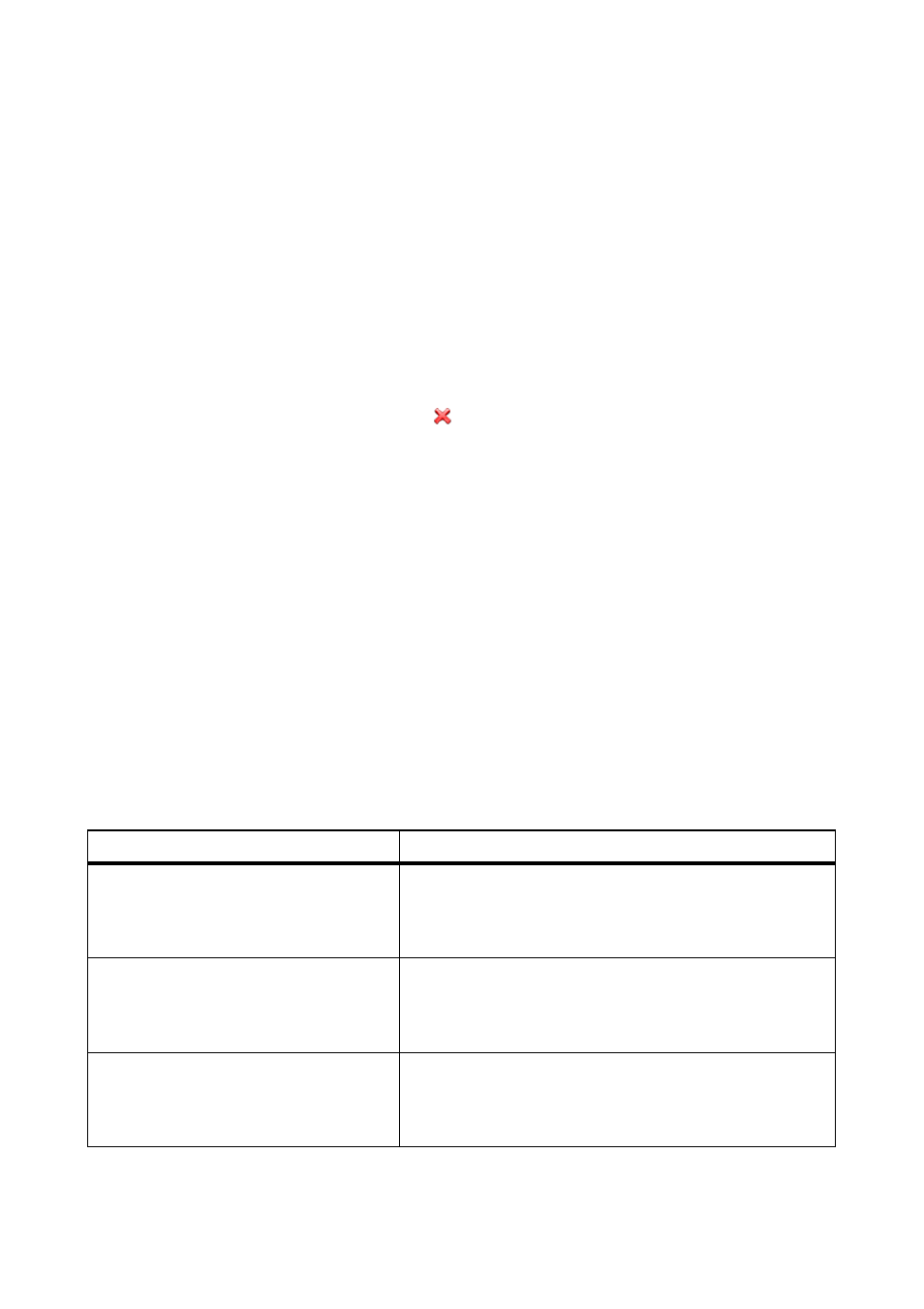
SMA America, LLC
6 Plant Monitoring
User Manual
SPortalMGate-US-BA-en-10
37
6.2.2 Confirming Messages
You can confirm messages in order to mark them as read.
Requirement:
☐ You must have the user role Standard user, Installer, or Plant administrator
You can confirm messages in order to mark them as read. This allows you to differentiate between
messages that you have already read and new messages.
Procedure:
1. Select "My micro inverter plant" > Plant log book in the page and drop-down menu.
2. To confirm messages individually, select in the message row and in the Confirmed column.
3. To confirm several messages, mark the desired messages:
• To mark individual messages, activate the relevant checkboxes on the left of the messages.
• To mark all messages, select the Select all checkbox.
4. Select [Submit].
6.3 Reports
6.3.1 Report Overview
Reports are documents containing plant data or plant events. You can set the contents to be included
in the reports and have them sent to you via e-mail from Sunny Portal.
The following report types are available:
• Info reports: contain plant data and are being sent to you regularly
• Event reports: inform you if certain plant events occur
Report
Possible content
Daily info report
• Daily yield (kWh)
• Feed-in tariff today
• CO
2
avoided today (kg)
Monthly info report
• Monthly yield (kWh)
• Monthly feed-in tariff
• Monthly CO
2
avoided (kg)
Event report
• Information
• Warnings
• Error