SMA Webconnect Systems in SUNNY PORTAL User Manual
Page 16
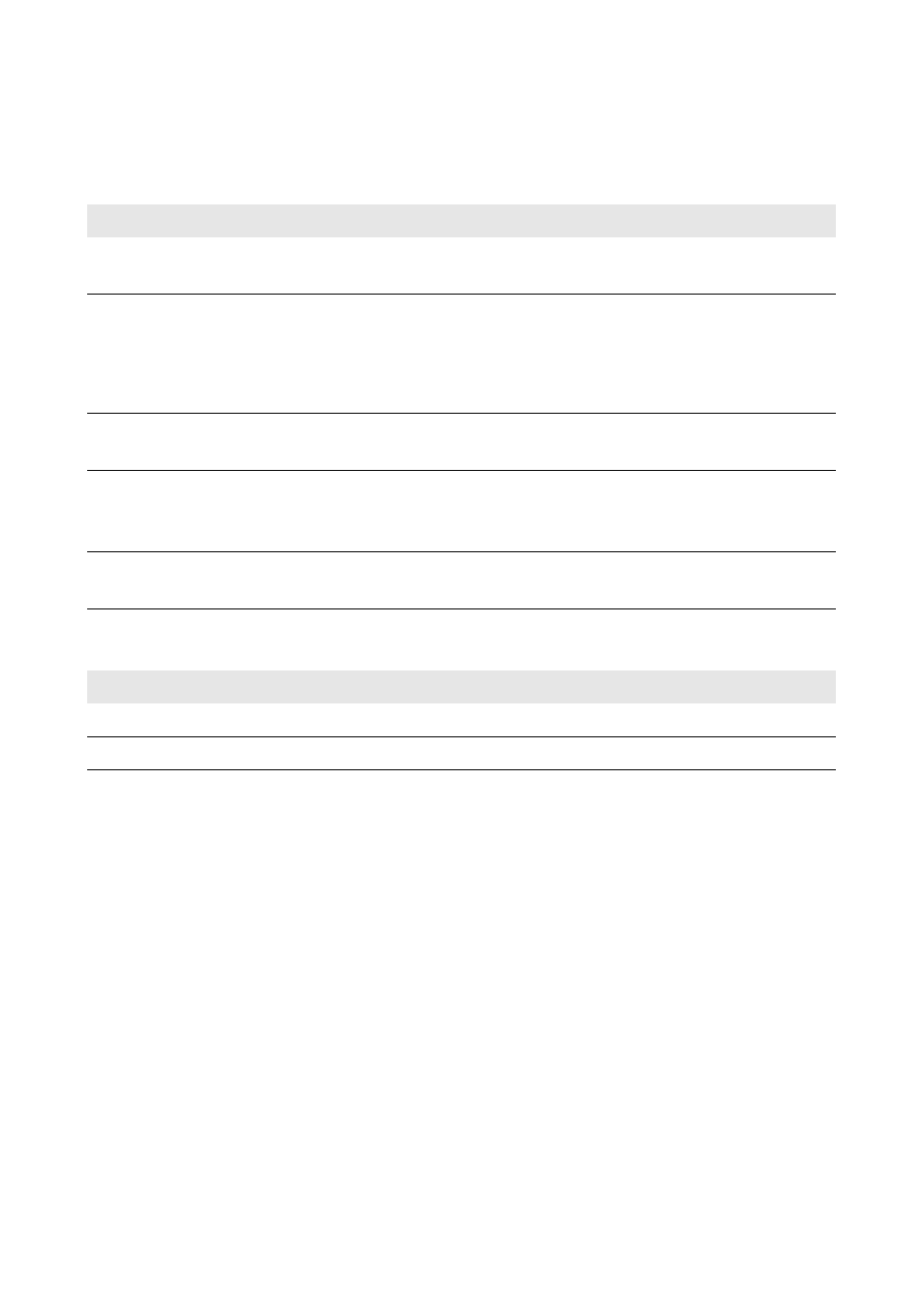
4 User Interface
SMA Solar Technology AG
16
SPortalWebcon-BA-en-13
User Manual
Configuration Menu
This menu contains pages on which you can make configurations. This menu is only displayed if you
have the user role Installer or Administrator.
User Info/Logout Menu
Page
Explanation
System Properties
On this page, you can use the various tabs to configure your
Sunny Portal system.
System Presentation
On this page you have the following options:
• Send third parties a hyperlink to your released pages
• Embed the page PV system profile in other websites.
Device Overview
All the devices of your system are listed on this page. You can call
up device properties, parameters, and messages.
Report Configuration
On this page you can configure Sunny Portal to inform you by
e-mail of events and other information such as yield
(see Section 6.3, page 32).
User Management
This page displays a list of all users to whom you have granted
access to the system (see Section 10.2, page 58).
Page
Explanation
User Information
Displays your user information
Logout
Ends your session in Sunny Portal