10 user management, 1 user roles and user rights in sunny portal, See section 10.1 "user roles and – SMA Webconnect Systems in SUNNY PORTAL User Manual
Page 56
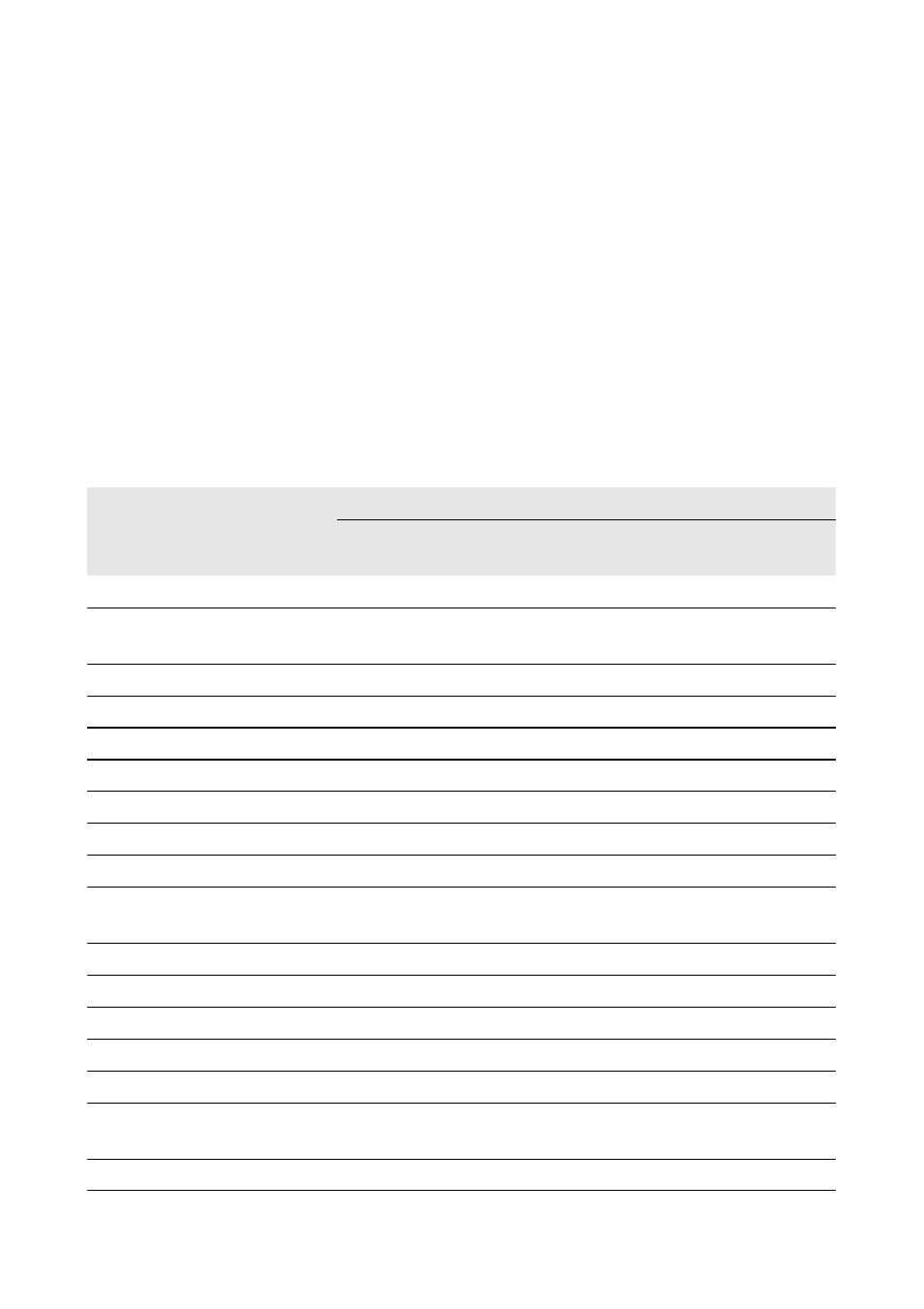
10 User Management
SMA Solar Technology AG
56
SPortalWebcon-BA-en-13
User Manual
10 User Management
10.1 User Roles and User Rights in Sunny Portal
If you have the user role Administrator, you can create further users in Sunny Portal so that they have
access to your Sunny Portal system. You must assign every user a user role. The user roles have
different rights in your Sunny Portal system.
The following user roles are possible:
• Guest
• Standard user
• Installer
• System administrator
General Rights
Rights
User role
Guest
Standard
user
Installer
System
administrator
View pages
✓
✓
✓
✓
Release pages for viewing in
Sunny Portal and publish pages
✖
✖
✓
✓
Save diagram data
✖
✓
✓
✓
View/change user information
✓
✓
✓
✓
Change Sunny Portal password
✖
✓
✓
✓
Change system password
✖
✖
✓
✓
View device properties
✖
✖
✓
✓
View/change system properties
✖
✖
✓
✓
Configure PV modules
✖
✖
✓
✓
View/change report
configuration
✖
✖
✓
✓
Change device properties
✖
✖
✓
✓
Replace/delete devices
✖
✖
✓
✓
Delete system
✖
✖
✓
✓
Set communication monitoring
✖
✖
✓
✓
Set inverter comparison
✖
✖
✓
✓
View PV system logbook and
confirm entries
✖
✓
✓
✓
Import data
✖
✖
✓
✓