SMA Webconnect Systems in SUNNY PORTAL User Manual
Page 18
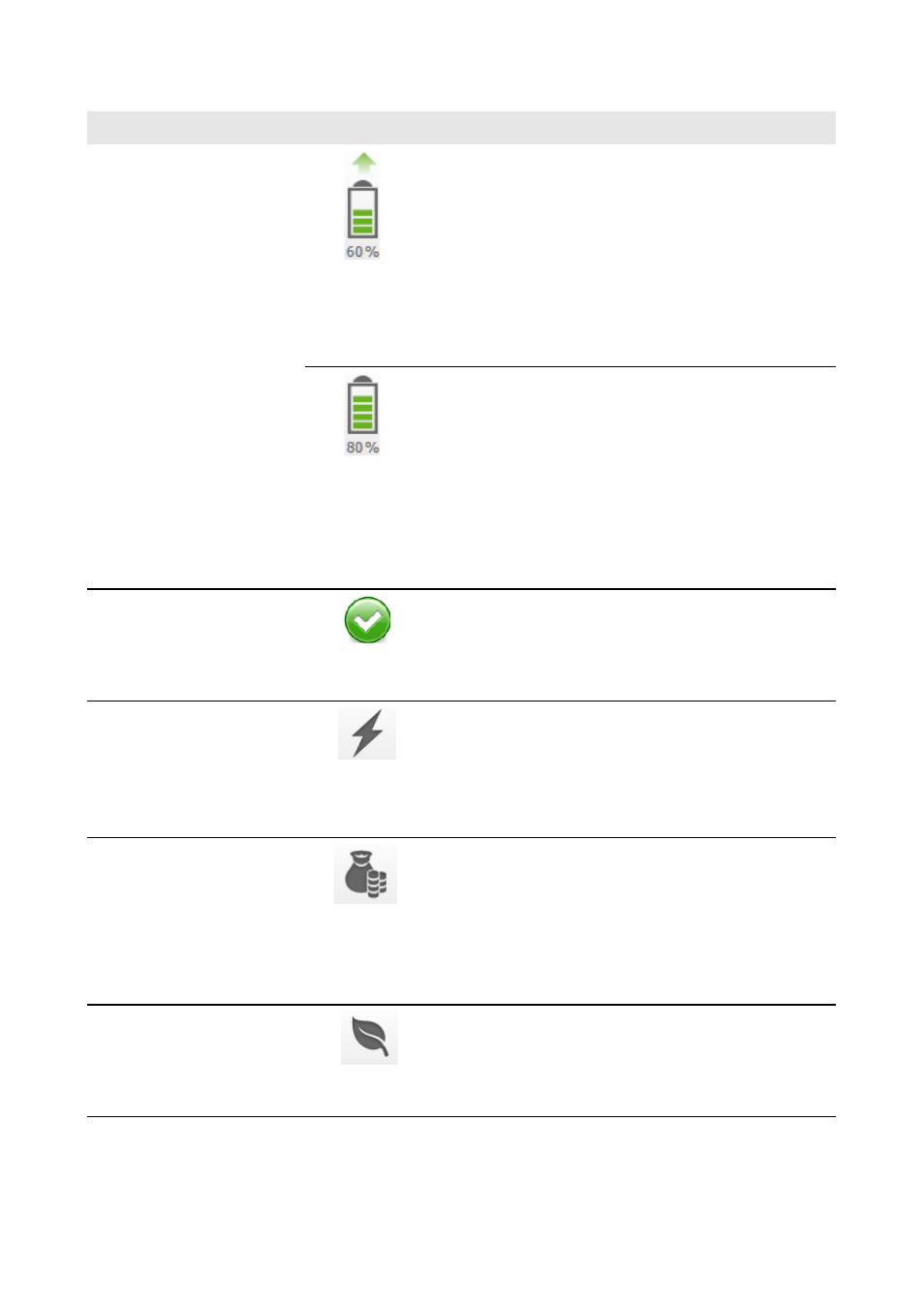
4 User Interface
SMA Solar Technology AG
18
SPortalWebcon-BA-en-13
User Manual
(example)
• The battery is currently being discharged.
Your household is currently drawing power
from the battery.
• The number of bars indicates the battery state
of charge.
• Specification in %: battery state of charge
• Specification in W: power currently being
drawn from the battery by the household.
(example)
• Currently, the battery is neither being charged
or discharged.
• The number of bars indicates the battery state
of charge.
• Specification in %: battery state of charge
• Specification in W: since the battery is being
neither charged nor discharged, the power
value is 0.
Current PV system status
The icon displays the current system status
(for explanations, refer to Section 4.3.2).
You can activate the page PV System Logbook
using the hyperlink PV System Logbook.
Energy
Today: the value states the energy produced so far
by the PV system on the current day.
Total: the value states the total energy produced so
far by the PV system, based on the aggregate meter
readings of the inverters.
Reimbursement**
This icon is only displayed if the feed-in tariff has been
set (see Section 7.8).
Today: the value states the reimbursement
calculated so far for the current day.
Total: the value states the total reimbursement
calculated so far.
CO
2
avoided
Today: the value states the CO
2
emission avoided
by the PV system so far on the current day.
Total: the value states the CO
2
emission avoided by
the PV system since it was commissioned.
Information
Symbol
Explanation