1 pv system data area, Ection 4.3 – SMA Webconnect Systems in SUNNY PORTAL User Manual
Page 17
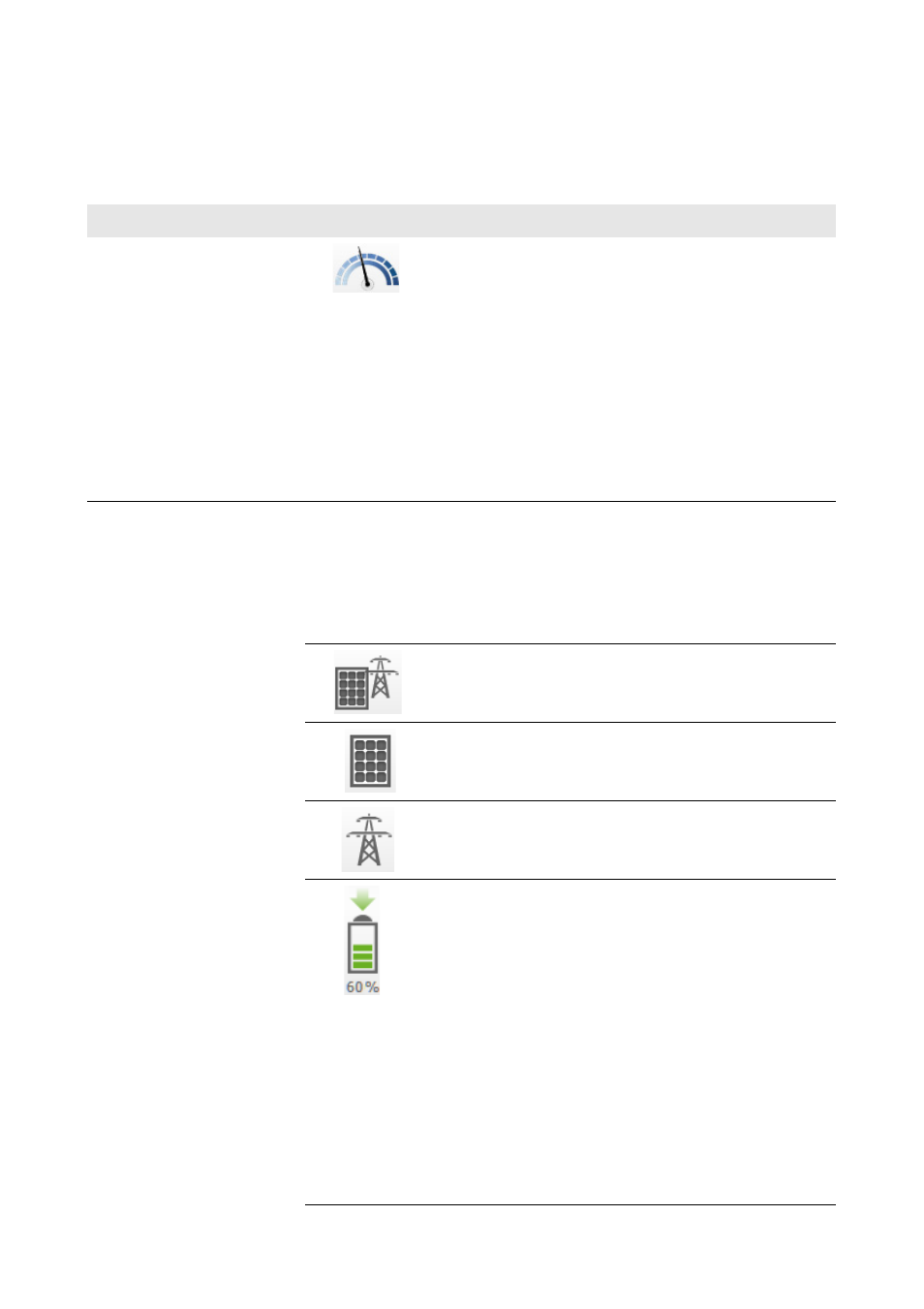
SMA Solar Technology AG
4 User Interface
User Manual
SPortalWebcon-BA-en-13
17
4.3 "My Webconnect System" > PV System Overview Page
4.3.1 PV System Data Area
Information
Symbol
Explanation
Current Power
This value indicates the current power. If the value
cannot be currently updated due to a temporary
connection problem with your PV system, the last
known value with corresponding time stamp will be
displayed.
The icon shows how high the current power is
compared to the installed system power
(peak power).
You can access the page Energy Balance using the
hyperlink Energy Balance.
Current Consumption*
Current consumption of your PV system
You can access the page Energy Balance using the
hyperlink Energy Balance.
The symbols indicate the kind of energy being
consumed:
Your household is currently drawing power from the
PV system and the utility grid.
Your household is currently drawing power from the
PV system.
Your household is currently drawing power from the
utility grid
Current battery status*
(example)
• The battery is currently being charged with
power from your PV system.
• The number of bars indicates the battery state
of charge.
• Specification in %: battery state of charge
• Specification in W: power currently being
charged to the battery.
Tip: If you move the mouse pointer to the battery
symbol, the battery state of charge and the current
battery capacity compared to nominal battery
capacity are displayed. Battery capacity decreases
with age. This is due to a natural aging process.