N 6.4), 4 overview of the system monitoring page – SMA Webconnect Systems in SUNNY PORTAL User Manual
Page 35
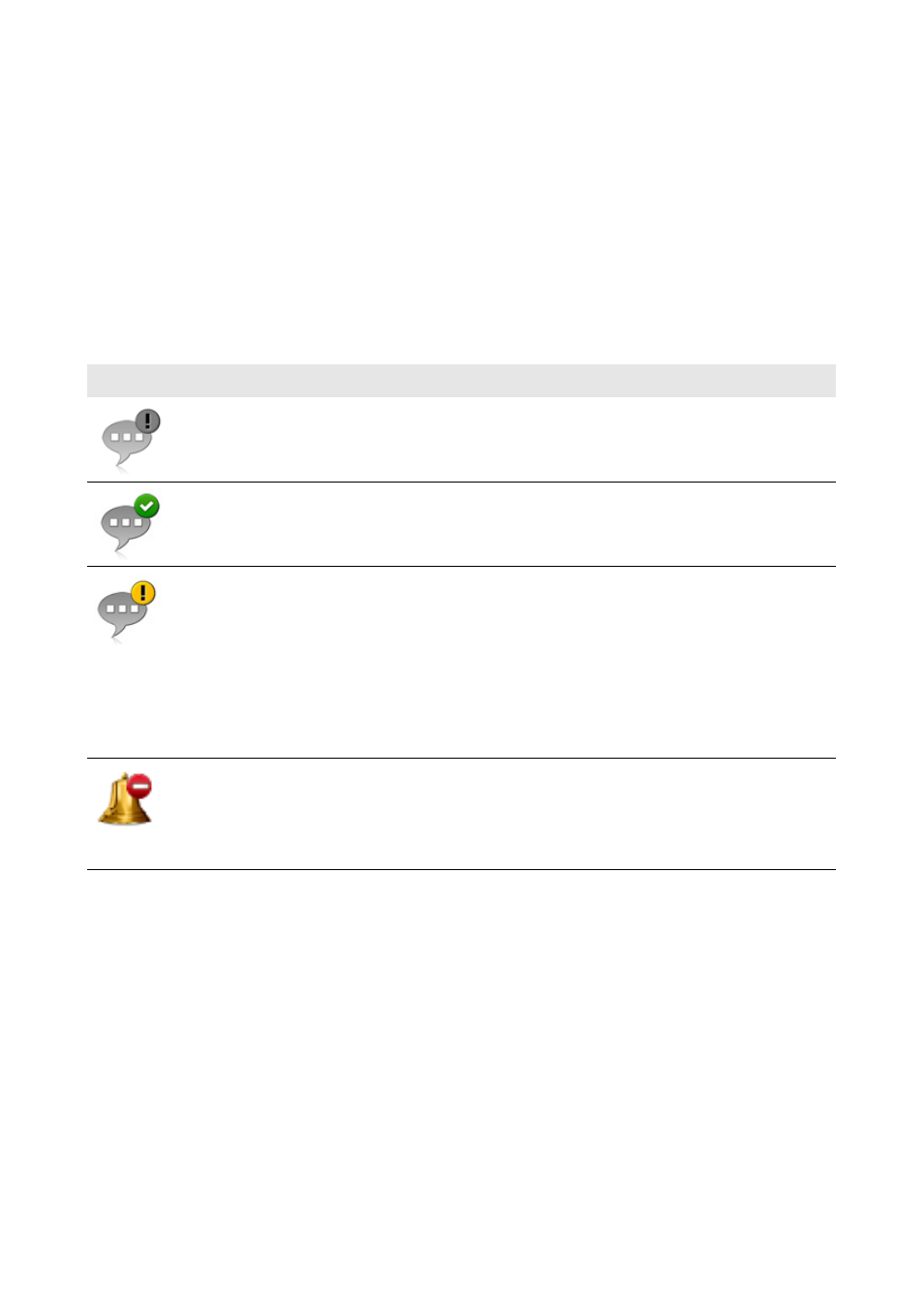
SMA Solar Technology AG
6 PV System Monitoring
User Manual
SPortalWebcon-BA-en-13
35
6.4 Overview of the System Monitoring Page
The page "My Webconnect system" > PV system Monitoring is made up of the areas
Communication Monitoring and Inverter comparison.
Communication Monitoring Area
Communication monitoring shows the current communication status between the inverters and
Sunny Portal. If an inverter cannot be accessed, Sunny Portal informs you by e-mail (see Section 6.5
"Setting Communication Monitoring", page 36).
The communication monitoring status is displayed in Sunny Portal with the following icons:
Symbol
Status
Explanation
Deactivated
Communication monitoring is not set (see Section 6.5
"Setting Communication Monitoring", page 36).
OK
Communication with the inverters is error-free. The time of
last contact is displayed.
Error
Communication with the inverters is interrupted. Use the
hyperlink Details to access detailed information on the
time of last contact.
The error will be displayed until it has been cleared.
If the error is not corrected, Sunny Portal will send another
e-mail reminder on up to three days after the first e-mail
was sent.
E-mail reminder is
activated.
Click the bell icon to stop reminder e-mails for the current
error from being sent.
If a new error occurs, the e-mail reminder will
recommence.