5 setting communication monitoring – SMA Webconnect Systems in SUNNY PORTAL User Manual
Page 36
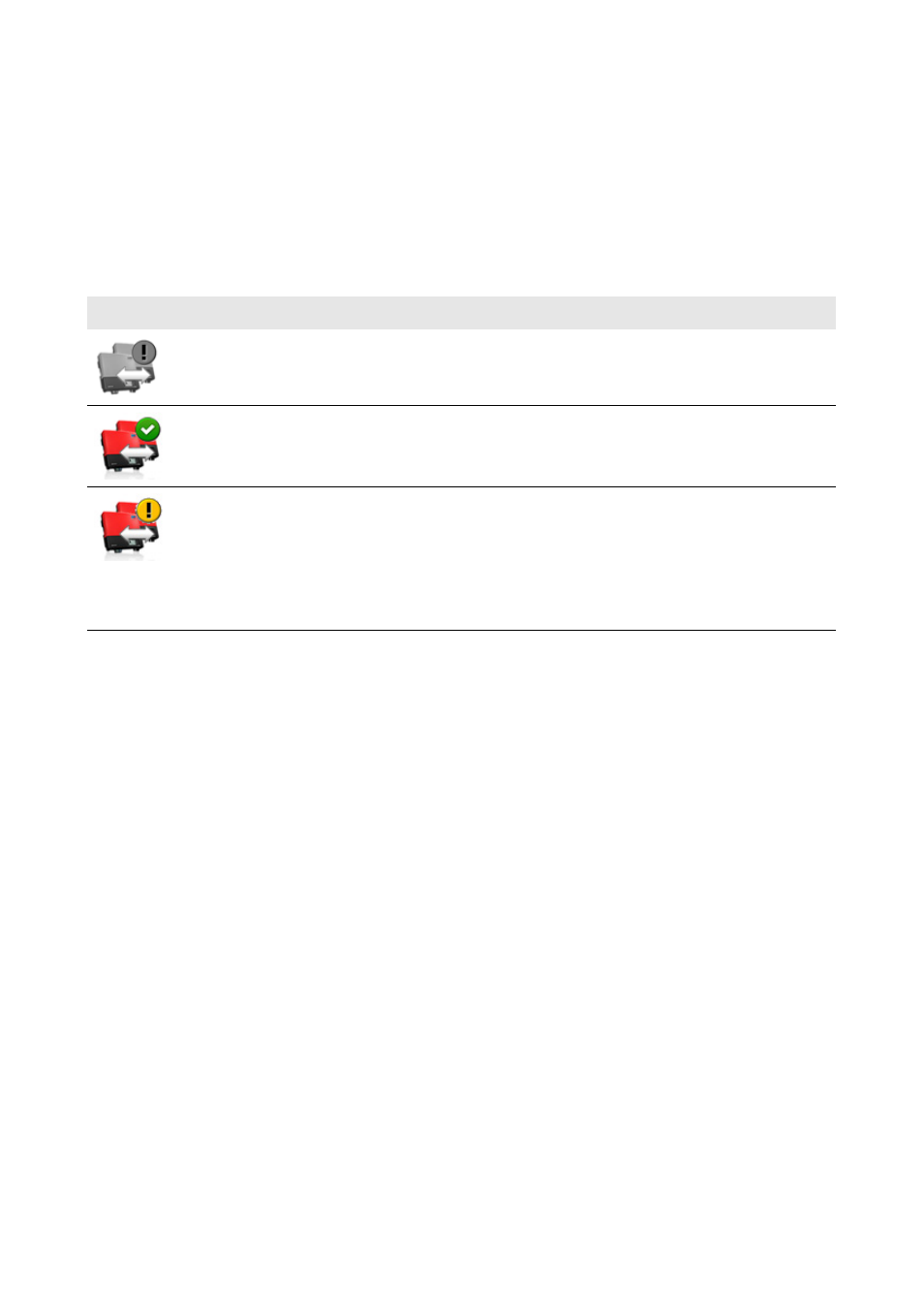
6 PV System Monitoring
SMA Solar Technology AG
36
SPortalWebcon-BA-en-13
User Manual
Inverter Comparison Area
Requirement for display of the area:
☐ The system must contain at least two inverters.
Sunny Portal can recognize potential yield losses via the inverter comparison option. If the specific
yield of one inverter differs significantly from the average yield of all the inverters, Sunny Portal can
notify you by e-mail (see Section 6.6 "Setting the Inverter Comparison", page 37).
6.5 Setting Communication Monitoring
Via communication monitoring, you can be notified by e-mail if an inverter cannot be reached for a
period of 24 hours.
Requirement:
☐ You must have the user role Installer or Administrator (see Section 10.1 "User Roles and
User Rights in Sunny Portal", page 56).
Procedure:
1. Select "My Webconnect system" > PV System Monitoring in the page and menu selection.
2. In the area Communication Monitoring, select [Settings].
☑ The page Configuration communication monitoring opens.
3. To activate communication monitoring, activate the active checkbox and enter the e-mail
address of the recipient(s) in the field Recipient. Separate multiple e-mail addresses by
commas.
4. To deactivate communication monitoring, deactivate the checkbox active.
5. Select [Save].
Symbol
Status
Explanation
Deactivated
Inverter comparison is not activated (see Section 6.6 "Setting
the Inverter Comparison", page 37).
OK
The specific yield of each inverter is within the average yield
range of all inverters. The total yield of all inverters on the last
day is displayed.
Error
For at least one monitored inverter, the specific yield is outside
the average yield range of all inverters. Use the hyperlink
Details to access the following information:
• Specific yield of the affected inverters
• Average value of all monitored inverters