8 connecting the cable for the supply voltage, Connecting the cable for the supply voltage – SMA SC 500CP XT Installation User Manual
Page 34
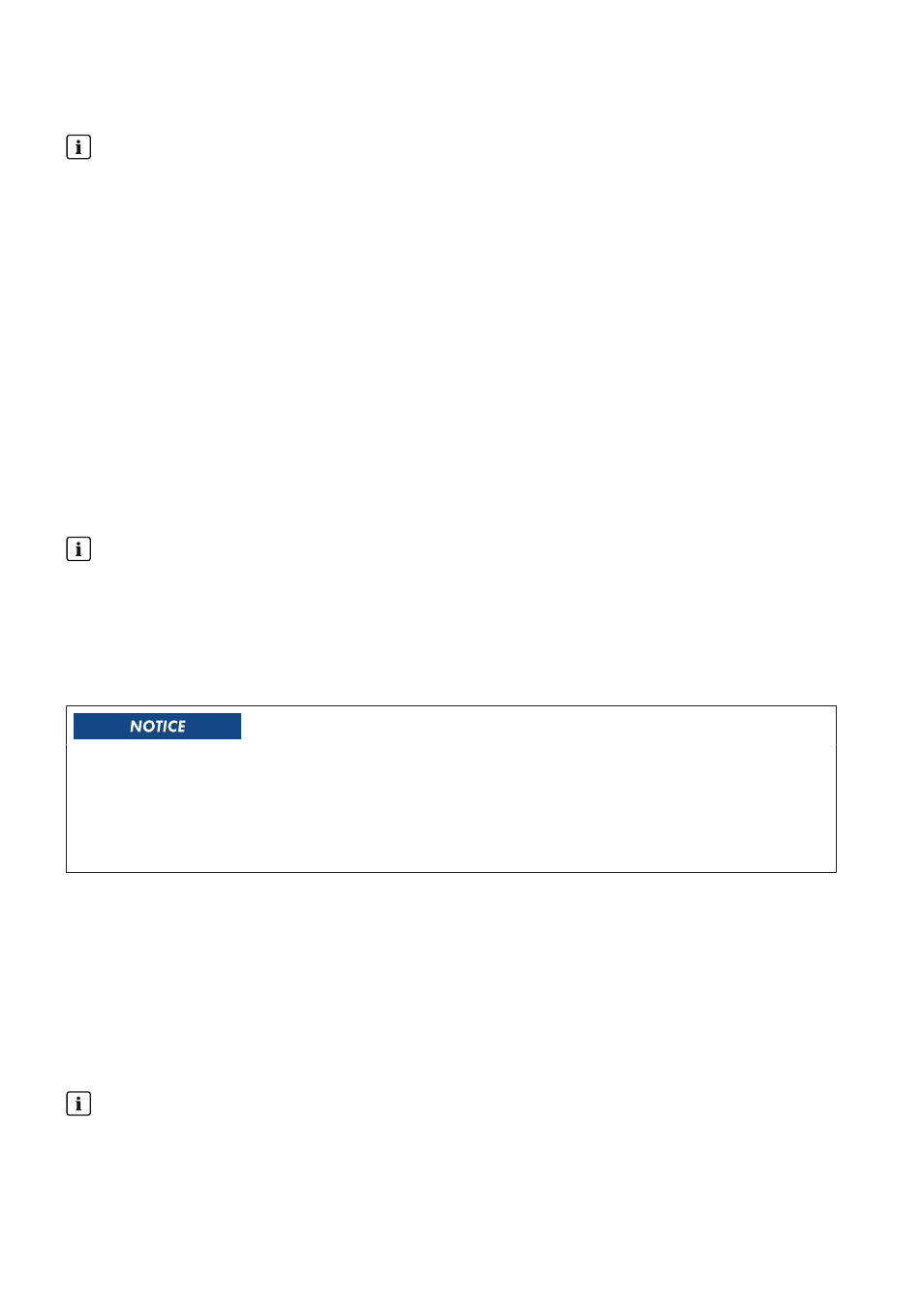
5.6.7
Connecting the Cable for the Status Report of the Insulation Monitoring
Status report
The switching status can be queried via a contact. For details of terminal assignment, see circuit diagram.
Requirements:
☐ The connected load must operate with a voltage of 230 V
AC
or 24 V
DC
.
☐ The connected load must draw a current of 10 mA to 6 A.
Procedure:
1. Disassemble the panels (see Section 7.2.1, page 40).
2. Insert the cables (see Section 7.1, page 40).
3. Connect the cables in accordance with the circuit diagram (see Section 7.4, page 49).
4. Secure the cables on the cable support rail. This will prevent the cables from being pulled out inadvertently.
5. Mount the panels (see Section 7.2.1, page 40).
5.6.8
Connecting the Cable for the Supply Voltage
The inverter must be connected to an external, three-phase supply voltage with 230 V line voltage/400 V line-to-line
voltage (3/N/PE) per line conductor.
Circuit breaker between the external supply voltage and the inverter
A type-B circuit breaker with a rated current of 16 A is installed in the inverter.
• Provide a selective circuit breaker for insulating the cable to the inverter.
Cable requirements:
☐ The cable used must be shielded.
☐ Maximum conductor cross-section:4 mm².
Failure of the inverter due to incorrect connection of the internal power supply
If the internal power supply is not properly connected, the residual-current device in the inverter may trip and put the
inverter is no longer ready for operation. This can result in financial damage due to yield loss.
• Connect the neutral conductor N.
• Ground the neutral point of the internal power supply transformer.
Procedure:
1. Disassemble the panels (see Section 7.2.1, page 40).
2. Insert the cables (see Section 7.1, page 40).
3. Connect the cables in accordance with the circuit diagram (see Section 7.4, page 49).
4. Secure the cables on the cable support rail. This will prevent the cables from being pulled out inadvertently.
5. Mount the panels (see Section 7.2.1, page 40).
5.6.9
Connecting the Cable for the Status Report of the AC Contactor Monitoring
Status report
The switching status can be queried via a contact. For details of terminal assignment, see circuit diagram.
5 Installation
SMA Solar Technology AG
Operating Manual
SCCPXT-IA-E4-en-44
34