Procedure, Setting the ip address on the laptop – SMA SC 500HE-20 User Manual
Page 32
Advertising
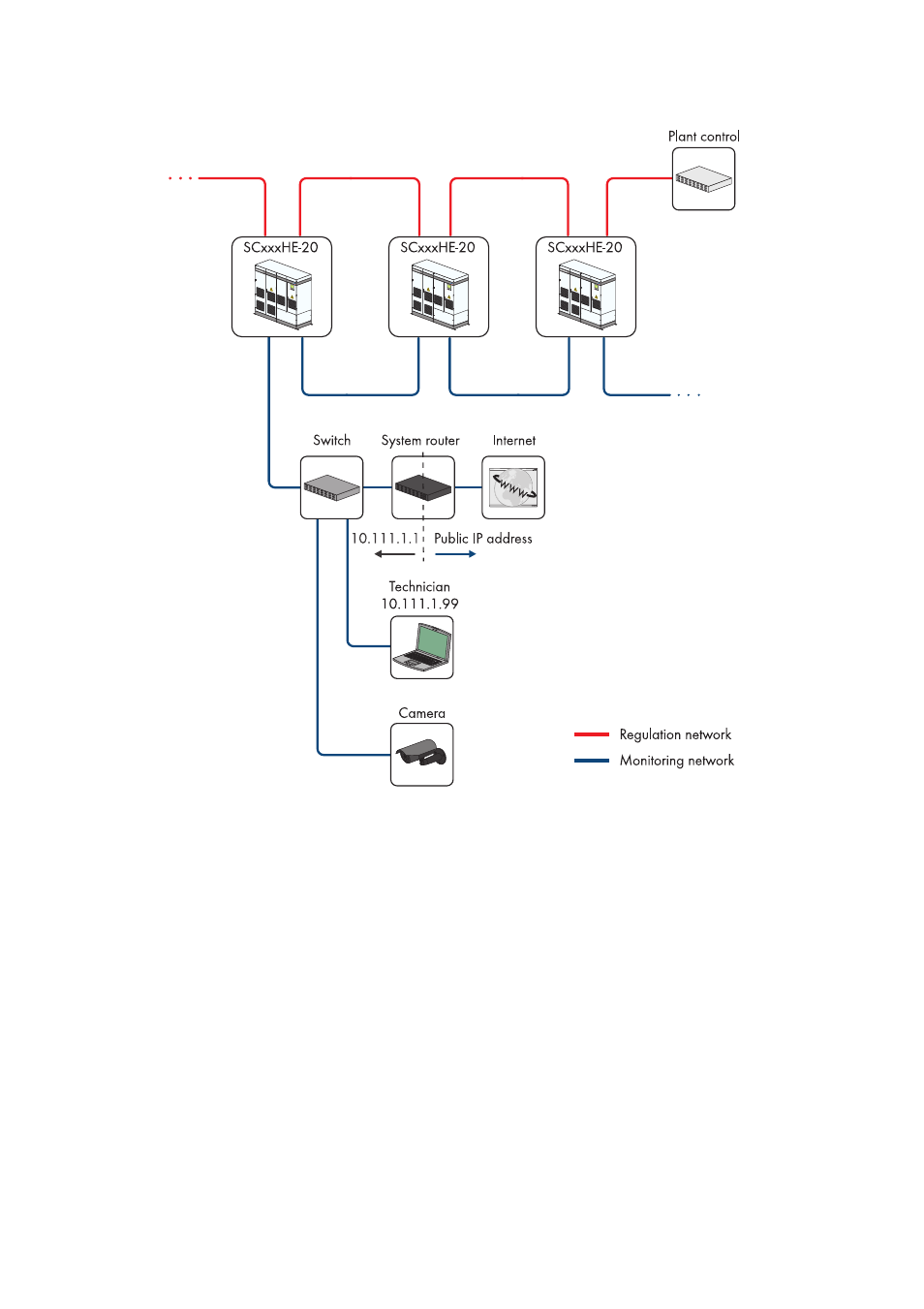
4 Setting Network
SMA Solar Technology AG
32
SCxxxHE-20-BE-BEN111210
Operating Manual
Figure 13: Basic structure of large-scale plant networks
Procedure:
• Set the IP Address on the Laptop
• Set the IP address of the inverter
Setting the IP Address on the Laptop
If you are working with a DHCP-enabled laptop, it will automatically be assigned an IP address by
the network server.
If your laptop is not DHCP-enabled, you will need to manually enter the IP address.
1. Select Start > Run in Windows.
2. Enter ncpa.cpl in the box and press [OK].
☑ The "Network Connections" window opens.
3. Double-click the LAN connection via which the SC-COM is connected.
Advertising
This manual is related to the following products: