6 entering the installer password, Entering the installer password – SMA SC 500HE-20 User Manual
Page 67
Advertising
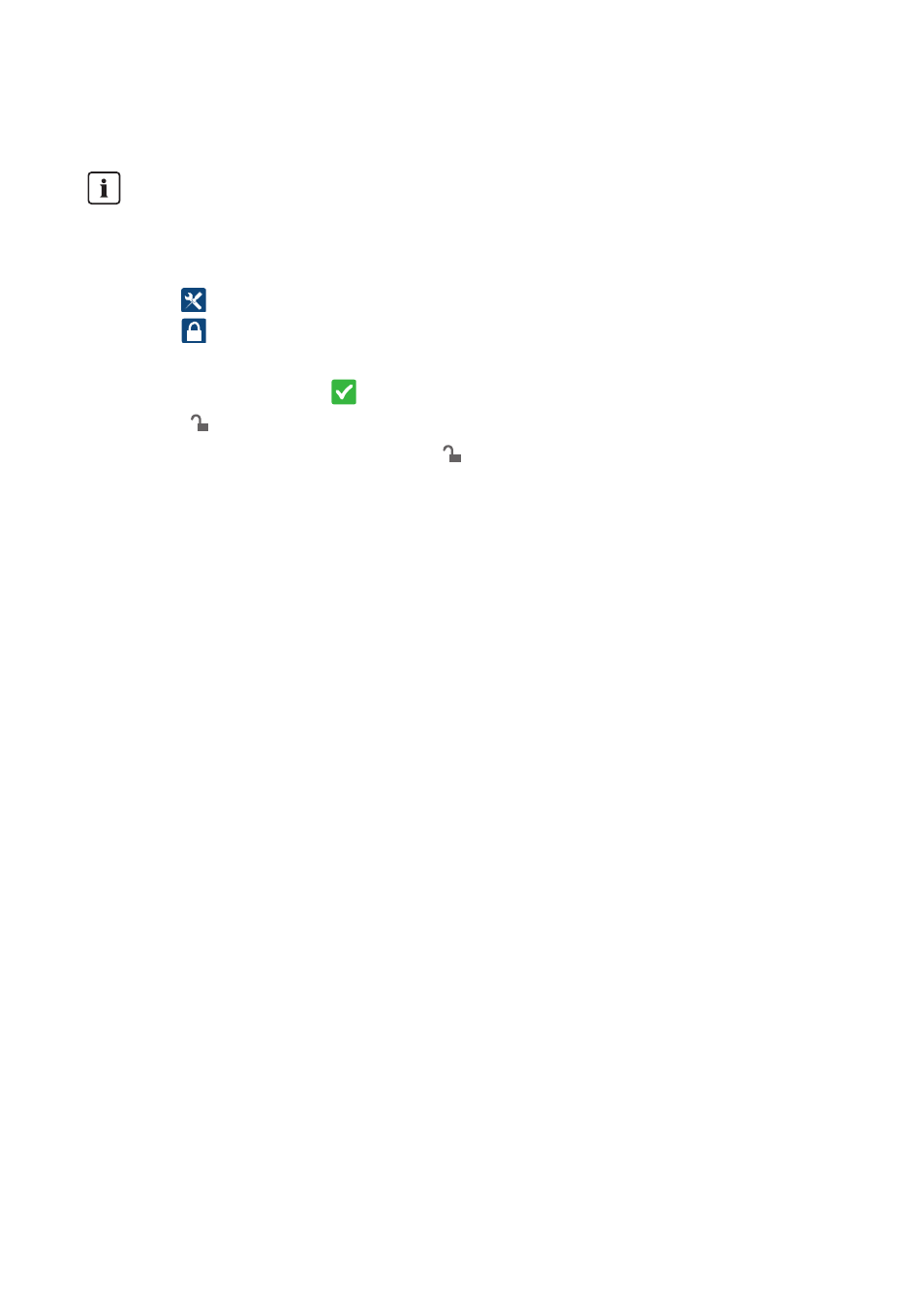
SMA Solar Technology AG
8 Touch Display of the Sunny Central
Operating Manual
SCxxxHE-20-BE-BEN111210
67
8.6 Entering the Installer Password
1. Select
.
2. Select
.
3. Enter the installer password. Use the keypad to do so.
4. Confirm entry by selecting
.
☑ The
symbol appears in the status info line.
✖ The status info line does not show the
symbol?
The wrong password was entered.
• Enter the password again.
Installer access
The installer password must be entered for installer level access.
The access level will be reset after 15 minutes.
Advertising
This manual is related to the following products: